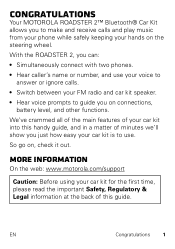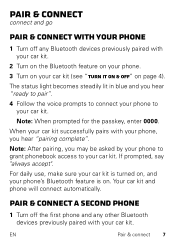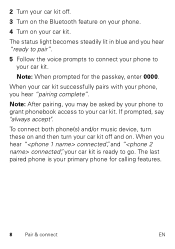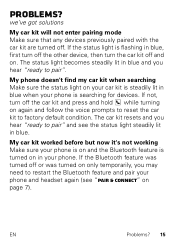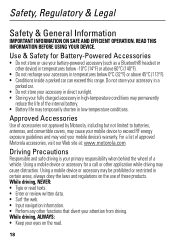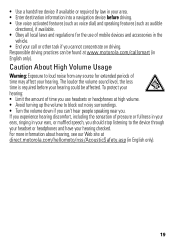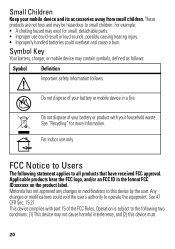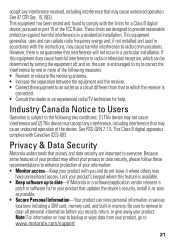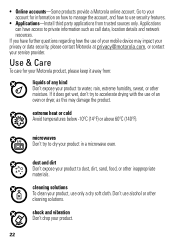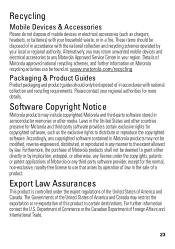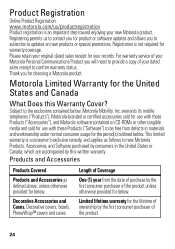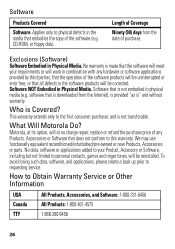Motorola Roadster 2 Support Question
Find answers below for this question about Motorola Roadster 2.Need a Motorola Roadster 2 manual? We have 1 online manual for this item!
Question posted by Campkeyser on July 30th, 2014
How Do We Get The Device Back To English?
Current Answers
Answer #1: Posted by motohelper on July 31st, 2014 2:34 PM
You can reset the headset back to factory settings. Press and hold the Call button while powering up. Follow the voice prompts to make changes to these settings. The first option is Reset to factory default.
You can check this link for more information https://motorola-global-portal.custhelp.com/app/answers/detail/a_id/79959.
Hope this helps.
https://forums.motorola.com/pages/home
Related Motorola Roadster 2 Manual Pages
Similar Questions
I've been trying to find my answer on previous threads. I have a Samsung S3. I've had my Motorola Ro...
I can not answer the calls coming in.But i can place calls out.Can you help?
Is the Motorola Roadster 2 same as Droid Roadster 2?