Motorola ROKR E8 Support Question
Find answers below for this question about Motorola ROKR E8 - Cell Phone With Digital Camera.Need a Motorola ROKR E8 manual? We have 1 online manual for this item!
Question posted by kundansingh on April 10th, 2011
How To Setup My Mail Box On Moto Rkr E6
how to setup my mail box on moto rkr e6
Current Answers
There are currently no answers that have been posted for this question.
Be the first to post an answer! Remember that you can earn up to 1,100 points for every answer you submit. The better the quality of your answer, the better chance it has to be accepted.
Be the first to post an answer! Remember that you can earn up to 1,100 points for every answer you submit. The better the quality of your answer, the better chance it has to be accepted.
Related Motorola ROKR E8 Manual Pages
User Manual - Page 8
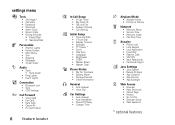
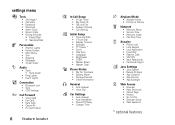
...; Power-Off Delay • Charger Time
∅ Airplane Mode • Airplane Mode • Prompt at Startup
j Network
• Network Setup • Service Tone • Network Jingle • Call Drop Tone
u Security
• Phone Lock • Lock Keypad • Lock Application • Fixed Dial • Restrict Calls • SIM PIN • New Passwords...
User Manual - Page 19
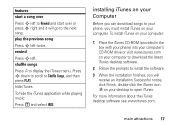
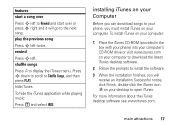
...To install iTunes on your computer:
1 Place the iTunes CD-ROM (provided in the box with your phone) into your computer's CD-ROM drive or visit www.itunes.com on your computer .... play the previous song
Press S left .
installing iTunes on your Computer
Before you can download songs to your phone, you will go to the next song. rewind
Press S left twice. shuffle songs
Press o to Shuffle Songs,...
User Manual - Page 23


Memory Used (Phone or Memory Card)
Start video capture.
VIDEO CLIP AREA
Video Viewfinder Memory Used:59%
BACK
CAPTURE
Return to zoom in or out only before you start recording.
1 Point the camera lens at the...Note: You can zoom in /out. Turns on the phone or memory card. option
Go To Pictures
Switch Storage Device
Flash
Pictures Setup
View Free Space
View stored pictures.
User Manual - Page 25


... Videos Setup. Open the setup menu to MMS.
multimedia messages
For more message features, see page 38). To insert a picture, sound, video, or other MMS-capable phones, and to enter text on the phone or...multimedia message to other object on the flash.
Note: Video recording length is determined by your phone. Select the file type and the file. Save the video on the page (for storing ...
User Manual - Page 32


... or off
If Bluetooth Power is On, your phone can pair your phone's Bluetooth power is on permanently, press M > Settings > Connection > Bluetooth Link > Setup > Power On/Off.
Just turn Bluetooth power ....
You can automatically pair with a device, make sure your phone with only one device at a time. When your phone with the handsfree device you set Bluetooth Power to pair with ...
User Manual - Page 33


... 31 Tip: We can use Bluetooth pairing to copy a media object, address book entry, or bookmark from your phone to a computer or other device.
1 Highlight the object on your phone: M > Settings > Connection > Bluetooth Link > Setup > Find Me connect to recognized device
Connect to a recognized handsfree device: M > Settings > Connection > Bluetooth Link > Handsfree > device name...
User Manual - Page 34


...: Moving an object deletes the original object from your phone. features edit device properties
Edit the properties of a ...select the device name. set Bluetooth options
Highlight the device name, press M > Settings > Connection > Bluetooth Link > Setup
32 main attractions
copy multimedia object to another device
Copy a multimedia object to another device:
Highlight the object, press M > Copy...
User Manual - Page 42
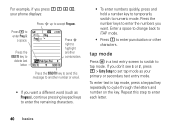
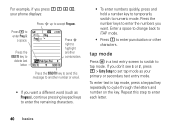
... keys to enter the remaining characters.
• To enter numbers quickly, press and hold a number key to temporarily switch to set tap mode as your phone displays:
Press S up to enter Prog &
a space. Press the number keys to enter punctuation or other characters. If you want .
Press the SEND TO key...
User Manual - Page 49


...: To choose an analog or digital clock for your home screen. ...
To manually set your wallpaper image, or None for no activity is detected for your phone's time and date to use the datebook. To extend battery life, turn off the ...set the time and date, turn off Autoupdate, then: Press M > Settings > Initial Setup > Time and Date > Time and Date. Tip: This feature helps save your screen,...
User Manual - Page 50
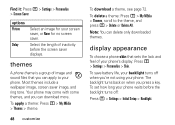
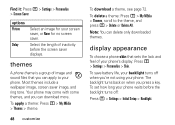
..., and ring tone.
To save battery life, your backlight turns off :
Press M > Settings > Initial Setup > Backlight.
Select the length of your phone waits before the screen saver displays. To delete a theme: Press M > My MEdia > Themes, scroll to your phone.
The backlight turns back on when you can delete only downloaded themes. Note: You...
User Manual - Page 51


...answer an incoming call. To set this option:
Find it : Press M > Settings > In-Call Setup > Answer Options > Multi-key > On or Off
vibrations
Some ring tones include vibrations. answer options... : Press M > Settings > Initial Setup > Vibe Sync > On or Off
customize 49 To set how long your phone.
Note: To turn off when you're not using your phone waits before the display turns off for...
User Manual - Page 54


... press M.
52 calls
hold or mute a call on hold , press M > Hold. This can be the last phone number you called, or a number that you receive a second call the number, press g. • To create an... M > Settings > Tools > Recent Calls> Notepad
• To call . notepad
The last set of digits entered on the keypad are stored in the No. To see the number stored in the notepad: Find it : Press...
User Manual - Page 56
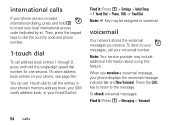
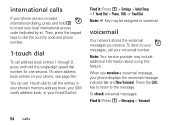
... (indicated by +). To check voicemail messages: Find it : Press M > Settings > Initial Setup > 1 Touch Dial > Phone, SIM, or Fixed Dial
Note: #1 Key may include additional information about using this feature.... calls
If your phone service includes international dialing, press and hold the single-digit speed dial number for one second. (To store address book entries on your phone, see page 58...
User Manual - Page 59
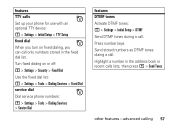
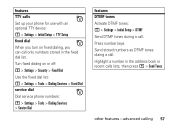
... Send DTMF tones during a call: Highlight a number in the fixed dial list. features TTY calls
Set up your phone for use with an optional TTY device: M > Settings > Initial Setup > TTY Setup fixed dial
When you can call only numbers stored in the address book or recent calls lists, then press M > Send Tones.
Send...
User Manual - Page 63
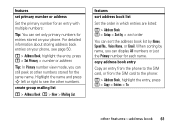
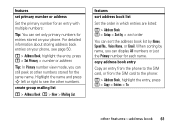
... multiple numbers:
Tip: You can set only primary numbers for entries stored on your phone.
create group mailing list
M > Address Book M > New > Mailing List
features
sort address book list
Set the order in which entries are listed:
M > Address Book M > Setup > Sort by > sort order
You can sort the address book list by name, you...
User Manual - Page 64
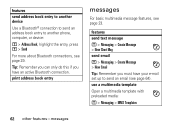
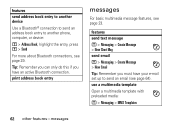
... 29.
features send text message M > Messaging > Create Message > New Short Msg send email M > Messaging > Create Message > New Email
Tip: Remember you have your e-mail set up to another phone, computer, or device:
M > Address Book, highlight the entry, press M > Send
For more about Bluetooth connections, see page 23. use a multimedia template
Open a multimedia...
User Manual - Page 66
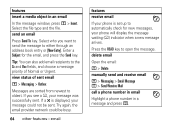
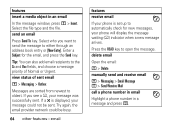
... sent.
Press the READ key to oldest. Select who you see a e, your phone is set up to automatically check for the email, and press the Send key. If...
M > Delete manually send and receive email
M > Messaging > Email Message M > Send/Receive Mail call a phone number in email
Highlight a phone number in an email
In the message window, press M > Insert. Enter a Subject for new messages...
User Manual - Page 69


...all options except unlock code, security code, and lifetime timer:
M > Settings > Initial Setup > Master Reset
master clear
Clear all settings and entries you made except SIM card information,...reset all options except unlock code, security code, and lifetime timer:
M > Settings > Initial Setup > Master Clear
Caution: Master clear erases all information you have entered (including address book and ...
User Manual - Page 79


...iTunes indicator 36
K keypad 66
L language 66 licenses 30 linking. date, setting 48 datebook 71 dial a phone number 14, 58,
59 dialed calls 51 display 34, 49, 67 download media objects 64 drafts folder 25...display 2
F fax call 52, 70 fixed dial 58 forward calls 57
G GPRS indicator 36 group mailing list 62
H handsfree speaker 44 headset 69 headset jack 1 hold a call 53 home screen 34, 67
I...
User Manual - Page 101
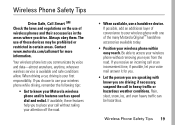
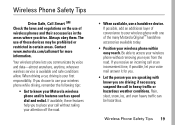
... the laws and regulations on the use of
wireless phones and their accessories in the
areas where you to place your call without removing your eyes from the road. if necessary, suspend the call at an inconvenient time, if possible, let your voice mail answer it for more
information. Contact
www.motorola...
Similar Questions
Forgot The Password
i had set phone password on my rokr e8 and forgot it .How can i open my phone?
i had set phone password on my rokr e8 and forgot it .How can i open my phone?
(Posted by usamaf911 8 years ago)
How Do I Find The Cell Phone Number Of My Phone?
(Posted by riconn 10 years ago)
Pc Suite
how to get pc suite for my motorola motorokrE8 cell phone
how to get pc suite for my motorola motorokrE8 cell phone
(Posted by devilhunter2010 11 years ago)
Android Cell Phone
What to do when cell phone has Boot Loader DO.11 Low Battery and will not come on cannot program
What to do when cell phone has Boot Loader DO.11 Low Battery and will not come on cannot program
(Posted by Tres829 12 years ago)
How Do I Unblock My Cell Phone #
how do a unblock my cell phone number
how do a unblock my cell phone number
(Posted by Anonymous-35767 12 years ago)

