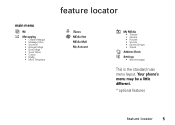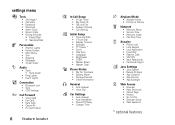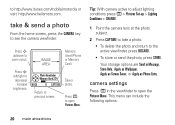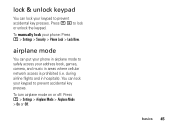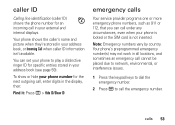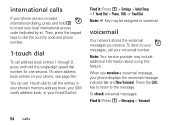Motorola ROKR E8 Support Question
Find answers below for this question about Motorola ROKR E8 - Cell Phone With Digital Camera.Need a Motorola ROKR E8 manual? We have 1 online manual for this item!
Question posted by usamaf911 on December 12th, 2015
Forgot The Password
Current Answers
Answer #1: Posted by AbhishekSharma on December 13th, 2015 6:25 AM
The 6-digit security code is originally set to 000000.
If you forget an unlock code and/or security code:
- If you forget your unlock code, try entering 1234 or the last 4 digits of your phone number.
- If that does not work, press the menu key*, in many phones this will bypass the unlock code screen, and the phone will now be asking for the security code.
- If you forget the security code, we will still assist you at no charge to unlock it by receiving the phone at the Motorola Repair Facility. Please note that is all that will be done at the center.
- If the unit is determined to have liquid or physical damage, then the service center will not unlock the phone. It will be RUR'd as with any physical or liquid damaged unit.
- You can also attempt to visit a Local Service Center, however we do recommend calling ahead to ensure they have the proper tools and to check for any potential fees
*NOTE: In phones without Menu key, "CLR ", "Center Select Key", "BACK" or "#" should be used instead. [Some units won't allow to bypass the unlock code]
To change a code or password(if your phone doesn't display the options below please refer to your owner's manual in order to get to your Password Menu)
- Press the MENU Key.
- Press the Navigational Key to scroll to SETTINGS, and select this option.
- Scroll to Security and select this option.
- Scroll to New Passwords and select this option.
- Select the type of code you wish to change.
- Enter the old code when prompted, then enter the new code.
FOR GSM UNITS: If you forget your SIM lock, PUC, or call barring password, contact your service provider.
For Newer Phones: There may not be a Menu Key to bypass or take the shortcut to the screen that prompts for the Security code.
Please respond to my effort to provide you with the best possible solution by using the "Acceptable Solution" and/or the "Helpful" buttons when the answer has proven to be helpful. Please feel free to submit further info for your question, if a solution was not provided. I appreciate the opportunity to serve you!
Answer #2: Posted by TechSupport101 on December 13th, 2015 2:03 AM
Your phone's 4-digit unlock code is originally set to 1234, 0000 or the last 4 digits of your phone number.
The 6-digit security code is originally set to 000000.
If you forget an unlock code and/or security code:
- If you forget your unlock code, try entering 1234 or the last 4 digits of your phone number.
- If that does not work, press the menu key*, in many phones this will bypass the unlock code screen, and the phone will now be asking for the security code.
- If you forget the security code, we will still assist you at no charge to unlock it by receiving the phone at the Motorola Repair Facility. Please note that is all that will be done at the center.
- If the unit is determined to have liquid or physical damage, then the service center will not unlock the phone. It will be RUR'd as with any physical or liquid damaged unit.
- You can also attempt to visit a Local Service Center, however we do recommend calling ahead to ensure they have the proper tools and to check for any potential fees
*NOTE: In phones without Menu key, "CLR ", "Center Select Key", "BACK" or "#" should be used instead. [Some units won't allow to bypass the unlock code]
Related Motorola ROKR E8 Manual Pages
Similar Questions
how do i turn off the texting capability on my cell phone
How do I get a users manual for cell phone W418G?
how to get pc suite for my motorola motorokrE8 cell phone
how do a unblock my cell phone number