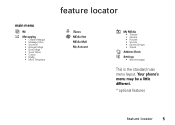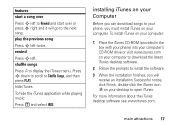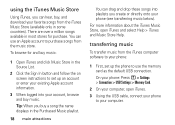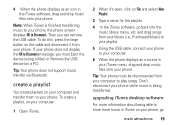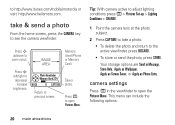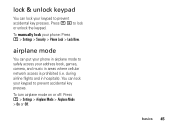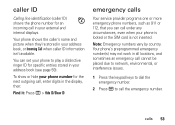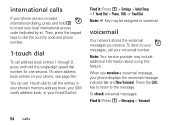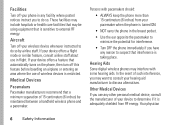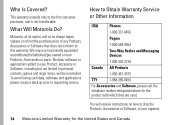Motorola ROKR E8 Support Question
Find answers below for this question about Motorola ROKR E8 - Cell Phone With Digital Camera.Need a Motorola ROKR E8 manual? We have 1 online manual for this item!
Question posted by sranjanr3 on January 12th, 2012
Motorokr E8 Update Software
how can i update my motorokr e8 mobile software
Current Answers
Answer #1: Posted by shabari on January 12th, 2012 11:21 AM
to update your motorokr E8 just visit the link below
click here to enter the website. hope this help you
Related Motorola ROKR E8 Manual Pages
Similar Questions
Forgot The Password
i had set phone password on my rokr e8 and forgot it .How can i open my phone?
i had set phone password on my rokr e8 and forgot it .How can i open my phone?
(Posted by usamaf911 8 years ago)
How To Completely Unlock A Motorola W385 Cell Phone From Verizon
(Posted by DRIjosh41 10 years ago)
I Need A Users Manual For Cell Phone W418g
How do I get a users manual for cell phone W418G?
How do I get a users manual for cell phone W418G?
(Posted by throgers 11 years ago)
Pc Suite
how to get pc suite for my motorola motorokrE8 cell phone
how to get pc suite for my motorola motorokrE8 cell phone
(Posted by devilhunter2010 11 years ago)
How Do I Unblock My Cell Phone #
how do a unblock my cell phone number
how do a unblock my cell phone number
(Posted by Anonymous-35767 12 years ago)