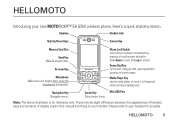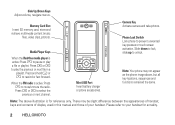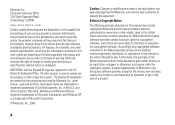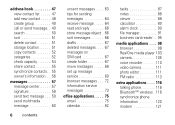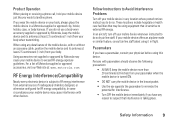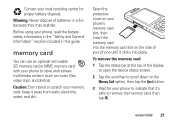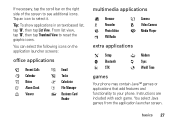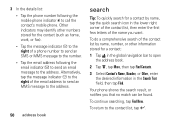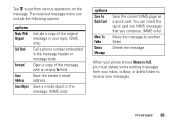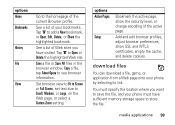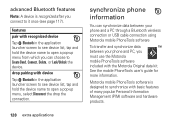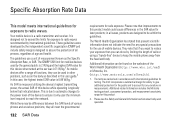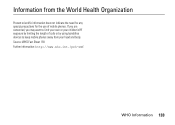Motorola ROKR E6 Support Question
Find answers below for this question about Motorola ROKR E6 - Smartphone - GSM.Need a Motorola ROKR E6 manual? We have 1 online manual for this item!
Question posted by Anonymous-74761 on September 15th, 2012
Deleted File
The person who posted this question about this Motorola product did not include a detailed explanation. Please use the "Request More Information" button to the right if more details would help you to answer this question.
Current Answers
Related Motorola ROKR E6 Manual Pages
Similar Questions
Deleted Files On Accident.
I deleted some files. I have some of my pics and videos still that were on my SD card from my old ph...
I deleted some files. I have some of my pics and videos still that were on my SD card from my old ph...
(Posted by cdadads 10 years ago)
How Do I Delete Files So I Can Access My Photo Gallery
took a picture with my smartphone tried to send to a contact but phone told me to delete some files ...
took a picture with my smartphone tried to send to a contact but phone told me to delete some files ...
(Posted by firechub 11 years ago)
Rokr E6 How To Remove Password When I Connect With A Devise Via Bluetooth
(Posted by manavgobin 12 years ago)
Motorokr E6 Mobile Vertical Bars Show The Strength Of The Network Connection Pro
MY Motorola Motorokr e6 Mobile Vertical bars show the strength of the network connection very low. i...
MY Motorola Motorokr e6 Mobile Vertical bars show the strength of the network connection very low. i...
(Posted by prashantgt 12 years ago)