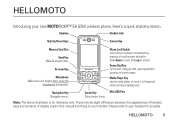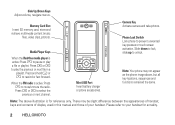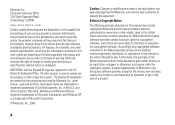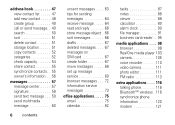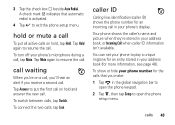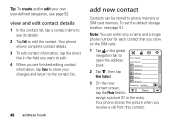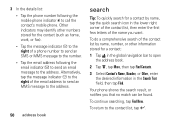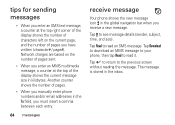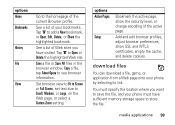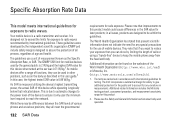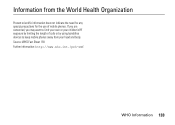Motorola ROKR E6 Support Question
Find answers below for this question about Motorola ROKR E6 - Smartphone - GSM.Need a Motorola ROKR E6 manual? We have 1 online manual for this item!
Question posted by as3298343 on August 24th, 2012
From Where Can I Download The App Store For Motorokr E6
The person who posted this question about this Motorola product did not include a detailed explanation. Please use the "Request More Information" button to the right if more details would help you to answer this question.
Current Answers
Related Motorola ROKR E6 Manual Pages
Similar Questions
How Do I Download Apps On My Motorola W755
(Posted by Anonymous-139654 9 years ago)
How Do You Download Music On A Motorola 418 Gsm Prepaid Phone
(Posted by greg3Sa 10 years ago)
Motorokr E6 Sms Retrieval
My dearest Motorokr E6 just complete its 5 year last month, I have planned to change it after couple...
My dearest Motorokr E6 just complete its 5 year last month, I have planned to change it after couple...
(Posted by samarthjoelram 11 years ago)
Motorokr E6 Mobile Vertical Bars Show The Strength Of The Network Connection Pro
MY Motorola Motorokr e6 Mobile Vertical bars show the strength of the network connection very low. i...
MY Motorola Motorokr e6 Mobile Vertical bars show the strength of the network connection very low. i...
(Posted by prashantgt 12 years ago)