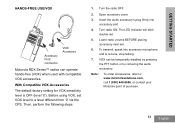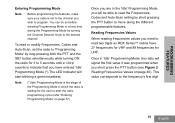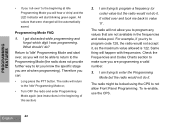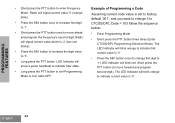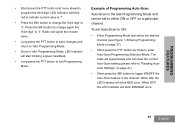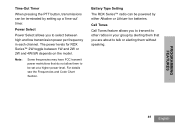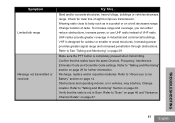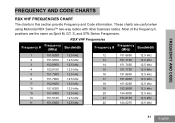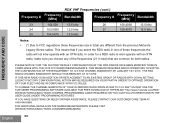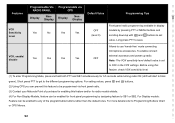Motorola RDV2020 Support Question
Find answers below for this question about Motorola RDV2020 - RDX VHF - Radio.Need a Motorola RDV2020 manual? We have 1 online manual for this item!
Question posted by Brael on August 4th, 2014
How To Program Your Rdv2020
The person who posted this question about this Motorola product did not include a detailed explanation. Please use the "Request More Information" button to the right if more details would help you to answer this question.
Current Answers
Related Motorola RDV2020 Manual Pages
Similar Questions
Programming Mode
While turning on my RDU2080d and pressing down both the PTT and the sb1 buttons I am unable to enter...
While turning on my RDU2080d and pressing down both the PTT and the sb1 buttons I am unable to enter...
(Posted by cmhwtt 10 years ago)
Hello,i Bought Two Motorola Rdv2020 It Came From Oregon, And I Wanted To Use It
here in Mich but it won't work so i bought a RPC cable but don't know how to work that either your h...
here in Mich but it won't work so i bought a RPC cable but don't know how to work that either your h...
(Posted by arvidpic1941 11 years ago)
Frequency List
Is there a frequency list for motorola cls 1410 i am trying to program it to the radios we are alrea...
Is there a frequency list for motorola cls 1410 i am trying to program it to the radios we are alrea...
(Posted by dustycochran 12 years ago)
Nobody Can Hear Me.
On my Motorola RDV2020 I can hear everybody else talking but nobody can hear me. I've checked the se...
On my Motorola RDV2020 I can hear everybody else talking but nobody can hear me. I've checked the se...
(Posted by pbinmc 13 years ago)
The Sound On My New Rdv2020 Radio Is Gone. The Power Light Still Is On.
(Posted by wlake011 14 years ago)