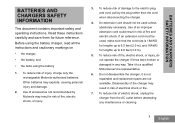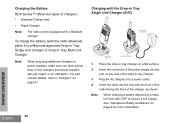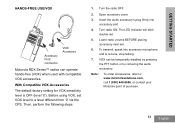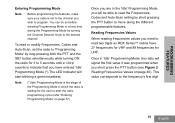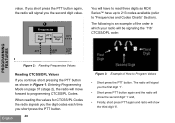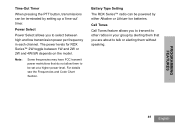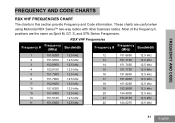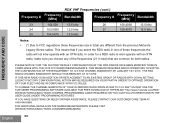Motorola RDU4100 Support Question
Find answers below for this question about Motorola RDU4100 - RDX Series On Site UHF 4 Watt 10 Channel Two Way Business Radio.Need a Motorola RDU4100 manual? We have 1 online manual for this item!
Question posted by nortizrodriguez18 on July 30th, 2012
Inner Parts My Motorola Rdu4100
Where or how can find the inner parts, with not knowing the name of the parts, of my motorola rdu4100?
Current Answers
Related Motorola RDU4100 Manual Pages
Similar Questions
Is The Md200tpr Compatible With The Rdu4100?
WE CUREENTLY HAVE THE RDU 4100 AND WOULD LIKE TO PURCHASE THE MD200TPR AND WOULD LIKE TO KNOW IF THE...
WE CUREENTLY HAVE THE RDU 4100 AND WOULD LIKE TO PURCHASE THE MD200TPR AND WOULD LIKE TO KNOW IF THE...
(Posted by PEGGY45875 11 years ago)
Parts--broken On-off Switch
I have several units that the power on/off switch round cap has been broken off Are there rerplaceme...
I have several units that the power on/off switch round cap has been broken off Are there rerplaceme...
(Posted by lesmo 12 years ago)
Issue With Being Heard On The Radio
We have several of the radios and they are starting to get where you can hear everyone talking on th...
We have several of the radios and they are starting to get where you can hear everyone talking on th...
(Posted by laurastine 12 years ago)