Motorola RAZR V3m Support Question
Find answers below for this question about Motorola RAZR V3m - Cell Phone 23 MB.Need a Motorola RAZR V3m manual? We have 2 online manuals for this item!
Question posted by carskwa on December 22nd, 2013
How To Turn Verizon Motorola Razr V3m To Factory Reset
The person who posted this question about this Motorola product did not include a detailed explanation. Please use the "Request More Information" button to the right if more details would help you to answer this question.
Current Answers
There are currently no answers that have been posted for this question.
Be the first to post an answer! Remember that you can earn up to 1,100 points for every answer you submit. The better the quality of your answer, the better chance it has to be accepted.
Be the first to post an answer! Remember that you can earn up to 1,100 points for every answer you submit. The better the quality of your answer, the better chance it has to be accepted.
Related Motorola RAZR V3m Manual Pages
User Manual - Page 2


... Key
Power & End Key Turn phone on/off, end calls, exit menu system.
4-Way Navigation Key with camera when flip
is closed . Smart/ Speakerphone
Key
Volume Keys
Left Soft Key Perform function
in lower right display.
Accessory Connector Port Insert charger &
phone accessories.
HELLOMOTO
We are pleased that you have chosen the Motorola RAZR V3m wireless phone.
User Manual - Page 12


... and software drivers are located directly on , and your phone. 2 Press and hold B to unlock the phone. essentials 11 turn it on
1 Open your computer must be visible to ensure full phone functionality while charging. Tip: If you charge the battery, the battery level indicator in Motorola Original data kits, sold separately. Tip: You can...
User Manual - Page 33


... Bluetooth compatibility chart. Your phone currently supports the following Bluetooth profiles:
• headset (optional Motorola Original™ accessory)
• Handsfree Car Kit (optional Motorola Original accessory)
•...another Bluetooth device.
turn Bluetooth power Off, your phone will play from the speakerphone when your phone to FAQs www.verizonwireless.com/bluetooth.
file type...
User Manual - Page 35


...USB high-power
ports are turned on your phone. You must plug the TTY device into the phone's headset jack and set the phone to operate in one such as the USB port on your phone and the computer are located ... an accessory, refer to the instructions that came with the Motorola Original™ data kit or the Verizon Wireless Mobile Office kit (both your keyboard or bus-powered USB hub).
User Manual - Page 49


...provider may reset these codes, we recommend that Airplane Mode is set to 000000. Airplane mode turns off your phone's calling features in airplane mode, but you receive your phone. To ...phone indicates that you change a code, PIN, or password
Your phone's four-digit unlock code is originally set to On with indicators and a message on the home screen:
%OFF K
N
Airplane Mode
Thu, Oct 23...
User Manual - Page 75


... & TOOLS Initial Setup Master Clear
To reset all userentered information stored in your phone's home screen: MENU (s) D SETTINGS & TOOLS Display
Home Screen Banner
master reset
Reset all options except unlock code, security code, and lifetime timer: MENU (s) D SETTINGS & TOOLS Initial Setup
Master Reset
To reset all options to their factory settings except for the unlock code, security...
User Manual - Page 100


...road. When you are often but not always posted, and can be distracting. Using a mobile device may be found in such an area, turn off the road and park before making or answering a call if you drive.
Potentially Explosive...laws and regulations on the use of this guide and/or at the Motorola website: www.motorola.com/callsmart. When using mobile devices in the air bag deployment area.
User Guide - Page 1
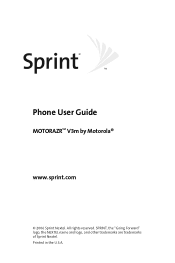
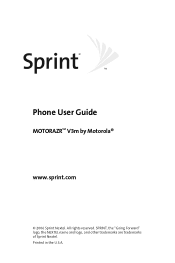
Phone User Guide
MOTORAZRTM V3m by Motorola®
www.sprint.com
© 2006 Sprint Nextel. All rights reserved. SPRINT, the "Going Forward" logo, the NEXTEL name and logo, and other trademarks are trademarks of Sprint Nextel. Printed in the U.S.A.
User Guide - Page 4
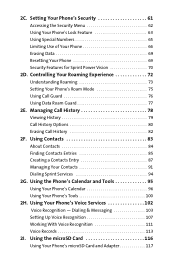
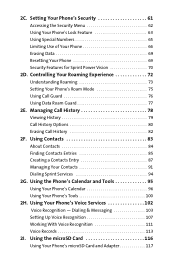
... History 79 Call History Options 80 Erasing Call History 82
2F. Setting Your Phone's Security 61 Accessing the Security Menu 62 Using Your Phone's Lock Feature 63 Using Special Numbers 65 Limiting Use of Your Phone 66 Erasing Data 69 Resetting Your Phone 69 Security Features for Sprint Power Vision 70
2D. Using the microSD...
User Guide - Page 33


The MOTORAZRTM V3m by using your voice (page 103).
ⅷ Contacts allows you to store up to 1000 entries, with up to five phone numbers per entry (page 83).
ⅷ... on the purchase of Your Phone
Congratulations on your phone (page 113).
ⅷ Your phone is equipped with voice-recognition software, letting you place calls and perform quick tasks just by Motorola is equipped with a Location...
User Guide - Page 56


... Character Input Mode" on page 38.) 2. Tip: To turn the dictionary on page 40.) The word appears as an option...first letter of an entry is entered,
40 Section 2A: Phone Basics
To erase your personal dictionary and return to enter ...desired letter appears. (For example, to the factory settings, press M > Settings > Security > Reset Personal Dictionary
Entering Characters Using Multi-Tap Mode...
User Guide - Page 61


... M. 3. Key Tones
You can adjust the ringer volume by using the volume keys on the side of your volume setting to factory defaults, press M > Settings > Sounds > Volume > Reset Volumes.
Tip: In standby mode, you press a key. To reset your phone. Select M > Settings > Sounds > Alerts. 2. To enable or disable alert sounds:
1. Section 2B: Controlling Your...
User Guide - Page 65
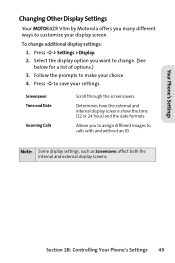
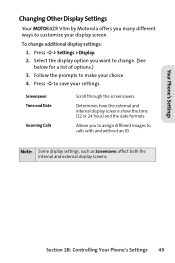
... to customize your display screen.
Your Phone's Settings
Changing Other Display Settings
Your MOTORAZR V3m by Motorola offers you many different ways to make... to change additional display settings: 1. Press M > Settings > Display. 2. Section 2B: Controlling Your Phone's Settings 49 Select the display option you to assign different images to save your settings.
Determines how the...
User Guide - Page 77


... you receive peace of Your Phone ࡗ Erasing Data ࡗ Resetting Your Phone ࡗ Security Features for Sprint Power Vision
By using the security settings on your phone, you with your personal needs.
Phone Security
Section 2C
Setting Your Phone's Security
In This Section
ࡗ Accessing the Security Menu ࡗ Using Your Phone's Lock Feature ࡗ Using...
User Guide - Page 85


... is displayed.) 3.
Read the disclaimer and press Yes (left softkey). Select Reset Phone. (A disclaimer is displayed.) 4. Section 2C: Setting Your Phone's Security 69 Phone Security
Erasing Data
You can use your phone's Security menu to erase all entries in your Contacts or all the factory defaults, including the ringer types and display settings. Select Erase Contacts...
User Guide - Page 88
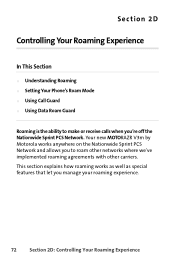
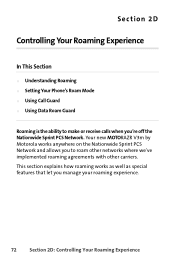
...the Nationwide Sprint PCS Network. Your new MOTORAZR V3m by Motorola works anywhere on the Nationwide Sprint PCS Network ...and allows you manage your roaming experience.
72 Section 2D: Controlling Your Roaming Experience Section 2D
Controlling Your Roaming Experience
In This Section
ࡗ Understanding Roaming ࡗ Setting Your Phone...
User Guide - Page 124


..., you will find it difficult to use Digit Dial on your phone unless they reset the phone to your voice. Other people will be able to use Digit Dialing. The Adapt Digits feature allows Voice Recognition to your phone will not be customized to factory defaults. To adapt Digit Dial to recognize the way specific...
User Guide - Page 125


... command screen.) 2. This allows you can customize the way your phone reads prompts to its factory settings, press Smart Key, then press Settings (left softkey). Tips... Note: Only experienced users should turn audio prompts on or off audio prompts altogether.
Select Digit Dialing > Reset Digits.
Select Settings > Sound. Section 2H: Using Your Phone's Voice Services 109 Follow the ...
User Guide - Page 203


...Explosive Atmospheres
Areas with potentially explosive atmospheres are in such an area, turn off the road and park before making or answering a call if ... dust, or metal powders. Section 4A: Important Safety Information 187
Use only Motorola Original batteries and chargers. Automobile Air Bags
Do not place a mobile device in public areas, such as health care facilities or blasting areas. Do...
User Guide - Page 224


... Options 146 FAQs 149 My Content Manager Erasing 69
P Phone
Limiting Use 66 Phone (Illus.) 11, 12 Phone Number
Displaying 27 With Pauses 34 Phone Settings 42-60 Call Answer Mode 58 Display Settings 47-...58 Sound Settings 43-46 TTY Use 56 Plus Code Dialing 35 Predictive English Text Input 39
R Resetting Your Phone 69 Ringer Types 43 Roaming 72-77
208 Index
Setting Roam Mode 75
S Security 61-71
...
Similar Questions
How To Wipe A Sim Card On Motorola Razr Cell Phone
(Posted by dvaalp 9 years ago)
How Do You U Turn Your Internet Off On You Cell Phone Motorola Us Cellular
(Posted by mimimjgr 9 years ago)
How To Unlock The Verizon Razr Vem Free
(Posted by cejaHu 9 years ago)
How To Turn Speaker On For Motorola Wx345 Cell Phone
(Posted by blpurrhart 9 years ago)

