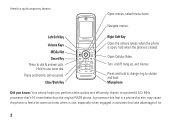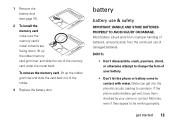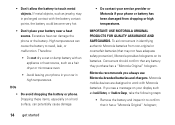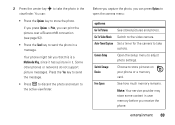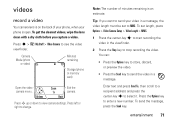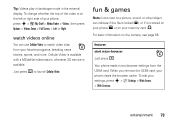Motorola RAZR2V9x Support Question
Find answers below for this question about Motorola RAZR2V9x - MOTORAZR2 V9x Cell Phone 8 GB.Need a Motorola RAZR2V9x manual? We have 1 online manual for this item!
Question posted by Anonymous-15271 on April 13th, 2010
Why Doesn't My Camera Work
Ok i have the phone an someone lost my manual and bfore i did anything i checked all the features and when i go to the camera it says it's busy and the video recorder just comes back into the menu
Current Answers
Related Motorola RAZR2V9x Manual Pages
Similar Questions
Motorola Cell Phone W370 Manual
How do I transfer pictures from my phone to computer?
How do I transfer pictures from my phone to computer?
(Posted by kadem4 9 years ago)
Where Can We Find Owner's Manual For Motorola Wx 416 Cell Phone ?
Where can we find owner's manual for Motorola WX 416 cell phone ?
Where can we find owner's manual for Motorola WX 416 cell phone ?
(Posted by MichelleA2011 11 years ago)
Android Cell Phone
What to do when cell phone has Boot Loader DO.11 Low Battery and will not come on cannot program
What to do when cell phone has Boot Loader DO.11 Low Battery and will not come on cannot program
(Posted by Tres829 12 years ago)
Recovering Contacts From Phone With Number (810) 650-2246
(Posted by dlamay24 12 years ago)
On My Cell Phone Someone Put 784 Minutes On V170 I Did Not Ask For These
Minut
someone added 784 minutes on my V170 cell phone I did not recquest these #'s.Cannot use the cell pn...
someone added 784 minutes on my V170 cell phone I did not recquest these #'s.Cannot use the cell pn...
(Posted by madhalfpint 13 years ago)