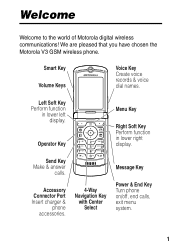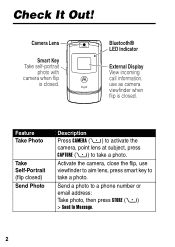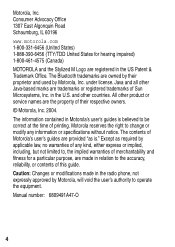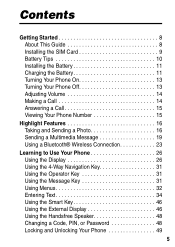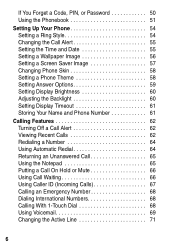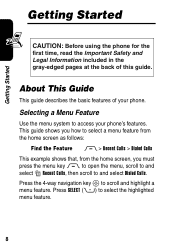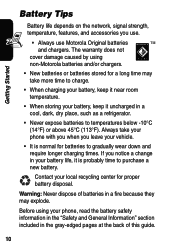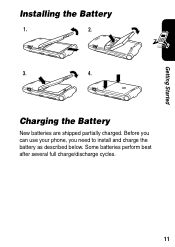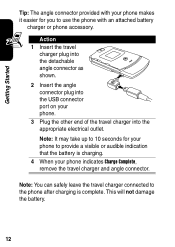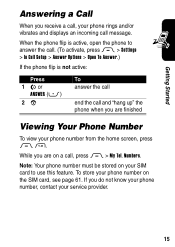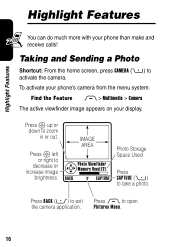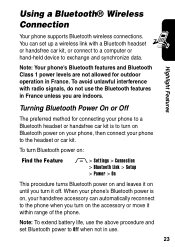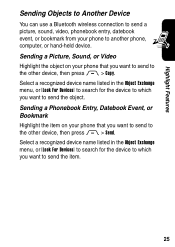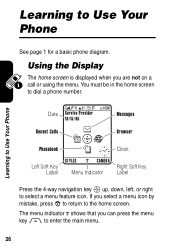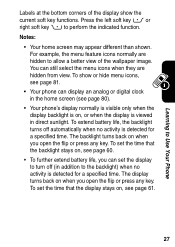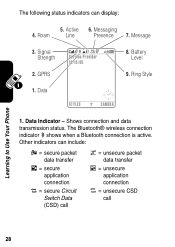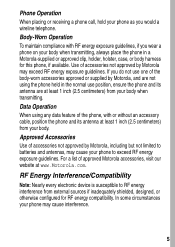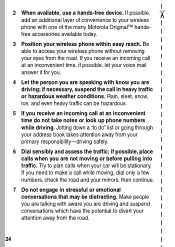Motorola RAZR 2 Support Question
Find answers below for this question about Motorola RAZR 2 - Cell Phone - GSM.Need a Motorola RAZR 2 manual? We have 1 online manual for this item!
Question posted by BradyFanIam on December 2nd, 2013
Can Only Hear Conversations Using Speakerphone...what Is Wrong?
The person who posted this question about this Motorola product did not include a detailed explanation. Please use the "Request More Information" button to the right if more details would help you to answer this question.
Current Answers
Related Motorola RAZR 2 Manual Pages
Similar Questions
Can Motorola W418g Sim Card Be Used In Other Cell Phones
(Posted by haams 10 years ago)
Can Only Hear Conversations Through Speakerphone
(Posted by Anonymous-135289 10 years ago)
The Words Data In, Stay On My Phone, When You Call From Land Line Busy Signal, C
How Do I Get The Words, Data In, Off The First Page Of My Phone, Can't Send Or Receive Messages,
How Do I Get The Words, Data In, Off The First Page Of My Phone, Can't Send Or Receive Messages,
(Posted by AEARTHLING59 10 years ago)
Sending Audio Clip To E-mail
How do I send a recording of my voice on my cell phone to an e-mail through my phone? or is that pos...
How do I send a recording of my voice on my cell phone to an e-mail through my phone? or is that pos...
(Posted by tiamane67 11 years ago)
How To Change Gsm Network For Motorola Razr2 V8 Luxury Addition.
I bought this Razr2 V8 in US and brought it back to Israle but for some reson its not compatible wit...
I bought this Razr2 V8 in US and brought it back to Israle but for some reson its not compatible wit...
(Posted by dima99 11 years ago)