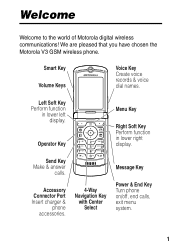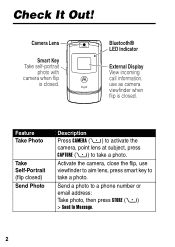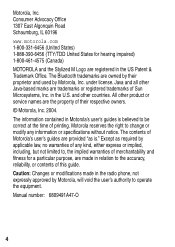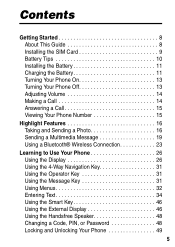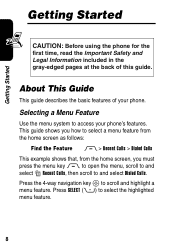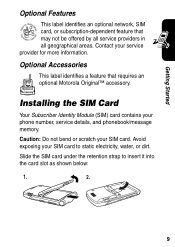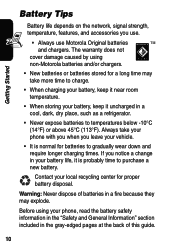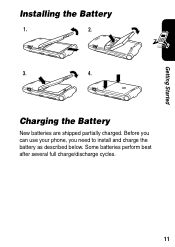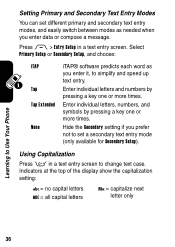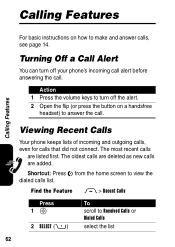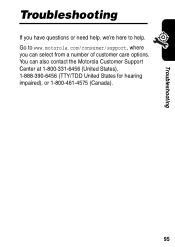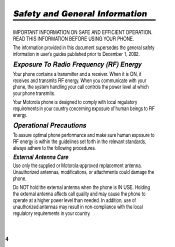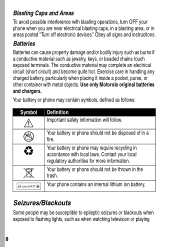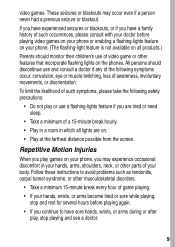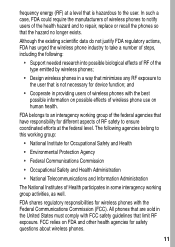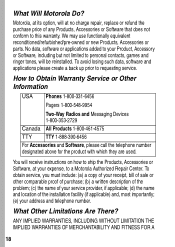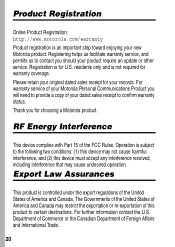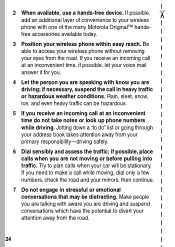Motorola RAZR 2 Support Question
Find answers below for this question about Motorola RAZR 2 - Cell Phone - GSM.Need a Motorola RAZR 2 manual? We have 1 online manual for this item!
Question posted by miss8296 on January 13th, 2012
I Need An Instruction Manuel For The Razr V3xx
The person who posted this question about this Motorola product did not include a detailed explanation. Please use the "Request More Information" button to the right if more details would help you to answer this question.
Current Answers
Related Motorola RAZR 2 Manual Pages
Similar Questions
How To Install Motorola Razr V9 Phone Full Housing?
(Posted by maVojdza 10 years ago)
Why Cant I Hang Up My Razr Phone
(Posted by Anonymous-115105 10 years ago)
Sending Audio Clip To E-mail
How do I send a recording of my voice on my cell phone to an e-mail through my phone? or is that pos...
How do I send a recording of my voice on my cell phone to an e-mail through my phone? or is that pos...
(Posted by tiamane67 11 years ago)
I Need A Users Manual For Cell Phone W418g
How do I get a users manual for cell phone W418G?
How do I get a users manual for cell phone W418G?
(Posted by throgers 11 years ago)
How Can I Get An Instruction Manuel For A Motorola Razr V3xx ?
(Posted by miss8296 12 years ago)