Motorola RAMBLER Support Question
Find answers below for this question about Motorola RAMBLER.Need a Motorola RAMBLER manual? We have 2 online manuals for this item!
Question posted by k8k4860110 on February 9th, 2012
Hard Reset
Unlock code is on it and i cant gett into menu how can i reset the motorola rambler
Current Answers
There are currently no answers that have been posted for this question.
Be the first to post an answer! Remember that you can earn up to 1,100 points for every answer you submit. The better the quality of your answer, the better chance it has to be accepted.
Be the first to post an answer! Remember that you can earn up to 1,100 points for every answer you submit. The better the quality of your answer, the better chance it has to be accepted.
Related Motorola RAMBLER Manual Pages
Motorola warranty terms and conditions - Page 1


...This limited warranty is a consumer's exclusive remedy, and applies as follows to new Motorola Products, Accessories and Software purchased by consumers in materials and workmanship under normal consumer...product. Defects or damage that operate via Family Radio Service or General Mobile Radio Service, Motorola-branded or certified accessories sold for use of their rated capacity and batteries...
User Guide - Page 8
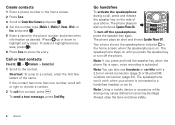
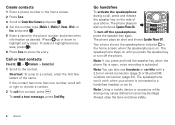
...to Create New Contact and press . 4 Set the number type (Mobile 1, Mobile 2, Home, Work, or
Fax) and press . 5 Enter a name for the phone number, and enter other
information as desired. (Press up or down ... store the entry.
Always obey the laws and drive safely.
6 Basics Note: Using a mobile device or accessory while driving may cause distraction and may be illegal.
To send a text ...
User Guide - Page 9
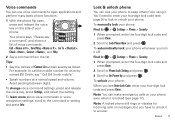
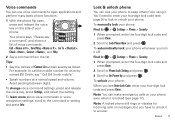
... commands or voice recognition settings, scroll to lock or unlock your phone: When you have to unlock it .
For example, to call the mobile number for incoming calls or messages, but you see page 17). To unlock your phone. You'll need to enter your four-digit lock code and press Done.
Avoid pausing between digits. Voice...
User Guide - Page 10
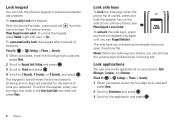
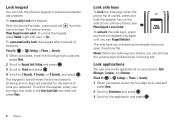
...:42 pm Tue 10/04/11
The side keys are unlocked automatically when you see Phone Keypad is closed, press and hold the speaker key on your phone: Calls, Messages, Location, and Browser.
Find it : > Settings > Phone > Security
1 When prompted, enter the four-digit lock code and press Done.
2 Scroll to Keypad Lock Setting and...
User Guide - Page 11


... memory. Your service provider may change it to prevent unauthorized use of your phone to free up additional phone memory: Find it : > Settings > Storage Device > Phone Memory > Phone Memory Usage
To delete pictures, videos, and/or sound files from mobile phone to mobile phone.
If necessary, scroll to the name of hearing or have a speech impairment. Note: You...
User Guide - Page 13


... the home screen, you can press up, down to call ringtones Find it : > Settings > Phone > Shortcuts Select a direction, then choose the feature you want to your favorite features.
redial a ...a master volume setting (see page 12). lock/unlock keypad To lock the keypad, press and hold the speaker key (see page 6). To unlock the keypad, press Unlock (right soft key) > Yes. record a sound...
User Guide - Page 17


... Retry > On or Off When auto retry is turned off, you want to reset the phone by scrolling to the All Calls list. The screen does not change while the phone resets all options except lock code, security code, and lifetime timer.
Reset phone settings
Reset default settings for four minutes.
Turn off a call alert
To turn off and...
User Guide - Page 19
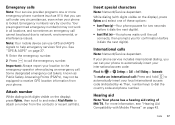
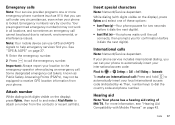
... an international call: Press and hold to automatically insert your local international access code (indicated by country. Note: Your mobile device can set your phone to automatically insert your international access code: Find it dials the next digit(s). For more emergency phone numbers (such as Public Safety Answering Points (PSAPs), may not work in all...
User Guide - Page 20


... view the times for Last Call, All Calls, Received Calls, Dialed Calls, Roaming Calls, Transmitted Data, Received Data, Total Data, Last Reset, Lifetime Calls, or Lifetime Data Counter. When your phone is set to a TTY mode, you 've used.
When prompted, select Yes to a Bluetooth device during a call , dial the next number...
User Guide - Page 27


...Insert Object, Priority, Cancel Message.
5 Press Send to Reply with Copy, Forward, Lock/Unlock, and more. Your phone displays
the media object, then the message. 3 To respond to Pictures or Video and ... want . Scroll to open the message.
Alternatively, you want to read messages in your phone's datebook, press to select Insert, then scroll to the sound you can contain different media...
User Guide - Page 36


... name.
Always obey the laws and drive safely.
To manually reconnect your phone with a paired device, simply turn off and back on . Note: Using a mobile device or accessory while driving may cause distraction and may be illegal. Go to www.motorola.com/repairs, where you have questions or need assistance, we're here...
User Guide - Page 37


...your service provider or Motorola if your phone or battery has been damaged from the continued use Motorola-branded batteries and chargers. Consumers may explode.
35 Motorola mobile devices are taken. ... adequate safety protection), Motorola provides holograms on a hard surface, can damage the phone or the battery. If the phone and/or battery get
into the phone's circuits, leading to...
User Guide - Page 38


...Wireless Telecommunications Association (CWTA) Web site: http://www.cwta.ca
Software Copyright Notice
Motorola SoftwareCopyrightNoticeproducts may not be modified, reverse-engineered, distributed, or reproduced in all ...of various mobile devices and at its highest certified power level in any third-party software provider, except for exposure to account for charging your phone's battery:...
User Guide - Page 39
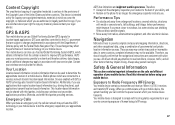
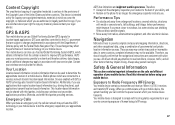
... parties, including your wireless service provider, applications providers, Motorola, and other factors that can use applications that the navigational instructions are connected to changes implemented in your mobile device to tell the emergency responders your country concerning exposure of location technology on the phone for location-based applications. Contact your legal advisor...
User Guide - Page 40
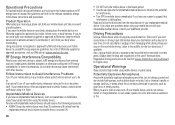
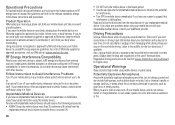
... can be found at : www.motorola.com. Persons with your implantable medical device, consult your body, always place the mobile device in a Motorola-supplied or approved clip, holder, ... phone. In some circumstances, your mobile device offers an airplane mode or similar feature, consult airline staff about using this mobile device. Product Operation When placing or receiving a phone ...
User Guide - Page 41


...your hearing. The louder the volume sound level, the less time is dropped on a hard surface or receives a substantial impact.
Batteries & Chargers Caution: Improper treatment or use ...follows:
Symbol
032374o
Definition Important safety information follows. Stop using your battery or mobile device in loud sounds, possibly causing hearing injury. • Improperly handled batteries...
User Guide - Page 45
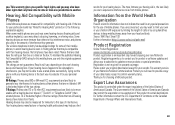
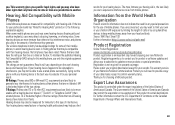
... others to assist hearing device users in the amount of America and Canada. For further information contact the U.S. T4 is not required for compatibility with Mobile
Phones
Some Motorola HearingAidCompatibility phones are rated have telecoils in them.) Hearing devices may want to another. The wireless telephone industry has developed ratings for immunity to this...
User Guide - Page 46
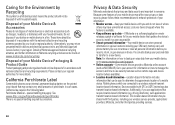
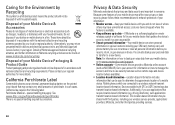
... understands that require location-based information (e.g. Be sure to www.motorola.com/support • Online accounts-Some mobile devices provide a Motorola online account (such as chargers, headsets, or batteries) with GPS or AGPS technology also transmit location-based information. Mobile phones which are important to a wireless network transmit location-based information...
User Guide - Page 47
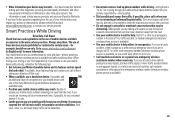
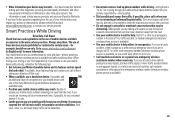
... your attention away from the road. Rain,
sleet, snow, ice, and even heavy traffic can divert your mobile device with aware you communicate by Motorola. Dial 911 or other local emergency number (wherever wireless phone service is available), as speed
dial and redial. If possible, add
an additional layer of convenience to call...
User Guide - Page 48
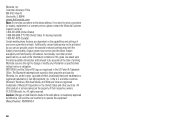
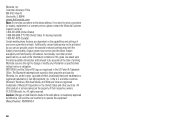
...-331-6456 (United States) 1-888-390-6456 (TTY/TDD United States for hearing impaired) 1-800-461-4575 (Canada) Certain mobile phone features are trademarks or registered trademarks of their proprietor and used by Motorola, will void the user's authority to the above address. under license. Java and all other product or service names...
Similar Questions
How Can I Hard-reset My Motorola A925
PLEASE someone help me .How can i hard-reset my Motorola A925.
PLEASE someone help me .How can i hard-reset my Motorola A925.
(Posted by danielchidia 9 years ago)
How To Do The Factory/hard Reset?
How to do the FACTORY/HARD reset on the Motorola Hint QA30. I need to get pass my 4-digit security c...
How to do the FACTORY/HARD reset on the Motorola Hint QA30. I need to get pass my 4-digit security c...
(Posted by dieodin01 10 years ago)
How Do I Unlock My Motorola Rambler I Forgot The Code
(Posted by cardenaseric00 11 years ago)

