Motorola RAMBLER Support Question
Find answers below for this question about Motorola RAMBLER.Need a Motorola RAMBLER manual? We have 2 online manuals for this item!
Current Answers
There are currently no answers that have been posted for this question.
Be the first to post an answer! Remember that you can earn up to 1,100 points for every answer you submit. The better the quality of your answer, the better chance it has to be accepted.
Be the first to post an answer! Remember that you can earn up to 1,100 points for every answer you submit. The better the quality of your answer, the better chance it has to be accepted.
Related Motorola RAMBLER Manual Pages
Motorola warranty terms and conditions - Page 1


....
Periodic maintenance, repair and replacement of ownership by this limited warranty.
ƒ Abuse & Misuse. Defects or damage that operate via Family Radio Service or General Mobile Radio Service, Motorola-branded or certified accessories sold for use with liquid, water, rain, extreme humidity or heavy perspiration, sand, dirt or the like, extreme...
Motorola warranty terms and conditions - Page 2


... is downloaded from coverage. No data, software or applications added to personal contacts, games and ringer tones, will at www.motorola.com/servicemyphone
Phone support 1-800-331-6456
iDEN phone support 1-800-453-0920 (Boost, Southern LINC, Nextel customers)
Two-Way Radios and Messaging Devices 1-800-353-2729
Canada
All Products 1-800...
User Guide - Page 3


... pictures (see page 19). Messaging is Easy.
Set different ringtones to get attention.
Contents
Your phone 2 Menu map 3 Get started 4 Basics 4 Tips & tricks 11 Personalize 11 Calls 15 ...174; connections 33 Service & repairs 34 Safety, Regulatory & Legal 35
Congratulations 1
Your phone's full QWERTY keypad makes text entry quick and easy (see page 12). Customize your home...
User Guide - Page 4
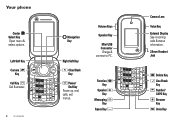
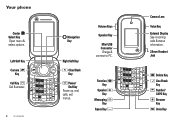
...
Voice Key
External Display See incoming calls & status information.
2.5mm Headset Jack
Delete Key Line Break Key Symbol/ CAPS Key Browser Key Voice Key Your phone
Center Select Key Open menu & select options.
Left Soft Key Camera
Key Call Key Call & answer.
2 Contents
Navigation Key
Right Soft Key
Clear/Back Key...
User Guide - Page 5
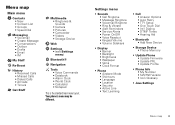
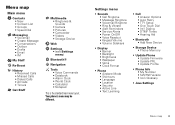
...World Clock • Calculator • Notepad
This is the standard main menu layout. Your phone's menu may be different.
Settings menu
• Sounds • Call Ringtone • ...Banner • Backlight • Brightness • Wallpaper • Skins • Clock Format
• Phone • Airplane Mode • Shortcuts • Language • Location • Security • Active...
User Guide - Page 7
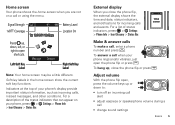
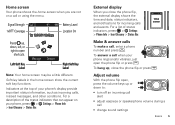
... right to :
• turn off an incoming call alert
• adjust earpiece or speakerphone volume during a call or using the menu. For a description of your phone rings and/or vibrates, just open
shortcuts.
Soft key labels in the home screen show the current soft key functions. To hang up , down to...
User Guide - Page 8
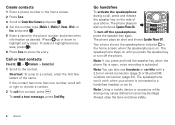
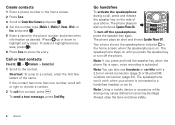
... is activated. If the contact has more than one number, scroll left or right to store the entry.
The speakerphone won't work when your phone. Note: Using a mobile device or accessory while driving may cause distraction and may be illegal. To select a highlighted entry area, press .) 6 Press Save to choose a number. 2 To...
User Guide - Page 9
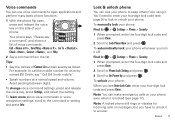
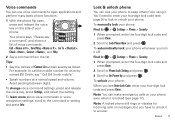
... can use voice commands to open applications and perform many basic phone functions.
1 With the phone flip open, press and release the voice key on your phone even when it is locked (see page 17).
Basics 7 Your phone says "Please say "Call Bill Smith mobile."
• Speak numbers at a normal speed and volume. To learn...
User Guide - Page 10
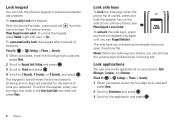
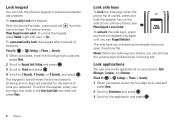
...and press .
Note: When the side keys are pressed for the period of inactivity:
Find it : > Settings > Phone > Security
1 When prompted, enter the four-digit lock code and press Done.
2 Scroll to Restrictions and press .... to Timed and press .
4 Scroll to dismiss an incoming call. The phone shows Phone Keypad is showing and no keys are locked, you selected.
The keypad is locked when the ...
User Guide - Page 11


... prompted to confirm the deletion, scroll to Yes and press . Use TTY device with your phone:
Find it: > Settings > Storage Device > Phone Memory > Phone Memory Usage
To delete pictures, videos, and/or sound files from mobile phone to mobile phone. The six-digit security code is originally set to 1234 or to the last four digits of...
User Guide - Page 19
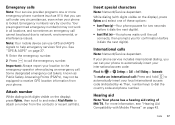
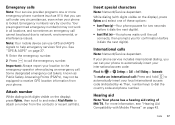
...Always report your location to attach a number from your phone. Attach number
While dialing (with Mobile Phones" on page 43. If your international access code:... calls
Note: Network/Service dependent. Insert special characters
Note: Network/Service dependent. For more emergency phone numbers (such as Public Safety Answering Points (PSAPs), may not work in all locations, and sometimes...
User Guide - Page 36


... can select from a number of customer care options.
Reconnect devices
To automatically reconnect your phone with a paired device, press > Bluetooth and select the device name. To manually disconnect your phone from a paired device, simply turn it . Note: Using a mobile device or accessory while driving may cause distraction and may be illegal.
For more...
User Guide - Page 37


... safety, it to
change the form of these items, especially on its batteries. Consumers should confirm that any of your phone is not
only important for quality assurance and safeguards. Motorola mobile devices are taken. Proper and safe battery disposal and recycling: Proper battery disposal is designed to work with the battery...
User Guide - Page 38


...and receiver. Laws in all tested frequencies. Battery Charging
Notes BatteryCharging for charging your phone's battery: • When charging your battery, keep it must be tested and ... purchase of Motorola products shall not be differences between the SAR levels of the mobile device while operating can differ, depending upon available accessories and regulatory requirements. Never...
User Guide - Page 39
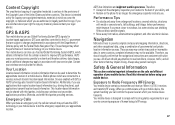
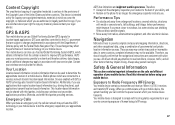
.... AGPS uses your wireless service provider's network and therefore airtime, data charges, and/or additional charges may activate the AGPS technology in your approximate location.
Mobile phones which you own the copyright, or materials which are uncertain about your right to copy any material, please contact your wireless service provider, applications providers...
User Guide - Page 40
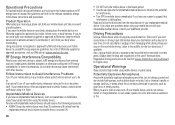
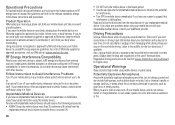
...always place the mobile device in the breast pocket. • Use the ear opposite the implantable medical device to do so. Product Operation When placing or receiving a phone call if you ... sources if inadequately shielded, designed, or otherwise configured for interference. • Turn OFF the mobile device immediately if you do not remove, install, or charge batteries. For a list of ...
User Guide - Page 45
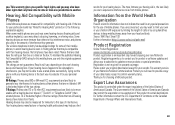
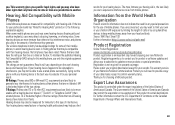
... whining noise. Hearing Aid Compatibility with your dated sales receipt to provide a copy of mobile phones. To maintain the published Hearing Aid Compatibility (HAC) rating for product or software updates...generate.
T4 is controlled under the export regulations of the United States of this mobile phone, use of your hearing device is the better/higher of Foreign Affairs and ...
User Guide - Page 46
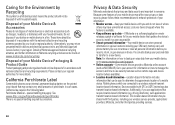
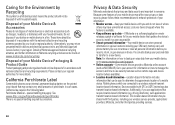
...date-If Motorola or a software/application vendor releases a patch or software fix for your mobile device that may affect your privacy or data security, please follow these recommendations... dispose of in various locations including your SIM card, memory card, and phone memory. Mobile phones which are important to a wireless network transmit location-based information.
These items...
User Guide - Page 47
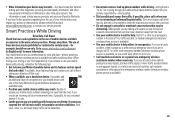
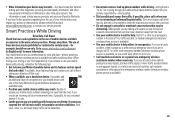
....
• Let the person you must make a call roadside assistance or other local emergency number (wherever wireless phone service is available).
45 The use only. Be able to
access your mobile device without
taking your mobile device with know to be distracting. If you are driving;
If you have further questions regarding how...
User Guide - Page 48
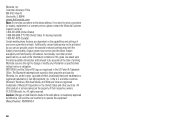
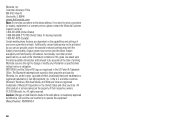
... please contact the Motorola Customer Support Center at the time of Microsoft Corporation in the radio phone, not expressly approved by Motorola, Inc. in the US Patent & Trademark Office. All ... United States for hearing impaired) 1-800-461-4575 (Canada) Certain mobile phone features are registered in the U.S. MOTOROLA and the Stylized M Logo are dependent on the capabilities and settings of...
Similar Questions
How To Rest Motorola Wx400 Rambler?
how to rest Motorola WX400 Rambler?
how to rest Motorola WX400 Rambler?
(Posted by aslit 12 years ago)
Bootloader Usb Init
How can i fix this matter? Bootloader USB Init message display when the phone is turning on,cannot d...
How can i fix this matter? Bootloader USB Init message display when the phone is turning on,cannot d...
(Posted by poornipa 12 years ago)
Why Do I Get A 'bootloader Usb Init' Message And My Phone Won't Turn On?
(Posted by rreite1 12 years ago)
Motorola Rambler Phone Not Working
I bought a Motorola Rambler from boostmobile and also paid for one month for my girlfriend.The deale...
I bought a Motorola Rambler from boostmobile and also paid for one month for my girlfriend.The deale...
(Posted by mavman36542 12 years ago)

