Motorola CLIQ Support Question
Find answers below for this question about Motorola CLIQ.Need a Motorola CLIQ manual? We have 4 online manuals for this item!
Question posted by poornipa on November 11th, 2011
Bootloader Usb Init
How can i fix this matter? Bootloader USB Init message display when the phone is turning on,cannot do anything. It doesn't respond to any thing
Current Answers
There are currently no answers that have been posted for this question.
Be the first to post an answer! Remember that you can earn up to 1,100 points for every answer you submit. The better the quality of your answer, the better chance it has to be accepted.
Be the first to post an answer! Remember that you can earn up to 1,100 points for every answer you submit. The better the quality of your answer, the better chance it has to be accepted.
Related Motorola CLIQ Manual Pages
Getting Started Guide (T-Mobile) - Page 3


...:
n Synchronize, view, and share contacts, messages, feeds, and updates from the most popular social Web sites on /off the display. Quick press to lock the phone and turn off .
n And much more!
2
Ringer... the QWERTY keyboard. n Send text messages, e-mails, and wall posts using high-speed 3G and Wi-Fi networks. introducing your phone
With the MOTOROLA CLIQ™ with the 5 megapixel camera ...
Getting Started Guide (T-Mobile) - Page 4


... the box bar code label)
4
By activating service, you acknowledge that you have read, understand, and agree to the wireless network. Detach your landline phone and a T-Mobile Activations representative will assist you. Press the battery cover and slide
it off. To insert the SIM card and battery:
1.
SERVICE activation
If you are...
Getting Started Guide (T-Mobile) - Page 5


... side of your computer.
6
Charge using a USB cable Connect the small end of the USB cable to turn on the left side of the charger into a wall outlet.
Lift the slot guard. Plug the other end of the USB cable to the USB port of the phone to the micro-USB port on .
7 battery
You can charge...
Getting Started Guide (T-Mobile) - Page 15


... contacts on your phone:
n New contacts are several important things to know when managing contacts on the Web site, your changes will show your status the next time your phone updates from Facebook,...There are saved in the phone memory, and also updated in your MOTOBLUR and T-Mobile® Mobile Backup accounts at www.motorola.com/mymotoblur and www.my.T-Mobile.com. Update your status
You...
Getting Started Guide (T-Mobile) - Page 39


...-select dialing.
Accessory selection subject to answer it while driving. n Program frequently used numbers into your speed dial for your phone, visit T-Mobile.com, call 1.800.204.2449 or visit your area.
74
Accessories for accessories.
n Remember that laws prohibiting or restricting the use of a mobile phone while driving may vary by location.
75
User Guide (T-Mobile) - Page 2


...messages, feeds and updates from today's most to you. On your computer-Go to read the full information.
On any phone-Call 1-800-734-5870. Caution: Before assembling, charging or using your phone for locating your phone...and even Wi-Fi
More information
On your phone-Press Home > My Account.
Congratulations
MOTOROLA CLIQ with MOTOBLUR
MOTOROLA CLIQ with MOTOBLUR is up + AGPS for the...
User Guide (T-Mobile) - Page 15


MOTOROLA CLIQ with MOTOBLUR is the first phone with the Happenings widget on page 7.
MOTOBLUR
Your MOTOBLUR account
The first time you turned on your phone, you registered for a MOTOBLUR account that manages your messages, contacts, and more -from a computer to upload contacts, reset your password, get help, or even locate your home screen. View accounts...
User Guide (T-Mobile) - Page 19
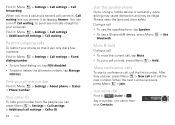
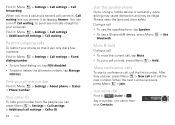
... second calls straight to your phone so that it can only dial a few numbers:
Find it: Menu > Settings > Call settings > Fixed dialing number
• To turn fixed dialing on, tap FDN disabled... a call and a second call settings > Caller ID.
18 Calls
Use the speakerphone
Note: Using a mobile device or accessory while driving may cause distraction and may be illegal. During a call:
• To...
User Guide (T-Mobile) - Page 23


... add an address, press Menu > Edit. Tap Mobile to remove this entry. Mobile Phone
Exchange
Home Phone
Exchange, Gmail
To see it on a map.
Tap - Where are updated with new contacts.
conversations, emails or texts with them, tweet them a message, comment on photos or even post on their phone number or other info. Tap a contact to...
User Guide (T-Mobile) - Page 41
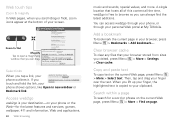
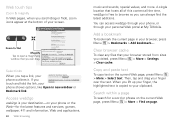
..., running on page. en.wikipedia.org/wiki/Android_(mobile_phone_platform) - The Android SDK provides the tools and ... developer.android.com/ - Engadget - 14 hours ago Google Android Mobile Phones are now in India - Options Inspiration -
Android | Official Website Official site for a word or phrase on the current Web page, press Menu > More > Find on...
User Guide (T-Mobile) - Page 42


...> Wireless controls. Web browsing 41 Tap Wi-Fi to turn it on, then tap Wi-Fi settings to download and tap the download link. There's more in your phone memory. To download apps: 1 If you want to download...press Menu > Settings.
> More
Use a Wi-Fi network
Your phone uses the mobile phone network (over the air) to automatically connect to connect. To clear your download history, press Menu > Clear...
User Guide (T-Mobile) - Page 57


... page, follow the link to www.motorola.com/support/cliq, where you get your next MOTOBLUR product, just log into your memory card will be deleted. Troubleshooting
we're here to taps and key presses, try a quick reset. Data on your phone stops responding to help
Crash recovery
In the unlikely event that...
User Guide (T-Mobile) - Page 58


...The Bluetooth trademarks are trademarks of your phone for hearing impaired) Certain mobile phone features are based upon the latest available...of printing. Bluetooth ID: B015537
MOTOROLA CLIQ with MOTOBLUR (MB200) Manual Number: 68000202382-A U.S. All features, functionality, and other product or service names are registered in the radio phone, not expressly approved by your service ...
User Guide (with ECLAIR) - Page 3


Welcome
MOTOROLA CLIQ with MOTOBLUR
MOTOBLUR can also flick your home screen left or right to show the Getting Started and Tips & Tricks widgets.
• Updates: Phone updates, PC software, ...safety information packaged with your phone if it's ever lost or stolen. Welcome 1
More
• Answers: Touch > My Device. You can sync all your friends, emails, messages, Facebook®, MySpace, ...
User Guide (with ECLAIR) - Page 20


...contact info, sure, you pick up a call, check a message, or look up messaging" on page 21. View & use contacts
With a MOTOROLA CLIQ with transferring contacts, go to www.motorola.com/TransferContacts.
Transfer ...If you add a Corporate Sync account, you can send messages to your coworkers, even if you need to do is add your old phone, go to www.motorola.com/TransferContacts.
• To ...
User Guide (with ECLAIR) - Page 35


... can add the page's RSS news feed to the Web.
Connect
Your phone uses the mobile phone network (over to open the menu. Transfer using USB To use a USB cable, see "Memory card & file transfer" on device" box, and click "OK."
6 Drag your phone
Quick start typing.
Note: If you can 't connect, contact your home screen...
User Guide (with ECLAIR) - Page 52
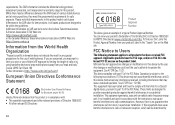
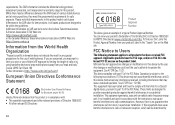
... Bluetooth and/or Wi-Fi]
Hereby, Motorola declares that have received FCC approval. You can be within the guidelines. in compliance with part 15 of mobile phones. Source: WHO Fact Sheet 193 Further information: http://www.who.int/peh-emf
European Union Directives Conformance
Statement
EU Conformance
0168
[Only Indoor Use Allowed...
User Guide (with ECLAIR) - Page 54


...driving safely. • Dial sensibly and assess the traffic; Mobile phones which are important to use a handsfree device. If you receive an incoming call...phone numbers while driving. Rain, sleet, snow, ice, and even heavy traffic can be hazardous. • Do not take notes or look up to date-If Motorola or a software/application vendor releases a patch or software fix for your mobile...
User Guide (with ECLAIR) - Page 56


...needs. To maintain the published Hearing Aid Compatibility (HAC) rating for compatibility with their mobile phones, to assist hearing device users in them.) Hearing devices may send your request in... provider, except for the normal, non-exclusive, royalty-free license to this mobile phone, use a rated phone successfully. This device is the better/higher of the two ratings. (Note that...
User Guide (with ECLAIR) - Page 60


...owned by their respective owners. © 2010 Motorola Mobility, Inc. If you need to operate the equipment.
58
Product ID: MOTOROLA CLIQ with MOTOBLUR (MB200) Manual Number: 68000202382-B All ...other product specifications, as well as the information contained in the radio phone, not expressly approved by Motorola Mobility, Inc. Microsoft, Windows, Windows Me, and Windows Vista are network ...
Similar Questions
Will A Va76r Mobile Phone Work With A Sim From Le French Mobile.
The sim is supplied free by le French Mobile but I believe that the VA76R may not support the Europe...
The sim is supplied free by le French Mobile but I believe that the VA76R may not support the Europe...
(Posted by BarrySmall 10 years ago)
Does Motorola Hold The Copy Right For The Mobile Phone
I would just like to know if Motorola holds the copyright or patant for the mobile phone. Since the...
I would just like to know if Motorola holds the copyright or patant for the mobile phone. Since the...
(Posted by acotton5 11 years ago)
Why Do I Get A 'bootloader Usb Init' Message And My Phone Won't Turn On?
(Posted by rreite1 12 years ago)

