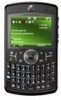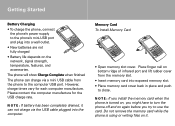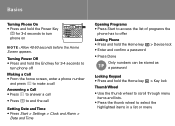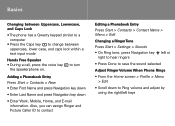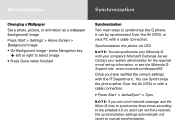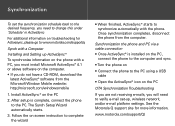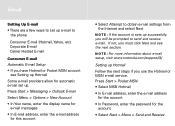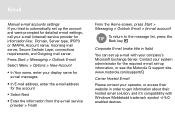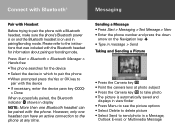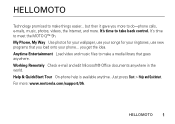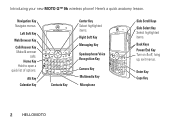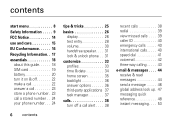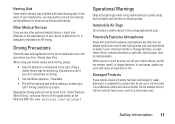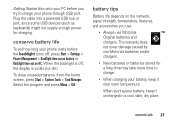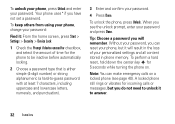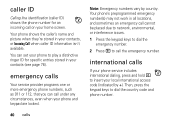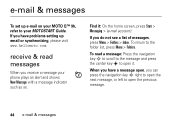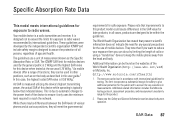Motorola Q9h Support Question
Find answers below for this question about Motorola Q9h - Moto Q 9h Smartphone.Need a Motorola Q9h manual? We have 2 online manuals for this item!
Question posted by Anonymous-35899 on August 13th, 2011
Motorola Milestone Locked Out Because Pattern To Many Times ...didnt Write Down
The person who posted this question about this Motorola product did not include a detailed explanation. Please use the "Request More Information" button to the right if more details would help you to answer this question.
Current Answers
Related Motorola Q9h Manual Pages
Similar Questions
How Do I Bypass The Lock Pattern On A Motorola Droid A855
(Posted by flonitegale 11 years ago)
Lock Pattern For Motorola Trumph
i just got my new phone and i locked it
i just got my new phone and i locked it
(Posted by knmnnng 12 years ago)
Xprt Phone. Answer Calls When Locked
Can I bypass unlocking the phone to answer calls?
Can I bypass unlocking the phone to answer calls?
(Posted by faithluber 12 years ago)
Txt Messages
when i receive a txt messages from someone the time is 4 hours behind...why is that
when i receive a txt messages from someone the time is 4 hours behind...why is that
(Posted by mrmrszaifman 13 years ago)