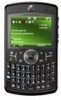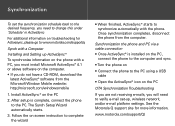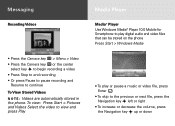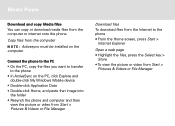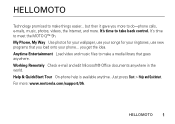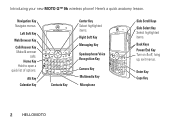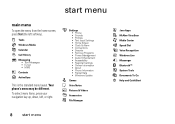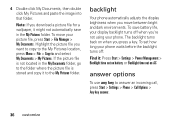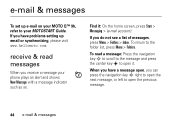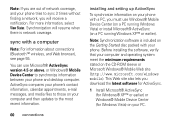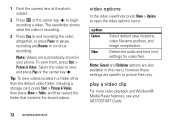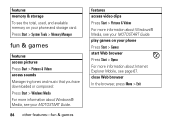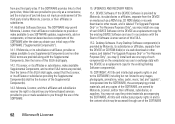Motorola Q9h Support Question
Find answers below for this question about Motorola Q9h - Moto Q 9h Smartphone.Need a Motorola Q9h manual? We have 2 online manuals for this item!
Question posted by tamastell on September 19th, 2012
I Can't Download Media Flash Player What Do I Do
The person who posted this question about this Motorola product did not include a detailed explanation. Please use the "Request More Information" button to the right if more details would help you to answer this question.
Current Answers
Related Motorola Q9h Manual Pages
Similar Questions
Can I Download Adode Flash Player To My Motorola Electrify M
(Posted by showjua 10 years ago)
Can't Install Flash Player On Motorola Droid Razr Maxx Hd
(Posted by taichrist 10 years ago)
Motorola Electrify Cannot Install Flash Player
(Posted by peJIMPY 10 years ago)
Flash Player
i recently purchased a razr maxx hd, with the ics already installed, to my dissappoint i have found ...
i recently purchased a razr maxx hd, with the ics already installed, to my dissappoint i have found ...
(Posted by kawg2010 11 years ago)
I Insert The Get Start Cd But The Flash Player 8 Wont Install
I think the flashplayer 8 and older verson is old for my computer
I think the flashplayer 8 and older verson is old for my computer
(Posted by lindiethompson 11 years ago)