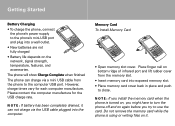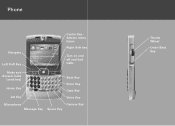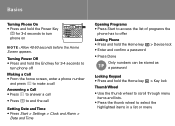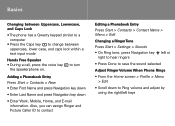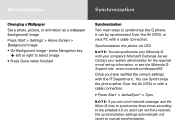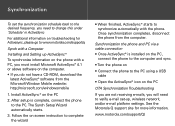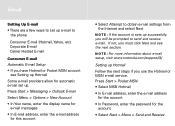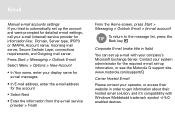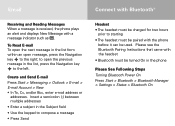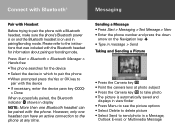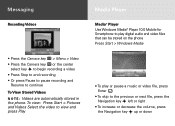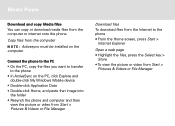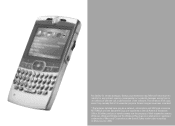Motorola Q Support Question
Find answers below for this question about Motorola Q - Q Phone Alltel Cell Cdma.Need a Motorola Q manual? We have 1 online manual for this item!
Question posted by vdavis44 on December 10th, 2011
Why Can Not Adjust Keypad Lights To Stay On
The person who posted this question about this Motorola product did not include a detailed explanation. Please use the "Request More Information" button to the right if more details would help you to answer this question.
Current Answers
Related Motorola Q Manual Pages
Similar Questions
How To Adjust Volume Of Phone On Motorola Electrify
(Posted by ertspwor 9 years ago)
Motorola Krzr K1 Keypad Lights Not Working
(Posted by Anonymous-136783 9 years ago)
Display Light Won't Go Off.
When phone is on and closed, display light stays on and runs down battery.
When phone is on and closed, display light stays on and runs down battery.
(Posted by patmramor 10 years ago)
When I Use Battery To The Motorola W160 Phonekeypad Lights Automatically On Befo
when i use battery to the motorola w160 phone, keypad lights automatically on before i turn on it an...
when i use battery to the motorola w160 phone, keypad lights automatically on before i turn on it an...
(Posted by pubudutwinisinghe 11 years ago)
New Motorloa C139 Won't Turn On.
I just received my motorola c 139. i plugged it in. It's been charging for an hour now. nothing is o...
I just received my motorola c 139. i plugged it in. It's been charging for an hour now. nothing is o...
(Posted by stephseiger 12 years ago)