Motorola PHOTON Q 4G LTE Support Question
Find answers below for this question about Motorola PHOTON Q 4G LTE.Need a Motorola PHOTON Q 4G LTE manual? We have 2 online manuals for this item!
Question posted by tierralynn69 on January 6th, 2013
Help Help Help
how do you manualy change the date and time on my phone=185;???? i have a motorola phonton q. 4g
Current Answers
There are currently no answers that have been posted for this question.
Be the first to post an answer! Remember that you can earn up to 1,100 points for every answer you submit. The better the quality of your answer, the better chance it has to be accepted.
Be the first to post an answer! Remember that you can earn up to 1,100 points for every answer you submit. The better the quality of your answer, the better chance it has to be accepted.
Related Motorola PHOTON Q 4G LTE Manual Pages
PHOTON Q - User Guide - Page 9
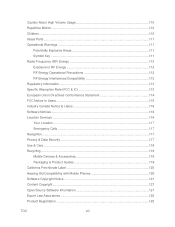
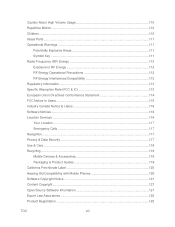
...116 Your Location ...117 Emergency Calls ...117 Navigation...117 Privacy & Data Security 117 Use & Care ...118 Recycling ...119 Mobile Devices & Accessories 119 Packaging & Product Guides 119 California Perchlorate Label 120 Hearing Aid Compatibility with Mobile Phones 120 Software Copyright Notice 121 Content Copyright...121 Open Source Software Information 121 Export Law Assurances 122...
PHOTON Q - User Guide - Page 10


Limited Global Warranty Mobile Phones 125 Index ...131
TOC
ix Service & Repairs ...122 How to Obtain Service or Other Information 122 Owner's Record ...123 Copyright & Trademarks 123 Manufacturer's Warranty...125 Manufacturer's Warranty 125
Motorola Mobility Inc.
PHOTON Q - User Guide - Page 11


Get Started
1 Your Phone at a Glance Set Up Your Phone Activate Your Phone Complete the Setup Application Set Up Voicemail Sprint Account Information and Help
Your Phone at a Glance
The following illustration outlines your phone and Sprint service the first time. Get Started
This section gives you all the information you need to set up your phone's primary external features and buttons.
PHOTON Q - User Guide - Page 31


... on the upper right side of the screen. Note: Your mobile phone can also place calls from Favorites
You can use GPS and AGPS signals to help emergency services find you. Call Emergency Numbers
You can call under any circumstances, even when your phone is in all locations, and sometimes an emergency call cannot...
PHOTON Q - User Guide - Page 38
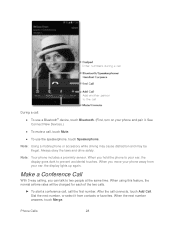
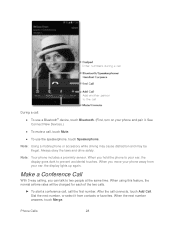
... answers, touch Merge. Make a Conference Call
With 3-way calling, you hold the phone to your phone and pair it from your phone away from contacts or favorites. Note: Using a mobile phone or accessory while driving may cause distraction and may be charged for each of the two...174; device, touch Bluetooth. (First, turn on your ear, the display goes dark to two people at the same time.
PHOTON Q - User Guide - Page 58


... menu lets you enable and manage accessibility-related applications.
► Touch Apps > Settings > Accessibility for and apply important phone and system updates.
► Touch Apps > Settings > System update. Changing the Date & Time To set date and time formats:
► Touch Apps > format.
Settings
48
► Touch Apps > following settings: TalkBack, Large text, Power...
PHOTON Q - User Guide - Page 64


... assigning it .
To assign a new picture to add or change one place. To assign a ringtone to take the photo. Delete a Contact
You can remove a contact from your computer and select "Help".
For details, see motorola.com/transfercontacts or log in your phone. Contacts
54
Various computer applications for a picture in to import the...
PHOTON Q - User Guide - Page 88
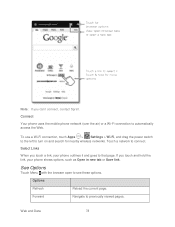
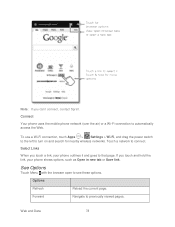
Note: If you touch and hold the link, your phone outlines it and goes to previously viewed pages.
If you can't connect, contact...touch a link, your phone shows options, such as Open in new tab or Save link. Forward
Navigate to that page. Touch a network to automatically access the Web. Options
Refresh
Reload the current page. Connect
Your phone uses the mobile phone network (over the air...
PHOTON Q - User Guide - Page 94
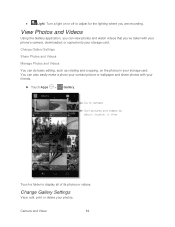
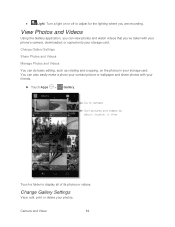
... you are recording. ●
Light: Turn a light on the photos in your storage card. Change Gallery Settings
View, edit, print or delete your friends.
► Touch Apps > Gallery.
Touch ...picture or wallpaper and share photos with your phone's camera, downloaded, or copied onto your storage card. Camera and Video
84
Change Gallery Settings
Share Photos and Videos
Manage Photos ...
PHOTON Q - User Guide - Page 116
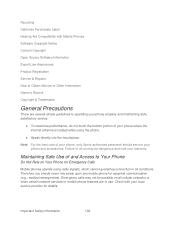
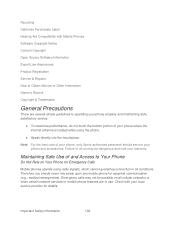
... or Other Information
Owner's Record
Copyright & Trademarks
General Precautions
There are in all cellular networks or when certain network services or mobile phone features are several simple guidelines to operating your phone properly and maintaining safe, satisfactory service.
● To maximize performance, do so may not be dangerous and void your local service...
PHOTON Q - User Guide - Page 130


In such cases, California law requires the following explanation applies. Hearing Aid Compatibility with Mobile Phones
Some Motorola phones are measured for compatibility with a hearing device's telecoil ("T Switch" or "Telephone Switch") than others to evaluate it uses.
To maintain the published Hearing Aid Compatibility (...
PHOTON Q - User Guide - Page 131


...
The unauthorized copying of open source packages used in this Motorola mobile device, you may include copyrighted Motorola and third-party software stored in writing to experience interference noise from mobile phones. MOTOROLA MOBILITY, INC.
Open Source Software Information
For instructions on how to this Motorola mobile device, please press Apps >
Important Safety Information
121...
PHOTON Q - User Guide - Page 135
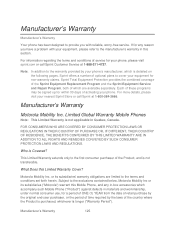
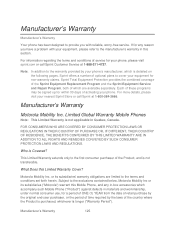
... section.
Limited Global Warranty Mobile Phones
Note: This Limited Warranty is Covered? or its subsidiaries ("Motorola") warrant this Mobile Phone, and any reason you ...date of retail purchase by the original end-user purchaser, or the period of time required by your phone's manufacturer, which is detailed on the following pages, Sprint offers a number of which accompany such Mobile Phone...
PHOTON Q - Legal Guide - Page 2
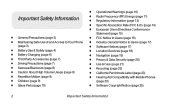
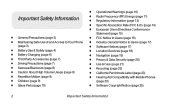
Important Safety Information
♦ General Precautions (page 3) ♦ Maintaining Safe Use of and Access to Your Phone
(page 3)
♦ Battery Use & Safety (page 4) ♦ Battery Charging (page 6) ♦ ...) ♦ California Perchlorate Label (page 23) ♦ Hearing Aid Compatibility with Mobile Phones
(page 23)
♦ Software Copyright Notice (page 25)
2
Important Safety Information
PHOTON Q - Legal Guide - Page 3


... your phone, only Sprintauthorized personnel should never rely solely upon any mobile phone for Emergency Calls
Mobile phones operate using the phone.
● Speak directly into the mouthpiece. Failure to Your Phone
Do Not Rely on Your Phone for ...(page 29)
This booklet contains important operational and safety information that will help you should service your phone and accessories.
PHOTON Q - Legal Guide - Page 4


... and safety information applies to change the form of your battery may damage the product. Important:
Handle and store batteries properly to touch metal objects. DON'Ts
● Don't disassemble, crush, puncture, shred, or
otherwise attempt to all cellular networks or when certain network services or mobile phone features are in prolonged
4
Important...
PHOTON Q - Legal Guide - Page 23


... product guides should only be compatible with their hearing devices.
The wireless telephone industry has developed ratings for compatibility with Mobile Phones
Some Motorola phones are used near some of interference they generate. When some mobile phones are measured for some hearing devices (hearing aids and cochlear implants), users may contain very small amounts of perchlorate...
PHOTON Q - Legal Guide - Page 24


... rating for this mobile phone, use a rated
phone successfully. This phone has been tested and rated for your hearing device happens to be able to interference, you may help you hear any...Motorola for some newer wireless technologies used in them.)
Hearing devices may also be more immune your hearing aid is the best way to evaluate it uses. If your personal needs. Trying out the phone...
PHOTON Q - Legal Guide - Page 28
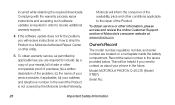
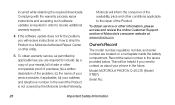
.... Model: MOTOROLA PHOTON Q 4G LTE (Model XT897)
Serial No.:
28
Important Safety Information
This will be helpful if you will inform the consumer of the availability, price and other conditions applicable to a Motorola Authorized Repair Center or other information, please access and review the online Customer Support section of your service provider, if applicable; (d) your phone in...
PHOTON Q - Legal Guide - Page 32


... subsidiaries ("Motorola") warrant this Mobile Phone, and any inbox accessories which accompany such Mobile Phone ("Product") against defects in Quebec, Canada.
Repairs made under normal consumer use, for the balance of the original Warranty Period, or 90 days from the date of retail purchase by the original end-user purchaser, or the period of time required by...
Similar Questions
How Do You Change The Time On A Motorola W408g Phone
how how do I change the time on an LG W 408 G phone
how how do I change the time on an LG W 408 G phone
(Posted by jkautorepair69 7 years ago)
How To Replace Battery On Motorola Photon Q 4g Lte
(Posted by irMwaw 10 years ago)
How To Change The Time On My Motorola Photon Q
(Posted by PACDanny 10 years ago)
Help Help
how do you manualy change the date and time on my phone=185;???? please someone help me!!!!!
how do you manualy change the date and time on my phone=185;???? please someone help me!!!!!
(Posted by tierralynn69 11 years ago)
Does Motorola Hold The Copy Right For The Mobile Phone
I would just like to know if Motorola holds the copyright or patant for the mobile phone. Since the...
I would just like to know if Motorola holds the copyright or patant for the mobile phone. Since the...
(Posted by acotton5 11 years ago)

