Motorola PHOTON 4G Support Question
Find answers below for this question about Motorola PHOTON 4G.Need a Motorola PHOTON 4G manual? We have 5 online manuals for this item!
Question posted by wikidkittp on April 18th, 2014
How To Transfer Pictures From Internal Memory To Sd Card On A Motorola Photon
The person who posted this question about this Motorola product did not include a detailed explanation. Please use the "Request More Information" button to the right if more details would help you to answer this question.
Current Answers
There are currently no answers that have been posted for this question.
Be the first to post an answer! Remember that you can earn up to 1,100 points for every answer you submit. The better the quality of your answer, the better chance it has to be accepted.
Be the first to post an answer! Remember that you can earn up to 1,100 points for every answer you submit. The better the quality of your answer, the better chance it has to be accepted.
Related Motorola PHOTON 4G Manual Pages
Motorola warranty terms and conditions - Page 2


... equivalent reconditioned/refurbished/ preowned or new Products, Accessories or parts. Who is not transferable.
Length of Coverage
Ninety (90) days from service, testing, adjustment, installation, ... personal contacts, games and ringer tones, will at www.motorola.com/servicemyphone
Phone support 1-800-331-6456
iDEN phone support 1-800-453-0920 (Boost, Southern LINC, Nextel...
Photon Car Cradle - Page 3


Congratulations
CAR CRADLE for MOTOROLA PHOTON™ 4G
Caution: Please read the important safety, regulatory and legal information at the back of the vehicle. • Do not cover an airbag. For safe installation: &#...
Photon HD Multimedia Dock - Page 3


Not designed or intended for your MOTOROLA PHOTON™ 4G.
You can also use a keyboard, mouse, or USB flash memory with the HD Multimedia Dock for MOTOROLA PHOTON™ 4G. Connect these to USB ports, while using the microHDMI connector. To avoid injury, do not use only. Caution: Please read the important safety, regulatory and ...
Photon HD Multimedia Dock - Page 10


... an experienced radio/TV technician for MOTOROLA PHOTON™ 4G Model Number: SJYN0827A Conforms to part 15 of Conformity
Per FCC FCCDoC CFR 47 Part 2 Section 2.1077(a) Responsible Party Name: Motorola Mobility, Inc. See 47 CFR Sec. 15.105(b). Address: 8000 West Sunrise Boulevard, Suite A, Plantation, FL 33322 USA Phone Number: 1 (800) 453-0920 Hereby declares...
Sprint Legal Guide - Page 1


page 65
MOTOROLA PHOTONTM 4G page 32
Sprint Service Agreement: - page 38 General Terms and Conditions
of Service Important Message From Sprint - Important Information for the MOTOROLA PHOTON™ 4G
Important Safety Information - page 2 Manufacturer's Warranty -
Sprint User Guide - Page 45
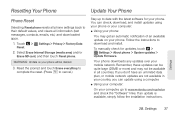
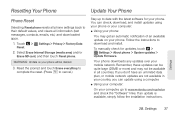
... installation instructions.
Select Erase Internal Storage (media area) and/or Erase SD card, and then touch Reset phone. To manually check for your phone. WARNING: All data on your phone. You can update using your phone or your computer:
ⅷ Using your phone:
You may not be deleted.
3. Follow the instructions to www.motorola.com/myphoton and check the...
Sprint User Guide - Page 49


... a ".CSV" file. Transferring Contacts
Keep track of all the contacts you 'd like.
3. For details, see www.motorola.com/transfercontacts or log in one place.
Contacts
1. Various computer applications for mobile phones and email accounts allow you to export your contacts as you want to your SIM card or a microSD card. On your old phone, copy all your...
Sprint User Guide - Page 54
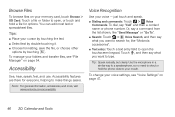
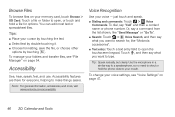
... your folders and transfer files, see ... everyone, helping to your voice settings, see "File Manager" on your memory card, touch Browse > SD Card. Use the microphone in a similar way to a speakerphone, so no ...name or phone number. Accessibility features are there for , like "Motorola accessories".
ⅷ Text entry: Touch a text entry field to open , or touch and hold the phone close to...
Sprint User Guide - Page 61
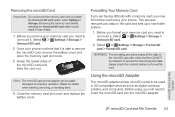
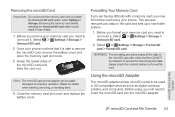
... as digital cameras, printers, and computers. Grasp the raised edge of the microSD card and slide the card out. microSD Card and File Transfer 53 Before you remove your phone. Select > Settings > Storage > Format SD card > Format SD card. microSD Card and File Transfer
2F. Close the memory card slot cover and replace the battery cover.
Please be easily damaged by improper operation...
Sprint User Guide - Page 62
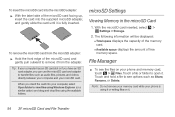
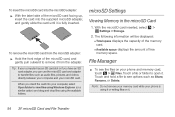
... can use the microSD card and adapter to open it is using the available folders. With the microSD card inserted, select > Settings > Storage.
2. File Manager
ᮣ To see options such as audio files, pictures, and videos directly between your computer and your phone and memory card, touch > Files. Touch a file or folder to transfer files such as...
Sprint User Guide - Page 63


... applied to your device depending on your computer and memory card folders. When you're done, use a USB connection, your phone while it is connected to the computer.
Ⅲ Charge Only: Use the connection only to charge a device. microSD Card and File Transfer
2F. microSD Card and File Transfer 55
Follow any prompts you use "Safely Remove...
Sprint User Guide - Page 66


... Sync Never
All Playlists Selectted Playlists:
Sunfire(3)
3 Songs
Refresh
PHOTON 4G -
Start the sync.
58 2F. You can also use Phone Portal, right-click in your computer.
Disconnect and reconnect your screen, touch USB connection, and choose USB Mass Storage. microSD Card and File Transfer
ⅷ To choose which media types to sync, check the...
Sprint User Guide - Page 68
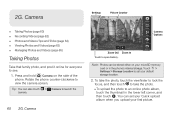
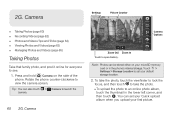
...
60 2G. Touch > Settings > Storage Location to an online photo album, touch the thumbnail in the phone's internal storage. 2G. Camera
Settings
Picture Counter
Scenes
Effects
Camera
Flash
Options
Front
Zoom Out Zoom In Touch to see.
1. Camera
ࡗ Taking... to open Gallery. Press and hold Camera on your microSD memory card or in the lower left corner, and then touch .
Sprint User Guide - Page 69
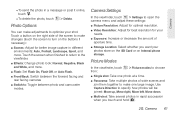
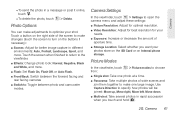
...; To send the photo in rapid succession when you want your photos store on the SD Card or on Internal phone storage.
Camera Settings
In the viewfinder, touch > Settings to open the camera menu and adjust these settings:
ⅷ Picture Resolution: Adjust for optimal resolution.
ⅷ Video Resolution: Adjust for best resolution for your shot...
Sprint User Guide - Page 72


... for viewing or playback. ⅷ Camera roll: All of the captured photos and videos on your camera's memory.
ⅷ My library: Photos and videos saved on your phone or SD card.
ⅷ Friends: Your friend's photos and videos from their social networking accounts.
ⅷ Online: All photos and videos from your social networking accounts...
Sprint User Guide - Page 83


...your phone's secure credential storage before attempting to connect to install them on your microSD card, see if you want to Use secure credentials is checked.
3. Touch Install from SD card,...with the security certificates you want to your phone. Wireless and Network Connections 75 For more information on transferring files on to your phone's microSD card in order to a VPN.
1. When ...
Sprint User Guide - Page 107
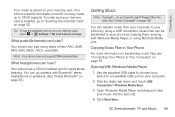
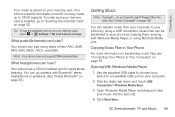
...memory card, touch > Settings > SD card & phone storage. Copying Music Files to Your Phone
For more information on transferring music files, see the available memory on your computer.
2. Entertainment: TV and Music 99
You can be transferred... Windows Media Player and drag and drop your phone by using Motorola Media Link. To make sure your memory card.
do you have the right? TV and ...
Sprint User Guide - Page 111


...You must plug in the upper right corner of internal memory. Station Presets
The first time you use the FM radio, you phone will prompt you connect your HDMI display, keyboard, ... radio stations. The headset acts as the phone's antenna.
You can do you can set to FM radio: ᮣ Touch > Music > FM radio.
Connections
The MOTOROLA PHOTON 4G has a dual core 1GHz processor, 1GB of...
Sprint User Guide - Page 143
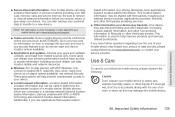
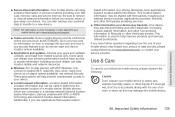
... Motorola mobile device, please observe the following:
Liquids
Don't expose your device.
ⅷ Location-based information-Location-based information includes information that require location- If you recycle, return, or give away your personal data to transfer to a wireless network transmit locationbased information.
You can impact your SIM card, memory card, and phone memory.
If...
Sprint User Guide - Page 147


...-4575 (Canada). Model: MOTOROLA PHOTON 4G Serial No.:
4A. Important Safety Information
source packages used in those applications. Registering permits us about your new Motorola product.
Go to provide a copy of America and Canada. Record the serial number in the future. You can select from a number of Foreign Affairs and International Trade.
Registration is an...
Similar Questions
How To Save Pictures To Sd Card On Motorola Photon
(Posted by Deucedin 9 years ago)
How To Transfer Photos From Internal Storage To Sd Card On Motorola Photon 4g
(Posted by LETHredh 9 years ago)
How To Get Transfer Pictures Onto New Sd Card On Motorola Electrify
(Posted by jmdanb 9 years ago)
How Do You Transfer Pictures To A Sd Card For An Electrify
(Posted by painf 10 years ago)

