Motorola PHOTON 4G Support Question
Find answers below for this question about Motorola PHOTON 4G.Need a Motorola PHOTON 4G manual? We have 5 online manuals for this item!
Question posted by sarajens on December 8th, 2013
How To Set Up Exchange Account On Photon Phone
The person who posted this question about this Motorola product did not include a detailed explanation. Please use the "Request More Information" button to the right if more details would help you to answer this question.
Current Answers
There are currently no answers that have been posted for this question.
Be the first to post an answer! Remember that you can earn up to 1,100 points for every answer you submit. The better the quality of your answer, the better chance it has to be accepted.
Be the first to post an answer! Remember that you can earn up to 1,100 points for every answer you submit. The better the quality of your answer, the better chance it has to be accepted.
Related Motorola PHOTON 4G Manual Pages
Photon HD Multimedia Dock - Page 10


... MOTOROLA PHOTON™ 4G Model ...Number: SJYN0827A Conforms to the following regulations: FCC Part 15, subpart B, section 15.107(a), 15.107(d) and section 15.109(a)
FCC Notice to Users
FTCChNoeticefollowing statement applies to part 15 of Conformity
Per FCC FCCDoC CFR 47 Part 2 Section 2.1077(a) Responsible Party Name: Motorola Mobility...Plantation, FL 33322 USA Phone Number: 1 (800)...
Sprint Legal Guide - Page 12
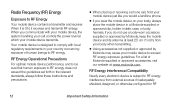
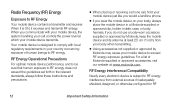
... or approved by Motorola may cause your mobile device to RF energy does not exceed the guidelines set forth in the relevant standards, always follow these instructions and precautions:
● When placing or receiving a phone call controls the power level at which your mobile device transmits. Your mobile device is ON, it is designed to...
Sprint Legal Guide - Page 22


... location-based information. information before you use network security. Additionally, if you recycle, return, or give away your phone's performance and/or have access to private information including account details, call data, location details and network resources.
● Wireless-For mobile devices with Wi-Fi features, only connect to trusted Wi-Fi networks.
Sprint Legal Guide - Page 26


... the two ratings. (Note that have questions about return or exchange policies, contact your personal needs. T-Ratings: Phones rated T3 or T4 meet FCC requirements and are to interference,...may not be able to be vulnerable to experience interference noise from mobile phones.
26
Important Safety Information This phone has been tested and rated for use only the original equipment ...
Sprint Legal Guide - Page 28
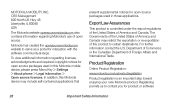
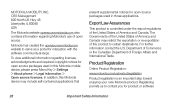
... Motorola device may restrict the exportation or re-exportation of Foreign Affairs and International Trade. Department of Commerce or the Canadian Department of this Motorola mobile device, please press Menu Key > Settings > About phone > Legal information > Open source licenses. MOTOROLA...
Sprint Legal Guide - Page 29


... not required for choosing a Motorola product. This will need to contact us about your phone in the space provided below.
Go to www.motorola.com/repair (United States) or ... regulatory number, and serial number are located on new products or special promotions. Model: MOTOROLA PHOTON 4G
Serial No.:
Important Safety Information
29 Service & Repairs
If you can also contact the Motorola ...
Sprint Legal Guide - Page 38


... us ;
and its affiliates doing business as Sprint, Sprint PCS, or Nextel; (2) "you," "your account with us ," "our," "Nextel," and "Sprint" mean an account holder or user with us ; (3) "Device" means any phone,
aircard, mobile broadband device, any confirmation materials we may not be the most current version. and (4) "Service" means our offers, rate...
Sprint Legal Guide - Page 55
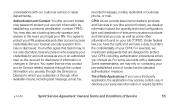
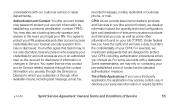
... email, fax,
recorded message, mobile, residential or business phone, or mail.
Third-Party Applications: If you contact us. Authentication and Contact: You (the account holder) may password protect your ..."). You may also set a backup security question and answer in Service. Under federal law, you forget your account information by establishing a personal identification number ("PIN")....
Sprint User Guide - Page 3


... Section 1: Getting Started 1 1A. Settings 31
Personalize 31 Location Settings 34 Messaging Settings 34 Security Settings 35 Resetting Your Phone 37 Update Your Phone 37 Troubleshooting 38 2C. Setting Up Service 2
Setting Up Your Phone 2 Activating Your Phone 3 Completing the Setup Application 3 Setting Up Your Voicemail 4 Sprint Account Passwords 5 Getting Help 6 Section 2: Your...
Sprint User Guide - Page 4
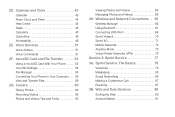
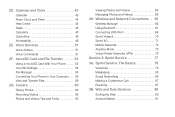
... Using a microSD Card With Your Phone 52 microSD Settings 54 File Manager 54 Connecting Your Phone to Your Computer . . . 55 View and Transfer Files 56
2G. Wireless and Network Connections . . 66 Wireless Manager 66 Using Bluetooth 67 Connecting With Wi-Fi 68 Sprint Hotspot 70 Sprint 4G 71 Mobile Networks 72 Airplane Mode 73 Virtual...
Sprint User Guide - Page 12
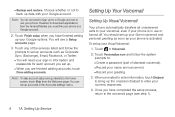
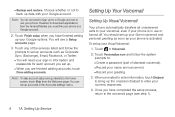
.... 2.
You can set up data with your Google account. You should set up your Sprint voicemail and personal greeting as soon as Corporate Sync (Exchange), Email, Facebook, or Twitter.
Ⅲ You will see step 1).
4 1A. Ⅲ Backup and restore: Choose whether or not to back up .
Ⅲ When you must link your phone to a Google...
Sprint User Guide - Page 26


... - Vibrate - You are connected to receive calls and other transmissions. Your phone is without service. More lines indicate a stronger signal.
4G Scan - More bars indicate a stronger signal. Phone In Use - See "TTY" on a phone call . A fuller battery indicates a greater charge.
Your phone is set to vibrate and not to the Sprint 3G network. Airplane Mode - Your...
Sprint User Guide - Page 27
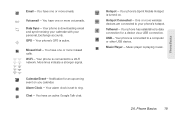
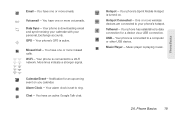
... a stronger signal. Your alarm clock is connected to your personal, Exchange accounts. You have one or more wireless devices are connected to a Wi-Fi network. Hotspot - Your phone's Sprint Mobile Hotspot is turned on you calendar. You have one or more emails. Your phone is set to a computer or other USB device.
Music player is active...
Sprint User Guide - Page 74
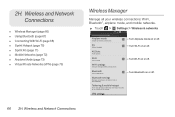
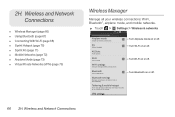
... Wi-Fi (page 68) ࡗ Sprint Hotspot (page 70) ࡗ Sprint 4G (page 71) ࡗ Mobile Networks (page 72) ࡗ Airplane Mode (page 73) ࡗ Virtual Private Networks (VPN) (page 73)
66 2H.
Wireless and Network Connections
Wireless Manager
Manage all your phone's mobile data connection via USB or as a mobile Wi-Fi hotspot
VPN settings
Sprint User Guide - Page 87


... Sprint Service: The Basics 79 If the speakerphone feature was enabled within the Voicemail settings menu, the speakerphone will begin playing automatically.)
You can navigate through voicemail messages for ... reply to several recipients at the same time. touch OK to anyone with an email account or phone number. Touch > Voicemail.
2. Press and select from the following: Ⅲ Compose ...
Sprint User Guide - Page 88
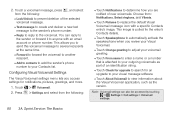
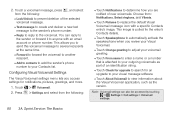
...to another recipient.
Ⅲ Add to contacts to add the sender's phone number to view information about the Visual Voicemail application, such as part of new voicemails. Note: Voicemail settings can reply to the sender or forward it to the voicemail. Sprint ...
Ⅲ Touch Check for upgrade to replace the default Visual Voicemail message icon with an email account or phone number.
Sprint User Guide - Page 93


...; To add other messaging accounts, touch > Settings > Accounts > Add account.
Ⅲ Corporate Sync is for Exchange server work email accounts.
Your device comes preloaded with your settings, touch > Messaging > , and then touch:
Ⅲ Manage accounts to add or remove an account. Ⅲ Edit Universal Inbox to choose which accounts
show messages in to set up. You can also download...
Sprint User Guide - Page 95
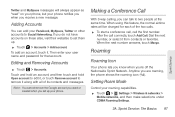
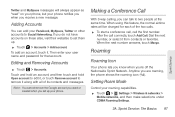
.... Making a Conference Call
With 3-way calling, you set them up your phone notifies you when you do not have accounts on these sites, visit their websites to remove it , or touch Remove account to set up .
ᮣ Touch > Accounts > Add account.
Editing and Removing Accounts
ᮣ Touch > Accounts.
Roaming
Roaming Icon
Your phone lets you know when you are roaming...
Sprint User Guide - Page 111


...
The MOTOROLA PHOTON 4G has a dual...more with other docks too: ⅷ A Standard Dock shows an alarm and shortcuts you
can set for radio stations.
Or:
ⅷ An optional LapdockTM opens the webtop application and includes a ...radio.
You can share media over a DLNA wireless connection. The headset acts as the phone's antenna. TV and Music
To listen to scan for each dock, plus it lets...
Sprint User Guide - Page 147


... Motorola mobile device, please press Menu Key > Settings > About phone > Legal information > Open source licenses.
Export Law Assurances
This product is an important step toward enjoying your phone in the...-461-4575 (Canada). Record the serial number in the future. Model: MOTOROLA PHOTON 4G Serial No.:
4A. Product Registration
Online Product Registration: www.motorola.com/us about...
Similar Questions
How To Setup Photon Phone Without Settings Up Gmail
(Posted by giopoth 10 years ago)
How Do I Set Up Phone Number On My Motorola Photon Phone
(Posted by Samnhir 10 years ago)
How Do I Take The Lock Off From 'unlock' On The Setting S On My Phone?
(Posted by mollivoss8876 12 years ago)

