Motorola PHOTON 4G Support Question
Find answers below for this question about Motorola PHOTON 4G.Need a Motorola PHOTON 4G manual? We have 5 online manuals for this item!
Question posted by ocellJoeBl on May 1st, 2014
How Do I Save Text Messages To Sd Card On Photon
The person who posted this question about this Motorola product did not include a detailed explanation. Please use the "Request More Information" button to the right if more details would help you to answer this question.
Current Answers
There are currently no answers that have been posted for this question.
Be the first to post an answer! Remember that you can earn up to 1,100 points for every answer you submit. The better the quality of your answer, the better chance it has to be accepted.
Be the first to post an answer! Remember that you can earn up to 1,100 points for every answer you submit. The better the quality of your answer, the better chance it has to be accepted.
Related Motorola PHOTON 4G Manual Pages
Sprint Legal Guide - Page 55
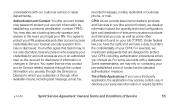
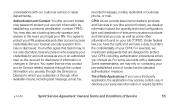
... or an authorized user on the account for Service related reasons through the contact information you provide, through other available means, including text message, email, fax,
recorded message, mobile, residential or business phone, or mail. CPNI: As we may , in the event you contact us. You agree to protect your CPNI, including authentication procedures when...
Sprint Legal Guide - Page 63
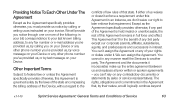
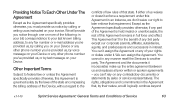
...Except as the Agreement specifically provides otherwise, if any contradictory documents or statements by text message on any part of the Agreement is governed solely by the laws of the state... our corporate parents, affiliates, subsidiaries, agents, and predecessors and successors in any other phone number you've provided us, or by sales or service representatives. Providing Notice To ...
Sprint User Guide - Page 4
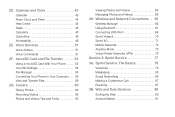
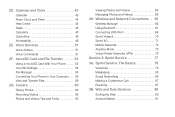
... 78 Voicemail 78 Messaging 83 Social Networking ... 66 Using Bluetooth 67 Connecting With Wi-Fi 68 Sprint Hotspot 70 Sprint 4G 71 Mobile Networks 72 Airplane Mode 73 Virtual Private Networks (VPN 73 Section 3: Sprint...and Videos 65 2H. microSD Card and File Transfer 52 Using a microSD Card With Your Phone 52 microSD Settings 54 File Manager 54 Connecting Your Phone to Your Computer . ....
Sprint User Guide - Page 24


...Launcher icon.
1 of 6
H 83 L 65
CHICAGO
Music
Camcorde
Gal Text Messag
Voicemail
Camera
unts Market
Maps
Help Cente
Use and Change Your Home Screen.... wish me luck everyone!
15 minutes ago
See all your favorite apps, Web bookmarks, contacts, email, or music. Phone Basics It's what you see more .
Looking forwa weekend!
5 minutes ago
Scott Wilke Tomorrow is our big launch -...
Sprint User Guide - Page 26


... page 84. You are ready to the Sprint 4G network. You have one or more text messages. A fuller battery indicates a greater charge. Your phone is set to vibrate and not to Messages" on page 73. Bluetooth® In Use - More lines indicate a stronger signal.
4G Scan - Airplane Mode - TTY - Text Message - See "Reading and Replying to ring.
18...
Sprint User Guide - Page 28
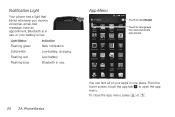
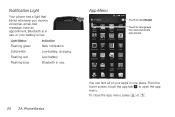
...
Browser Calculator Calendar
Touch to open the app
menu. Phone Basics
App Menu
All apps
11:35
Touch to change...card
Maps
Market
You can find all of your apps in use , or your battery is in use .
20 2A. Flashing blue
Bluetooth in one place. Solid white
Low battery, charging. Notification Light
Your phone has a light that blinks whenever you receive voicemail, email, text message...
Sprint User Guide - Page 31


.... Anne
Send
@ # 12 3 _% ( )
q w ee r t y u i o p
& $456 + : ; Phone Basics 23 "
aa s d f g h j k l
!7890 / ? Swype might also show a menu if it . Swype keyboard
Swype™ lets you enter a word with one capital letter Enter only capital letters
Delete a character (hold to delete more) Start a new line (email or text messaging) Select text, Cut, Copy, or Paste
Touch Symbols...
Sprint User Guide - Page 43
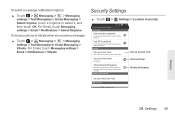
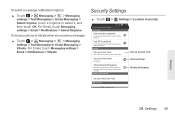
...
ᮣ Touch > Messaging > > Messaging settings > Text Messaging or Social Messaging > Select ringtone, touch a ringtone to be launched via Bluetooth Multi-function button while device is locked
Manage restriction lock
Set up screen lock. To set your phone to vibrate when you receive a message:
ᮣ Touch > Messaging > > Messaging settings > Text Messaging or Social Messaging > Vibrate.
Sprint User Guide - Page 45
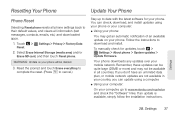
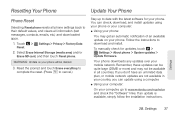
... data plan, or mobile network updates are not available in all information (text messages, contacts, emails, etc.) and downloaded apps.
1. Settings 37 WARNING: All data on your phone will be available in your phone:
You may not be deleted.
3. Select Erase Internal Storage (media area) and/or Erase SD card, and then touch Reset phone. Read the prompt...
Sprint User Guide - Page 48
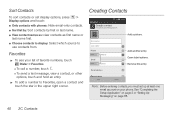
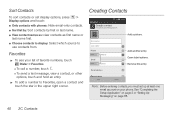
... text message, view a contact, or other
options, touch and hold an entry.
ᮣ To add a number to
use contacts from [email protected]
11:35
Add a picture. First name
Last name
Phone
Home
Phone
...
40 2C. Organization
Save
Cancel
Note: Before entering contacts, you must set display options, press > Display options and touch: ⅷ Only contacts with phones: Hide email-only ...
Sprint User Guide - Page 49


When you at www.motorola.com/transfercontacts. Various computer applications for mobile phones and email accounts allow you to export your contacts as you want to your SIM card in one place. You can transfer contacts from : SIM card. Transfering Contacts Using Your SIM Card
1. Insert your Gmail account on page 112.
3.
For details, see www...
Sprint User Guide - Page 50
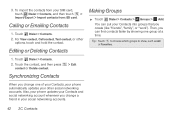
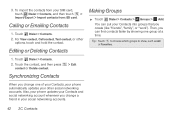
...7075; Touch Dialer > Contacts > Groups > Add. Also, your phone updates your Contacts and social networking account whenever you change a friend in...phone automatically updates your SIM card, touch Dialer > Contacts, and then touch > Import/Export > Import contacts from: SD card. To import the contacts from your other
options, touch and hold the contact. For View contact, Call contact, Text...
Sprint User Guide - Page 54
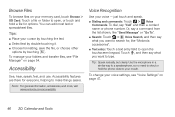
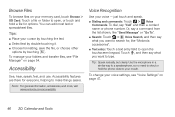
...text by double-touching it. ⅷ Choose formatting, save the file, or choose other
options by touching . To dial, say what you want to search for options. Use the microphone in a similar way to a speakerphone, so no need to shout or hold a file for , like "Send Message... and hold the phone close to make things easier. To change your memory card, touch Browse > SD Card. Browse Files
To...
Sprint User Guide - Page 64
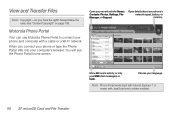
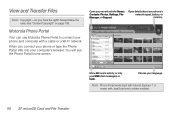
.... microSD Card and File Transfer Always follow the rules. When you have the right? Recent Photos
See All >>
Delete All All English (US)
Compose
Show All recent activity, or only your language. View and Transfer Files
Note: Copyright -
Choose your SMS (text messages) or Calls.
do you connect your phone or type the Phone Portal...
Sprint User Guide - Page 69
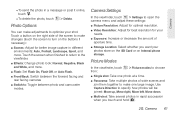
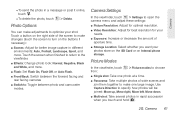
... between the forward facing and rear facing cameras
ⅷ Switch to optimize your photos store on the SD Card or on Internal phone storage. Touch the screen when finished to return to choose
ⅷ Single shot: Take one large ...the buttons if necessary):
ⅷ Scenes: Adjust for better image capture in a message or post it online, touch .
Ⅲ To delete the photo, touch > Delete.
Sprint User Guide - Page 72


...message or post it .
64 2G. Touch an image to select it is playing, touch the display. ⅷ Camera roll: All of the captured photos and videos on your camera's memory.
ⅷ My library: Photos and videos saved on your phone or SD card...it for a widescreen view. Touch > Gallery. 2. Tip: Turn the phone sideways for viewing or playback. Scroll through the thumbnails by flicking them ...
Sprint User Guide - Page 88
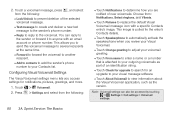
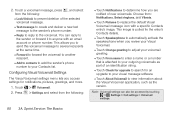
... ringtone, and Vibrate.
Ⅲ Touch Pictures to view information about the Visual Voicemail application, such as part of the selected voicemail message.
Ⅲ Text message to create and deliver a new text message to the sender's phone number.
Ⅲ Reply to reply to your Contacts list. You can also be accessed by touching > Settings > Call settings > Voicemail...
Sprint User Guide - Page 92


... and enter your phone will show only one type of message, touch a message account type instead of Universal Inbox.
Ⅲ To open it . text, email, and social networking messages. Note: Try the Messages widget in the text box at the bottom.
Ⅲ To forward a text message, touch and hold a message.
While viewing the attachment, touch it to save it, share it...
Sprint User Guide - Page 122
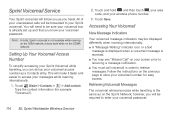
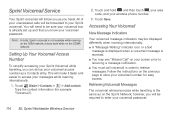
....
This will be forwarded to your Sprint voicemail. Touch Save.
Sprint Worldwide Wireless Service Setting Up Your Voicemail Access Number...phone number.
3. You will need to be sure your voicemail box is received. ⅷ You may be displayed differently when roaming internationally. ⅷ A "Message Waiting" indicator icon or a text
message is displayed when a voicemail message...
Sprint User Guide - Page 154
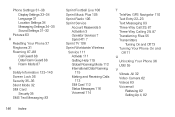
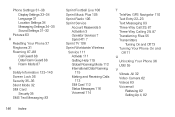
... and Receiving Calls
113 SIM Card 112 Status Messages 116 Voicemail 114
T TeleNav GPS Navigator 110 Text Entry 22-23 Text Messaging 83 Three-Way Call 29, 87 Three-Way Calling 29, 87 Transferring Files 55 Transmitters Turning On and Off 73 Turning Your Phone On and Off 11
U Unlocking Your Phone 36 USB 55
V Vibrate All...
Similar Questions
How To Save Pictures To Sd Card On Motorola Photon
(Posted by Deucedin 9 years ago)
How To Save Videos To Sd Card On Mortorola Photon
(Posted by allsomegu 10 years ago)
How Do I Save Text Messages From My Motorola W845 Phone
(Posted by fadeba 10 years ago)
Saving Text Messages
can i save text messages to my sd card so i can down load to computer. or is there away to do the sa...
can i save text messages to my sd card so i can down load to computer. or is there away to do the sa...
(Posted by eddiesmith97266 10 years ago)

