Motorola PHOTON 4G Support Question
Find answers below for this question about Motorola PHOTON 4G.Need a Motorola PHOTON 4G manual? We have 5 online manuals for this item!
Question posted by plHELP on October 10th, 2013
Motorola Photon What Is Hac Mode
The person who posted this question about this Motorola product did not include a detailed explanation. Please use the "Request More Information" button to the right if more details would help you to answer this question.
Current Answers
There are currently no answers that have been posted for this question.
Be the first to post an answer! Remember that you can earn up to 1,100 points for every answer you submit. The better the quality of your answer, the better chance it has to be accepted.
Be the first to post an answer! Remember that you can earn up to 1,100 points for every answer you submit. The better the quality of your answer, the better chance it has to be accepted.
Related Motorola PHOTON 4G Manual Pages
Photon Car Cradle - Page 3


... a location that obstructs
the driver's vision or interferes with the operation of the vehicle. • Do not cover an airbag. Congratulations
CAR CRADLE for MOTOROLA PHOTON™ 4G
Caution: Please read the important safety, regulatory and legal information at the back of equipment. For safe installation: • Do not put your product, check...
Photon HD Multimedia Dock - Page 3


... and legal information at the back of your MOTOROLA PHOTON™ 4G. To avoid injury, do not use only.
Congratulations
HD Multimedia Dock for MOTOROLA Photon™ 4G
Extend the capabilities of this product as a ...a keyboard, mouse, or USB flash memory with the HD Multimedia Dock for your MOTOROLA PHOTON™ 4G in a vehicle. Connect to an HDMI big screen and audio device using the...
Photon HD Multimedia Dock - Page 10


...Motorola Mobility, Inc. Address: 8000 West Sunrise Boulevard, Suite A, Plantation, FL 33322 USA Phone Number: 1 (800) 453-0920 Hereby declares that the product: Product Name: HD Multimedia Dock for MOTOROLA PHOTON™ 4G...products that interference will not occur in the product specifications available at www.motorola.com), the following measures: • Reorient or relocate the receiving ...
Sprint Legal Guide - Page 1


page 38 General Terms and Conditions
of Service Important Message From Sprint - page 65
MOTOROLA PHOTONTM 4G Important Information for the MOTOROLA PHOTON™ 4G
Important Safety Information - page 32
Sprint Service Agreement: - page 2 Manufacturer's Warranty -
Sprint Legal Guide - Page 12
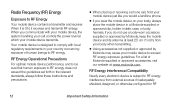
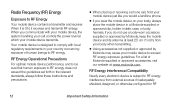
...; If you wear the mobile device on your mobile device to RF energy does not exceed the guidelines set forth in the relevant standards, always follow these instructions and precautions:
● When placing or receiving a phone call controls the power level at which your country concerning exposure of Motorola-supplied or approved accessories, visit...
Sprint Legal Guide - Page 15


... been performed over the last two decades to assess whether mobile
phones pose a potential health risk. (1 inch) away from the head and body.
Source: WHO Fact Sheet 193
Further information: http://www.who .int/ emf (World Health Organization) or www.motorola.com/ rfhealth (Motorola Mobility, Inc.). Additional information can easily do so by limiting your...
Sprint Legal Guide - Page 22


....
● Online accounts-Some mobile devices provide a Motorola online account (such as MOTOBLUR). You can impact your mobile device, go to private information including account details, call data, location details and network resources.
● Wireless-For mobile devices with GPS or AGPS technology also transmit location-based information. Mobile phones which are connected to a new...
Sprint Legal Guide - Page 25


... mobile phones are used near some of their mobile phones, to this interference noise, and phones also vary in the amount of in finding phones that are rated have been rated. California Perchlorate Label
Some mobile phones use an internal, permanent backup battery on it, the following label:
Perchlorate Material -
Hearing Aid Compatibility with Mobile Phones
Some Motorola phones...
Sprint Legal Guide - Page 26


... find results for your service provider or Motorola for use with your hearing aid or cochlear implant, to determine if you may help you have telecoils in different locations, using your hearing device is the better/higher of this phone that are to this mobile phone, use a rated
phone successfully. Results will vary depending on...
Sprint Legal Guide - Page 29


Please retain your original dated sales receipt for choosing a Motorola product.
Model: MOTOROLA PHOTON 4G
Serial No.:
Important Safety Information
29 For warranty service of your Motorola Personal Communications Product you will be helpful if you need to contact us about your phone in the space provided below. This will need assistance, we're here to help...
Sprint Legal Guide - Page 31


All rights reserved. Product ID: MOTOROLA PHOTON 4G (MB855) Manual Number: NNTN9185A
Important Safety Information
31 trademarks of their respective owners. © 2011 Motorola Mobility, Inc. WARNING: Motorola does not take responsibility for changes/modification to the transceiver.
All other product or service names are the property of Google, Inc.
Sprint User Guide - Page 6


... 136 California Perchlorate Label 136 Hearing Aid Compatibility with Mobile Phones 137 Software Copyright Notice 138 Content Copyright 138 Open Source Software Information 138 Export Law Assurances 139 Product Registration 139 Service & Repairs 139 Owner's Record 139 Copyright & Trademarks 140 4B. Manufacturer's Warranty 141
Motorola Limited Warranty for the United States and Canada...
Sprint User Guide - Page 26


... Replying to the Sprint 3G network. More bars indicate a stronger signal. Your phone is in discoverable mode. Text Message - A fuller battery indicates a greater charge. You cannot make calls using Bluetooth. Your phone is black, your phone to the Sprint 4G network. Use the 4G scan widget to ring.
18 2A.
You have one or more text...
Sprint User Guide - Page 57
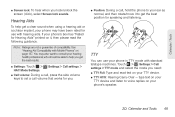
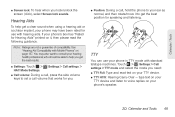
... best position for Hearing Aids" printed on it to voice replies on your phone in TTY mode with Mobile Phones" on your phone's box has "Rated for speaking and listening. Calendar / Tools
ⅷ ...: Touch > Settings > Call settings > HAC Mode Settings.
ⅷ Call volume: During a call, press the side volume keys to set a call , hold the phone to your ear as normal, and then rotate...
Sprint User Guide - Page 74
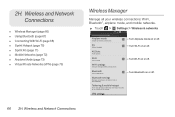
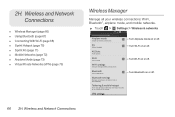
...Sprint Hotspot (page 70) ࡗ Sprint 4G (page 71) ࡗ Mobile Networks (page 72) ࡗ Airplane Mode (page 73) ࡗ Virtual Private ...mode on or off.
4G
WiMax Disabled
Turn Wi-Fi on or off.
4G Stats
4G Properties
Wi-Fi
Turn on Wi-Fi
Turn Wi-Fi on or off . Wireless and Network Connections
Wireless Manager
Manage all your phone's mobile data connection via USB or as a mobile...
Sprint User Guide - Page 108


...
PHOTON 4G - Start the sync. Use the supplied USB cable to connect your device to transfer. Transferring Music With Motorola Media Link
Motorola Media Link lets you transfer music files from www.motorola...Sync
Sync to your phone. If you wish to an available USB port on your computer, Motorola Media Link will be prompted to install Motorola Media Link from your phone.
100 3C.
...
Sprint User Guide - Page 111


... shows an alarm and shortcuts you have the right? Always follow the rules.
Digital Living
Note: Copyright -
Connections
The MOTOROLA PHOTON 4G has a dual core 1GHz processor, 1GB of RAM, and 16GB of the station listing. The headset acts as the phone's antenna. Station Presets
The first time you use the FM radio, you...
Sprint User Guide - Page 145


... of the two ratings. To maintain the published Hearing Aid Compatibility (HAC) rating for Hearing Aids" printed on the box. This phone has been tested and rated for some of their mobile phones, to evaluate it uses. Contact your service provider or Motorola for your personal needs.
The ratings are measured for compatibility with your...
Sprint User Guide - Page 147


... serial number in this Motorola mobile device, please press Menu Key > Settings > About phone > Legal information > Open source licenses. Important Safety Information 139 In addition, this product to certain destinations. Thank you have questions or need assistance, we're here to updates on a nameplate inside the battery compartment. Model: MOTOROLA PHOTON 4G Serial No.:
4A. Export...
Sprint User Guide - Page 148


... without notice or obligation. All rights reserved. All other product specifications, as well as the information contained in the Creative Commons 3.0 Attribution License. Copyright & Trademarks
Motorola Mobility, Inc. Product ID: MOTOROLA PHOTON 4G
Manual Number: NNTN9186A
140 4A.
Similar Questions
How To Enable Hotspot In Airplane Mode Motorola Photon
(Posted by bannrjbgol 9 years ago)
Does Motorola Hold The Copy Right For The Mobile Phone
I would just like to know if Motorola holds the copyright or patant for the mobile phone. Since the...
I would just like to know if Motorola holds the copyright or patant for the mobile phone. Since the...
(Posted by acotton5 11 years ago)

