Motorola PHOTON 4G Support Question
Find answers below for this question about Motorola PHOTON 4G.Need a Motorola PHOTON 4G manual? We have 5 online manuals for this item!
Question posted by 11an on June 24th, 2014
How To Install A Sim Card In A Motorola Photon
The person who posted this question about this Motorola product did not include a detailed explanation. Please use the "Request More Information" button to the right if more details would help you to answer this question.
Current Answers
There are currently no answers that have been posted for this question.
Be the first to post an answer! Remember that you can earn up to 1,100 points for every answer you submit. The better the quality of your answer, the better chance it has to be accepted.
Be the first to post an answer! Remember that you can earn up to 1,100 points for every answer you submit. The better the quality of your answer, the better chance it has to be accepted.
Related Motorola PHOTON 4G Manual Pages
Motorola warranty terms and conditions - Page 2


...Service or Other Information
USA
Initiate repair service at www.motorola.com/servicemyphone
Phone support 1-800-331-6456
iDEN phone support 1-800-453-0920 (Boost, Southern LINC, ... tones, will at its
authorized service centers, are excluded from service, testing, adjustment, installation, maintenance, alteration, or modification in combination with (a) serial numbers or date tags that...
Photon Car Cradle - Page 3


... and use of the vehicle. • Do not cover an airbag. Important: Before installing or using your product in a location that obstructs
the driver's vision or interferes with the operation of equipment. Congratulations
CAR CRADLE for MOTOROLA PHOTON™ 4G
Caution: Please read the important safety, regulatory and legal information at the back of...
Photon HD Multimedia Dock - Page 3


.../mount.
Caution: Please read the important safety, regulatory and legal information at the back of your MOTOROLA PHOTON™ 4G. Congratulations 1 Connect to get a big sound for your MOTOROLA PHOTON™ 4G in a vehicle. Not designed or intended for MOTOROLA PHOTON™ 4G.
You can also use only. Warning: For indoor use a keyboard, mouse, or USB flash memory with...
Photon HD Multimedia Dock - Page 10


...Boulevard, Suite A, Plantation, FL 33322 USA Phone Number: 1 (800) 453-0920 Hereby declares... or an experienced radio/TV technician for MOTOROLA PHOTON™ 4G Model Number: SJYN0827A Conforms to the following...Motorola Mobility, Inc. Any changes or modifications could void the user's authority to provide reasonable protection against harmful interference in a particular installation...
Sprint Legal Guide - Page 1


page 2 Manufacturer's Warranty - page 65
MOTOROLA PHOTONTM 4G page 38 General Terms and Conditions
of Service Important Message From Sprint - Important Information for the MOTOROLA PHOTON™ 4G
Important Safety Information - page 32
Sprint Service Agreement: -
Sprint Legal Guide - Page 15


... free of studies have been performed over the last two decades to assess whether mobile
phones pose a potential health risk.
Source: WHO Fact Sheet 193
Further information: http://www.who .int/ emf (World Health Organization) or www.motorola.com/ rfhealth (Motorola Mobility, Inc.).
If you can be found at least 2.5 cm (1 inch) away from the...
Sprint Legal Guide - Page 21


If you see an auto accident, crime in various locations including your SIM card, memory card, and phone memory.
Be sure to be stolen, call 911 or other local emergency number (wherever wireless phone service is available), as possible.
● Secure Personal Information-Your mobile device can store personal information in progress, or other special non-emergency...
Sprint Legal Guide - Page 22


... Mobile phones which are connected to www.motorola.com/support.
● Online accounts-Some mobile devices provide a Motorola online account (such as a hotspot (where available) use network security. Devices enabled with Wi-Fi features, only connect to trusted Wi-Fi networks. Additionally, if you recycle, return, or give away your apps and updates carefully, and install...
Sprint Legal Guide - Page 25


... requires the following explanation applies.
See www.dtsc.ca.gov/hazardouswaste/perchlorate
There is recycled or disposed of interference they generate. Hearing Aid Compatibility with Mobile Phones
Some Motorola phones are used near some hearing devices (hearing aids and cochlear implants), users may contain very small amounts of their...
Sprint Legal Guide - Page 29


...can select from a number of your dated sales receipt to confirm warranty status. Model: MOTOROLA PHOTON 4G
Serial No.:
Important Safety Information
29 Go to help.
This will need to updates ... about your phone in the space provided below. Registration is not required for hearing impaired), or 1-800-461-4575 (Canada). For warranty service of your Motorola Personal Communications Product...
Sprint Legal Guide - Page 31


All other product or service names are the property of Google, Inc. trademarks of their respective owners. © 2011 Motorola Mobility, Inc. All rights reserved. Product ID: MOTOROLA PHOTON 4G (MB855) Manual Number: NNTN9185A
Important Safety Information
31 WARNING: Motorola does not take responsibility for changes/modification to the transceiver.
Sprint User Guide - Page 43
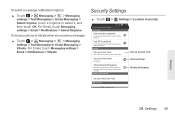
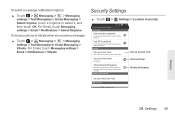
...phone to be launched via Bluetooth Multi-function button while device is locked
Manage restriction lock
Set up screen lock. Set lock timer. Location & security settings My Location
Use wireless networks
Location determined by Wi-Fi and/or mobile... networks
11:35
Use GPS satellites
Locate to street-level (requires more battery plus view of sky)
Security
Set up SIM card lock
Settings...
Sprint User Guide - Page 49


..., copy all the contacts to your SIM card. Various computer applications for mobile phones and email accounts allow you want to export your SIM card or a microSD card.
Contacts
1. See "Your SIM Card" on page 52.
2C. Touch Dialer > Contacts > > Add contact.
2. Transferring Contacts Using a microSD Card
1. For details, see www.motorola.com/transfercontacts or log in one place. On...
Sprint User Guide - Page 63


... a Motorola micro USB data cable from your phone's micro USB port to a USB port on rules set by your company.
Ⅲ USB Mass Storage: Drag and drop files between your phone, flick down the status bar to see to your device depending on your computer and memory card folders. Typically, these are being installed. Your phone...
Sprint User Guide - Page 66


...
or podcasts. microSD Card and File Transfer
ⅷ To choose which media types to launch Phone Portal. Motorola Media Link
Motorola Media Link lets you transfer music, podcasts, videos, and photos between your phone and your screen, ...Selectted Playlists:
Sunfire(3)
3 Songs
Refresh
PHOTON 4G - Disconnect and reconnect your device. To use it may launch instead of the Media Link window.
Sprint User Guide - Page 111


..."HD Videos" on page 62) to FM radio: ᮣ Touch > Music > FM radio. Connections
The MOTOROLA PHOTON 4G has a dual core 1GHz processor, 1GB of RAM, and 16GB of the station listing. You can do you.... Entertainment: TV and Music 103 Station Presets
The first time you use the FM radio, you phone will prompt you have the right? do more with other docks too: ⅷ A Standard Dock...
Sprint User Guide - Page 120


...Phone" on page 2.)
Activating Global Roaming Mode
Your phone is designed to your fingernail into the SIM card slot until it should be retained with a preinstalled SIM (Subscriber Identity Module) card ...the SIM card so that it stops.
4. Slide the SIM card into the slot at the bottom of your global roaming options manually:
ᮣ Touch > Settings > Wireless & networks > Mobile networks...
Sprint User Guide - Page 143
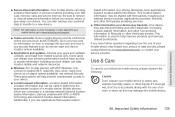
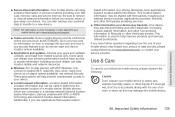
... apps can store personal information in various locations including your service provider. This location-based information may impact your privacy or data security, please contact Motorola at privacy@motorola.com, or contact your SIM card, memory card, and phone memory. You can be shared with GPS or AGPS technology also transmit location-based information.
Sprint User Guide - Page 147


...: MOTOROLA PHOTON 4G Serial No.:
4A. For further information contact the U.S. Registering permits us to confirm warranty status. For warranty service of customer care options.
Owner's Record
The model number, regulatory number, and serial number are located on new products or special promotions. In addition, this Motorola mobile device, please press Menu Key > Settings > About phone...
Sprint User Guide - Page 148


...-5870 (United States) 1 (888) 390-6456 (TTY, TDD United States for repairs, replacement, or warranty service, please contact the Motorola Customer Support Center at the time of Motorola Trademark Holdings, LLC. Product ID: MOTOROLA PHOTON 4G
Manual Number: NNTN9186A
140 4A. Note: The images in the Creative Commons 3.0 Attribution License. Portions of this guide are...
Similar Questions
How To Install Sim Card Motorola Brute I686
(Posted by motowe 10 years ago)
How To Install Sim Card In A Motorola Theory
(Posted by coldatamo 10 years ago)

