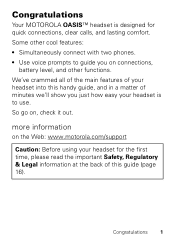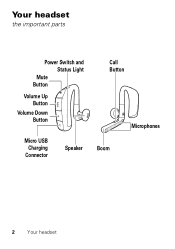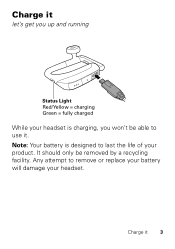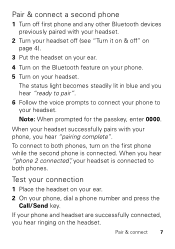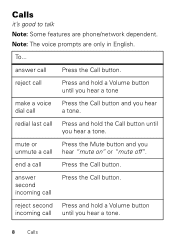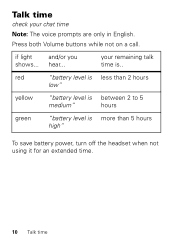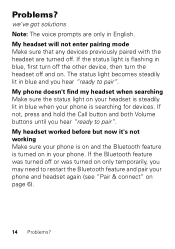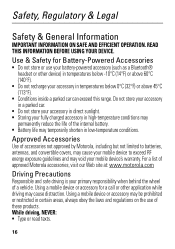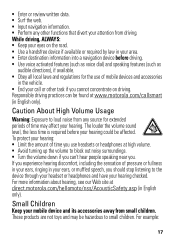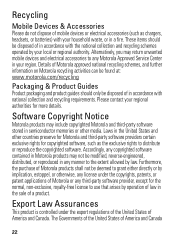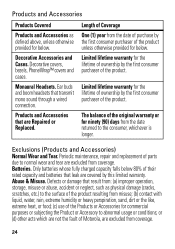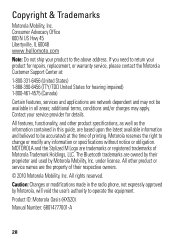Motorola OASIS Support Question
Find answers below for this question about Motorola OASIS.Need a Motorola OASIS manual? We have 1 online manual for this item!
Question posted by Anonymous-125461 on November 25th, 2013
Low Volume
The person who posted this question about this Motorola product did not include a detailed explanation. Please use the "Request More Information" button to the right if more details would help you to answer this question.
Current Answers
Related Motorola OASIS Manual Pages
Similar Questions
Mic H715 Not Working
mic volume is so low on headset they can't hear me. What to do??
mic volume is so low on headset they can't hear me. What to do??
(Posted by chakras 3 years ago)
The Sound Volume Has Gotten Really Low How Do I Clean The Ear Plugs ??????
How do I clean the ear plugs because the sound volume has gotten really low? ??????
How do I clean the ear plugs because the sound volume has gotten really low? ??????
(Posted by Edwardcrutcher77 8 years ago)
Listening To Music On Oasis
i can listen conversations on my oasis but cannot listen music
i can listen conversations on my oasis but cannot listen music
(Posted by bernellwattley 10 years ago)
Listening To Music With The Oasis Headset.
Can you listen to music from your iPhone 5 through your Motorola oasis Hands Free headset?
Can you listen to music from your iPhone 5 through your Motorola oasis Hands Free headset?
(Posted by dlhornscxm 10 years ago)
Volume On Motorola Oasis
Very low volume on blutooth. I have tried everything even resetting the device and re pairing with m...
Very low volume on blutooth. I have tried everything even resetting the device and re pairing with m...
(Posted by artfxndesign 10 years ago)