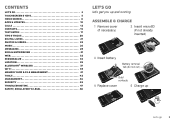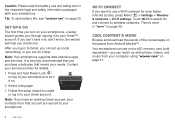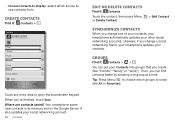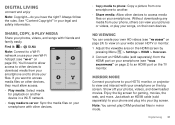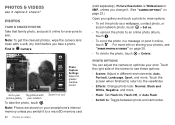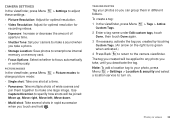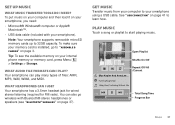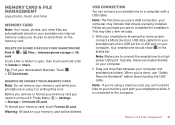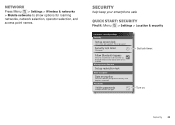Motorola Milestone X2 Support Question
Find answers below for this question about Motorola Milestone X2.Need a Motorola Milestone X2 manual? We have 1 online manual for this item!
Question posted by lkakuredeye on August 28th, 2014
How To Save Photos To Sd Card Milestone X2
Current Answers
Answer #1: Posted by MotoAgents on October 7th, 2014 2:09 PM
In order for you to save the Pictures to the SD card you will need to go to the camera application and tap on the menu key to go to the settings of the Camera.
In there, you will have an option, Storage location, select the SD card.
Regards
Marge
Motorola Mobility
MotoAgents
Related Motorola Milestone X2 Manual Pages
Similar Questions
How do I put an sd card in a quantico phone
I am running out of storage on my phone but I have plenty of storage on my SD card to I was wonderin...