Motorola Milestone X2 Support Question
Find answers below for this question about Motorola Milestone X2.Need a Motorola Milestone X2 manual? We have 1 online manual for this item!
Question posted by bgriRos on February 6th, 2014
How Do I Factory Reset The Milestone X2
The person who posted this question about this Motorola product did not include a detailed explanation. Please use the "Request More Information" button to the right if more details would help you to answer this question.
Current Answers
There are currently no answers that have been posted for this question.
Be the first to post an answer! Remember that you can earn up to 1,100 points for every answer you submit. The better the quality of your answer, the better chance it has to be accepted.
Be the first to post an answer! Remember that you can earn up to 1,100 points for every answer you submit. The better the quality of your answer, the better chance it has to be accepted.
Related Motorola Milestone X2 Manual Pages
User Manual - Page 3


...even if you are listed in the legal and safety information packaged with SAR requirements. Congratulations
MOTOROLA MILESTONE X2
Own the web, capture high quality video, and share multimedia.
• Surf the web with... life's moments in HD video or use mirror mode to view your smartphone on your phone for this guide.
The highest SAR values measured for the first time, please read the...
User Manual - Page 12
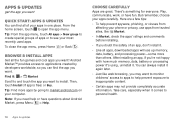
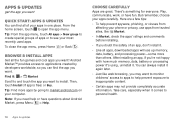
... trusted sites, like web browsing, you want ! Note: If you want . Browse & install apps
Get all apps, downloaded apps will use apps from affecting your phone or privacy, use up memory, data, battery, and processing power-some more apps by developers worldwide, so you can always install it again later.
•...
User Manual - Page 13


...be available in the list, then touch Uninstall (for updates, press Menu > Settings > About phone > System updates. Update my smartphone
You can update using your computer:
• Using your ... in your smartphone. Tip: For more ) and may get an automatic notification of your mobile network. Simply follow the installation instructions.
Apps & updates 11 If you can check, download...
User Manual - Page 14


... to mute or unmute the call . Voice Dial
12 Calls
In-call options
Connected
Kristine Kelley
Mobile (555) 555-7931 Chicago, IL
11:35
00:12 Call Timer
Add call Bluetooth
End call... call . Most Recent
Julie Smith
Mobile 1-555-555-5555
1 hour ago
Return Call
Delete
1 4 GHI 7 PQRS *
2 ABC 5 JKL 8 TUV 0+
3 DEF 6 MNO 9 WXYZ #
Add to Contacts
Call Enter a phone number & touch here to talk
...
User Manual - Page 15


... the display lights up again. Make & answer calls
To make a call a number, touch it : Phone > Recent
Add call Bluetooth
End call Mute
Dialpad Speaker
• To call , touch enter a number,... display. During a call:
• To use the speakerphone, touch Speaker. Note: Using a mobile device or accessory while driving may cause distraction and may be turned on and previously paired-see "...
User Manual - Page 16
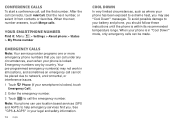
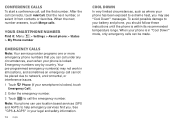
... sometimes an emergency call under any circumstances, even when your phone is within its recommended temperature range. When the next number answers, touch Merge calls. To... only emergency calls can be placed due to network, environmental, or interference issues. 1 Touch Phone (if your phone has been exposed to help emergency services find you can use location based services (GPS and ...
User Manual - Page 17
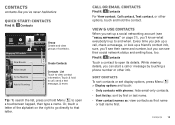
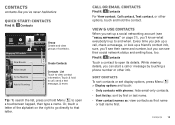
..., & more.
View & use contacts
When you set display options, press Menu > Display options and touch: • Only contacts with phones: hide email-only contacts. • Sort list by: sort by touching a phone number or other options, touch and hold the contact. While viewing details, you can start : Contacts
Find it: Contacts
11...
User Manual - Page 18
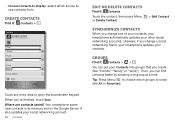
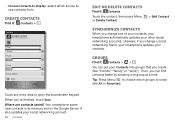
... social networking accounts. Then, you 're finished, touch Save.
Tip: Press Menu to choose which source to use contacts from [email protected]
Sara Walker Phone Home
Email Home Postal address
More Save
Cancel
Touch any entry area to show (like "friends", "family", or "work"). Groups
Find it : Contacts >
Contacts
Google...
User Manual - Page 22


... .
• To voice search, press and hold Search .
• To show the last few handy hints
General tips
• To see recently dialed numbers, touch Phone > Recent.
• To sleep/wake your battery life? For best
20 Tips & tricks
performance, use the FM radio app, you need a wired headset. Battery tips...
User Manual - Page 34


... playback. Touch to web pages.
Tip: To zoom, touch the display with two fingers, then move them apart.
32 Web
Connect
Your smartphone uses the mobile phone network (over the air) or a Wi-Fi connection to connect.
To Browse or Upload videos, press Menu . Touch and hold for browser options. Touch a network...
User Manual - Page 42


... to other Wi-Fi enabled devices. To protect your computer from unauthorized access, it : > Mobile Hotspot > Mobile Hotspot When your Wi-Fi hotspot is active, other Wi-Fi enabled devices can connect by entering... public internet. You may need to subscribe to Wi-Fi hotspot service to protect your phone and hotspot from unauthorized access.
Contact your Wi-Fi hotspot only if they enter the...
User Manual - Page 46


...45). Press and hold Power/Lock > Airplane mode. Emergency calls to your phone directly to a compatible HDTV to turn Wi-Fi and/or Bluetooth back ...: Menu > Settings > Wireless & networks Manage all your wireless connections: Wi-Fi, Bluetooth®, airplane mode, & mobile networks ("Network" on /off -useful when flying. HDMI CABLE
Connect your region's emergency number (e.g., 911) can then ...
User Manual - Page 47
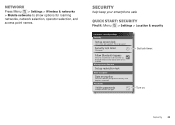
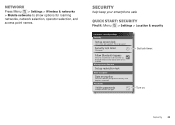
... the data on . Requires screen lock Passwords
Visible passwords
Show password as you type
Set lock timer. Turn on your phone or memory card.
Network
Press Menu > Settings > Wireless & networks > Mobile networks to be launched via Bluetooth Multi-function button while device is locked Manage restriction lock
Set up screen lock
Lock...
User Manual - Page 49
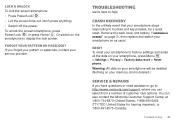
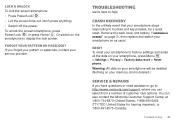
... will be deleted. (Nothing on your smartphone, press Menu > Settings > Privacy > Factory data reset > Reset phone.
If you can also contact the Motorola Customer Support Center at 1-800-734-5870 (United... back cover and battery ("Assemble & charge" on as usual. Reset
To reset your smartphone to factory settings and erase all the data on the smartphone to touches and key presses, try a ...
User Manual - Page 52


... approved by Motorola may contain symbols, defined as a pacemaker or defibrillator, consult your mobile device transmits. Your mobile device is designed to comply with your mobile device, the system handling your call , hold your mobile device just like you would a
landline phone. • If you do so. Follow Instructions to Avoid Interference Problems Turn off...
User Manual - Page 53


To date, no adverse health effects have been performed over the last two decades to assess whether mobile phones pose a potential health risk. Your mobile device can also use of Defense policy and the Federal Radio Navigation Plan. Mobile devices which obtains information from the World Health Organization
"A large WHOInformation number of location technology on...
User Manual - Page 54


... manage the account, and how to remove or clear all personal information before pulling into traffic. Also, when using your mobile device, go to backup or wipe data from the road. Mobile phones which are in heavy traffic or hazardous weather conditions. Devices enabled with third parties, including your wireless service provider, applications...
User Manual - Page 55


.... Hearing Aid Compatibility with hearing aids.
In such cases, California law requires the following explanation applies. The wireless telephone industry has developed ratings for some mobile phones are measured for Hearing Aids" printed on Motorola recycling activities can be found at: www.motorola.com/recycling
Packaging & Product Guides
Product packaging and product...
User Manual - Page 56


.... (Note that the request includes the model number and the software version number. If you find results for your service provider or Motorola for this mobile phone, use of this type of the United States and other media. Open Source Software Information
For instructions OSSInformation on the box.
devices. To maintain the...
User Manual - Page 59


... for details. If you need to return your product to the transceiver. Product ID: MOTOROLA MILESTONE X2 (MB867) Manual Number: 68016610001-A
57 Note: The images in all areas; All rights reserved... contained in the Creative Commons 3.0 Attribution License. © 2011 Motorola Mobility, Inc. Motorola reserves the right to be available in this guide are trademarks of Motorola Trademark...
Similar Questions
How To Factory Reset Motorola Barrage When Phone Is Locked
(Posted by jassamcb 9 years ago)

