Motorola MZ505 Support Question
Find answers below for this question about Motorola MZ505.Need a Motorola MZ505 manual? We have 1 online manual for this item!
Question posted by goycchr on June 9th, 2014
How Do I Update My Mz505
The person who posted this question about this Motorola product did not include a detailed explanation. Please use the "Request More Information" button to the right if more details would help you to answer this question.
Current Answers
There are currently no answers that have been posted for this question.
Be the first to post an answer! Remember that you can earn up to 1,100 points for every answer you submit. The better the quality of your answer, the better chance it has to be accepted.
Be the first to post an answer! Remember that you can earn up to 1,100 points for every answer you submit. The better the quality of your answer, the better chance it has to be accepted.
Related Motorola MZ505 Manual Pages
User Manual - Page 2
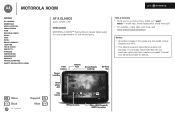
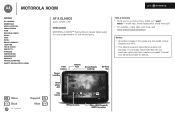
... a glance Essentials Apps & updates Touch typing Web Photos & videos Music Chat Email Google eBooks™ Location Tips & tricks Contacts Wireless Connections management Security Troubleshooting Safety, Regulatory & Legal
+ More Back
At a glance
Support Next
At a glance
quick, simple, brief
Welcome
At a glance: Welcome
MOTOROLA XOOM™ Family Edition means tablet-sized fun and...
User Manual - Page 3
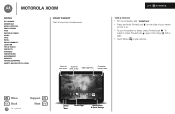
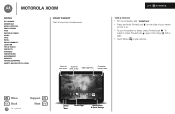
... & Quick Settings MOTOROLA XOOM
LIFE. Menu
At a glance Essentials Apps & updates Touch typing Web Photos & videos Music Chat Email Google eBooks™ Location Tips ...& tricks Contacts Wireless Connections management Security Troubleshooting Safety, Regulatory & Legal
Your tablet
At a glance: Your tablet
That all important touchscreen. Tips & tricks
• For more details, see...
User Manual - Page 4
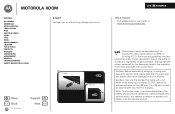
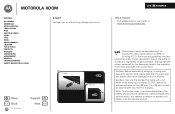
... important legal and safety information packaged with your tablet.
Caution: Use only the charger that came with your tablet at www.motorola.com/products. This product meets...+ More Back
At a glance
Support Next
LIFE. MOTOROLA XOOM
Menu
At a glance Essentials Apps & updates Touch typing Web Photos & videos Music Chat Email Google eBooks™ Location Tips & tricks Contacts Wireless...
User Manual - Page 5
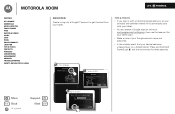
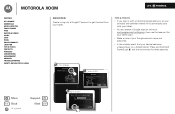
Menu
At a glance Essentials Apps & updates Touch typing Web Photos & videos Music Chat Email Google eBooks™ Location Tips & tricks ...Fi. b
3 Register or log in with an existing Google account, all your contacts and calendar events will automatically sync with your tablet.
• You can take a few minutes... Sign in with your Google Account
Email Password By signing in
Turn on. Tips...
User Manual - Page 6
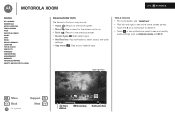
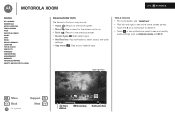
...Home Back
Recent Apps
Notification Panel
MOTOROLA XOOM
LIFE.
Open app menu. Menu
At a glance Essentials Apps & updates Touch typing Web Photos & videos Music Chat Email Google eBooks™ Location Tips & tricks Contacts Wireless Connections ...8226; Recent Apps : See recent apps. • Notifications: App notifications, tablet status, and quick
settings. • App menu : See all your...
User Manual - Page 14
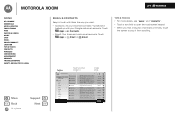
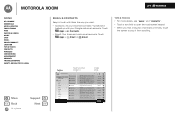
Android
Mobile Tablet
• Email: Your home and work email accounts.
Try the all you can eat buffet .... MOTOROLA XOOM
LIFE. [email protected] - Please don't wait for me becau ... Menu
At a glance Essentials Apps & updates Touch typing Web Photos & videos Music Chat Email Google eBooks™ Location Tips & tricks Contacts Wireless Connections management Security Troubleshooting Safety...
User Manual - Page 18
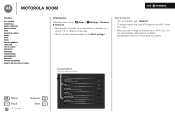
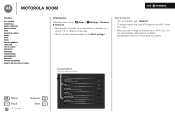
Menu
At a glance Essentials Apps & updates Touch typing Web Photos & videos Music Chat Email Google eBooks™ Location Tips ...wires-touch
& networks. POWERED.
Apps > Settings > Wireless
• Bluetooth®: Connect to an accessory, or connect to a phone, PC, or tablet to search & connect. Bluetooth & Wi-Fi Touch to share files.
• Wi-Fi: For fast internet access, touch Wi-Fi...
User Manual - Page 19
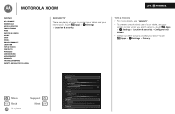
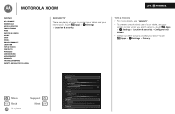
.... POWERED. Tips & tricks
• For more details, see "Security". • To prevent unauthorized use of your tablet, set your
screen to lock when you aren't using it-touch Apps > Settings > Location & security > Configure lock...your information.
Visible passwords MOTOROLA XOOM
Menu
At a glance Essentials Apps & updates Touch typing Web Photos & videos Music Chat Email Google eBooks™ ...
User Manual - Page 20
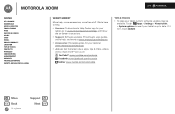
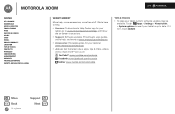
... here to help.
• Answers: To download a Help Center app for your tablet at www.motorola.com/myxoom.
• Accessories: Find accessories for your tablet is up to www.motorola.com/xoomhelp and follow the on-screen instructions.
• Support: Software updates, PC software, user guides, online help , more accessories, more -join us on...
User Manual - Page 21
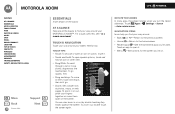
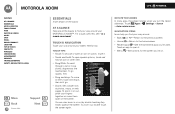
...tablet. POWERED.
Navigation icons
Icons help you 've used.
Touch Apps > Settings > Screen > Auto-rotate screen. Here's how.
Rotate the screen
In many apps, the screen rotates when you 're on the screen. MOTOROLA XOOM
Menu
At a glance Essentials Apps & updates... touchscreen. For a quick overview, see "At a glance: Your tablet". To zoom in or out by double touching (tap twice, quickly...
User Manual - Page 22
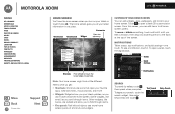
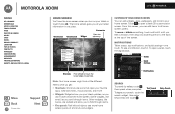
... touch.
Customize
Text Search Voice Search Widget
Open the app menu. Want to open a sleek 3D customization screen. Me, Paul, Kim 3
2:50pm
content updates for a video chat? Notifications
Tablet status, app notifications, and quick settings-one place. To see a notification, touch it
Browser
talk
Talk
Market
HD Quickoffice
Juno: Shush
Kid Mode...
User Manual - Page 23
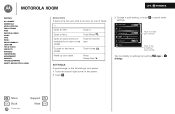
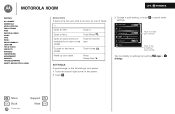
... the home screen.
Touch it. screen.
Go back to see & modify all tablet settings.
Touch Home .
Settings
A quick change quick settings.
Airplane mode WiFi Auto-rotate screen ..., or the full settings, your tablet. Tip: Go directly to do next, try one of the screen. 2 Touch . MOTOROLA XOOM
Menu
At a glance Essentials Apps & updates Touch typing Web Photos & videos ...
User Manual - Page 24
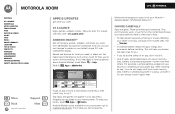
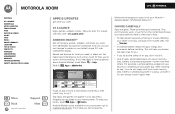
... "My Market Account"). But remember, choose your books, touch Apps > Books. For example, a simple settings widget will appear in your tablet's huge 10.1-inch widescreen display. Menu
At a glance Essentials Apps & updates Touch typing Web Photos & videos Music Chat Email Google eBooks™ Location Tips & tricks Contacts Wireless Connections management Security Troubleshooting...
User Manual - Page 25
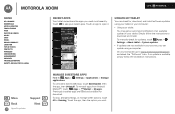
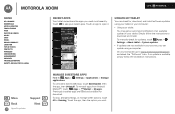
... you used most recently. POWERED. To manually check for , download, and install software updates using a computer. Let's mo
Julie Kukreja Site you have t
ta
Browser
Ta
Update my tablet
You can check for updates, touch Apps > Settings > About tablet > System updates.
• If updates are listed and available for marke Sounds like a plan.
Touch to www.motorola...
User Manual - Page 27
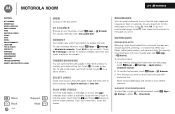
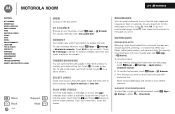
...Pause buttons to connect. Apps > MOTOROLA XOOM
LIFE.
Menu
At a glance Essentials Apps & updates Touch typing Web Photos & videos Music Chat Email Google eBooks™ Location Tips & tricks ...files or apps you want to them , touch the screen.
To go to your tablet, tablet performance, and personal data. Downloads
Download apps
Warning: Apps downloaded from unknown sources can...
User Manual - Page 31
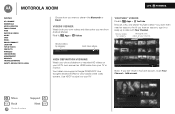
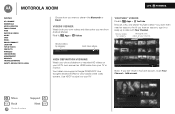
...
High Definition viewing
Watch your photo slideshow or recorded HD videos on your HDTV.
Menu
At a glance Essentials Apps & updates Touch typing Web Photos & videos Music Chat Email Google eBooks™ Location Tips & tricks Contacts Wireless Connections management Security ... POWERED. And if you want to view locked online video content. Your tablet now supports Google DRM/HDCP.
User Manual - Page 33
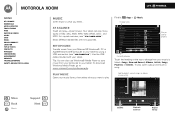
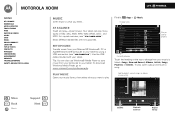
... sync music from your Microsoft® Windows® PC or Apple® Macintosh® computer to change how your tablet by using a USB connection (see "USB connection")....go to playlist.
To play -instant music.
Currently playing. Menu
At a glance Essentials Apps & updates Touch typing Web Photos & videos Music Chat Email Google eBooks™ Location Tips & tricks Contacts...
User Manual - Page 36
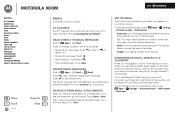
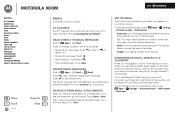
...to your Gmail account on your Microsoft Exchange server.
Menu
At a glance Essentials Apps & updates Touch typing Web Photos & videos Music Chat Email Google eBooks™ Location Tips & tricks ...to enter your domain name with an attachment, you logged in the To: field, your tablet shows possible matches from your IT administrator.
Tip: To send and receive large attachments faster,...
User Manual - Page 45
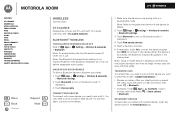
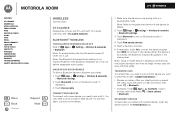
...Touch
Apps > Contacts, touch a Android Mobile Tablet
contact, then touch Menu > Share contact
> Bluetooth. Menu
At a glance Essentials Apps & updates Touch typing Web Photos & videos Music Chat ...At a glance
Accessories, phone, and PC-connect. You only need to turn on Bluetooth power, if necessary.
3 Touch Discoverable. Reconnect devices
To reconnect your tablet:
1 Touch Apps > Settings >...
User Manual - Page 63
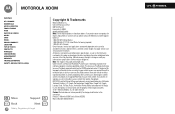
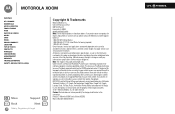
... take responsibility for details. Product ID: Motorola XOOM Family Edition (MZ505) Manual Number: 68XXXXXXXX-X
LIFE. Motorola reserves the right to access...enforce restrictions on content usage, content owners may apply. MOTOROLA XOOM
Menu
At a glance Essentials Apps & updates Touch typing Web Photos & videos Music Chat Email Google eBooks™ Location Tips & tricks Contacts Wireless ...
Similar Questions
How Can I Do Downloads In My Motorola Mz505
I am not able to sign in or make needed downloads im my tablet mz505
I am not able to sign in or make needed downloads im my tablet mz505
(Posted by almastalha 6 months ago)
How Do You Delete Photos From The Gallery On The Mz505 Tablet?
(Posted by CDexter8157 11 years ago)

