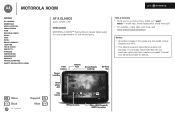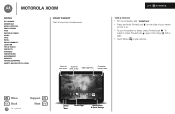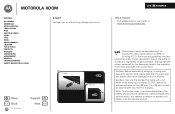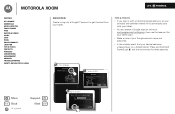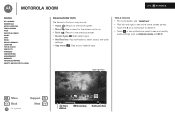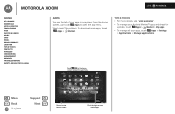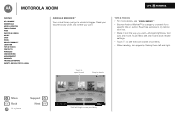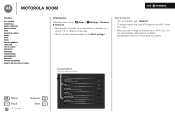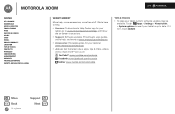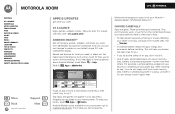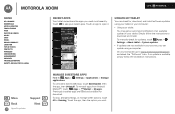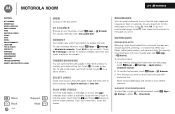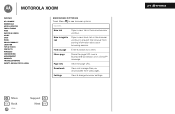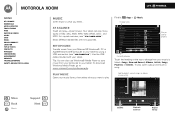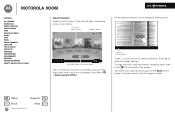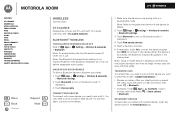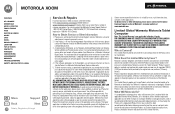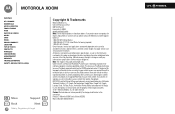Motorola MZ505 Support Question
Find answers below for this question about Motorola MZ505.Need a Motorola MZ505 manual? We have 1 online manual for this item!
Question posted by almastalha on October 25th, 2023
How Can I Do Downloads In My Motorola Mz505
Current Answers
Answer #1: Posted by SonuKumar on October 25th, 2023 10:44 AM
Method 1: Using the web browser
Open the web browser on your phone.
Navigate to the website where you want to download the file.
Tap and hold on the link to the file you want to download.
Select "Download link".
Choose a location to save the file.
Tap "Download".
Method 2: Using the Files app
Open the Files app on your phone.
Tap the "Browse" tab.
Navigate to the Downloads folder.
Tap the "+" button in the top right corner.
Select "Download from the web".
Enter the URL of the file you want to download.
Tap "Download".
Once the file has been downloaded, you can open it from the Downloads folder in the Files app.
Note: If you are downloading a large file, it may take some time to download. It is recommended to download files over a Wi-Fi connection to avoid using up your mobile data.
I hope this helps!
Please respond to my effort to provide you with the best possible solution by using the "Acceptable Solution" and/or the "Helpful" buttons when the answer has proven to be helpful.
Regards,
Sonu
Your search handyman for all e-support needs!!
Answer #2: Posted by Technicalproblemsolver on October 25th, 2023 2:05 PM
1. Check your internet connection: Ensure that you have a stable internet connection. You can try connecting to a different Wi-Fi network or resetting your router to rule out any connectivity issues.
2. Remove and re-add your account: If you're unable to sign in, try removing your Google account from your tablet and then adding it back. To do this, go to Settings Accounts Google, select your account, and tap on the three dots in the top right corner. Choose Remove Account. Afterward, go back to Settings Accounts Add Account Google, and sign in again.
3. Clear Google Play Store cache and data: Sometimes clearing the cache and data of the Google Play Store can help resolve downloading issues. Go to Settings Apps Google Play Store Storage Clear cache/Clear data. Repeat the same steps for Google Play Services and Download Manager, if available.
4. Ensure sufficient storage space: Check if your tablet has enough storage space available. If your device storage is full, it might prevent downloads from completing. You can delete unnecessary files or apps to free up space.
5. Check for pending software updates: Make sure that your Motorola MZ505 tablet has the latest software updates installed. Sometimes, updates can provide bug fixes or improvements that could help address the issue. Go to Settings About tablet System updates to check for any available updates.
6. Factory Reset: If all else fails, performing a factory reset on your tablet can help resolve persistent issues. However, be aware that a factory reset will erase all data on your device, so it's crucial to back up any important files before proceeding. To perform a factory reset, go to Settings System Reset Factory data reset.
If you continue to encounter problems after following these steps, I recommend reaching out to Motorola customer support for further assistance.
"Hi there,
I hope my response was helpful in addressing your question or concern. If you found it valuable, I kindly ask you to consider accepting my answer by clicking the designated button. Your support will not only acknowledge my efforts but also guide others in finding useful solutions. Thank you for your trust and I'm ready to assist you further if needed.
Best regards,
Technicalproblemsolver"
Related Motorola MZ505 Manual Pages
Similar Questions
Need help setting up an address book on my MZ505.
guys am trying to upgrade my tablet but i dont know how i heard alot about ics but i dont know how i...