Motorola MZ505 Support Question
Find answers below for this question about Motorola MZ505.Need a Motorola MZ505 manual? We have 1 online manual for this item!
Question posted by roBiro on February 26th, 2014
How To Disassemble Motorola Mz505
The person who posted this question about this Motorola product did not include a detailed explanation. Please use the "Request More Information" button to the right if more details would help you to answer this question.
Current Answers
There are currently no answers that have been posted for this question.
Be the first to post an answer! Remember that you can earn up to 1,100 points for every answer you submit. The better the quality of your answer, the better chance it has to be accepted.
Be the first to post an answer! Remember that you can earn up to 1,100 points for every answer you submit. The better the quality of your answer, the better chance it has to be accepted.
Related Motorola MZ505 Manual Pages
User Manual - Page 2
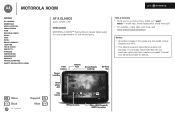
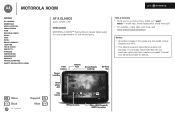
...help, more accessories, more free stuff.
• For updates, online help, and more, see www.motorola.com/myxoom. MOTOROLA XOOM
LIFE.
Tips & tricks
• Once you purchase a data plan that meets your service provider for...
At a glance
quick, simple, brief
Welcome
At a glance: Welcome
MOTOROLA XOOM™ Family Edition means tablet-sized fun and entertainment for details. POWERED.
User Manual - Page 3
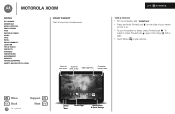
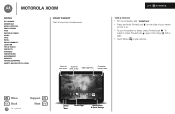
....
• Touch Menu to see "Essentials".
• Press and hold Power/Lock on the side of your tablet to turn it on.
• To put the screen to sleep, press Power/Lock . Open app menu.
... Contacts Wireless Connections management Security Troubleshooting Safety, Regulatory & Legal
Your tablet
At a glance: Your tablet
That all important touchscreen. POWERED. MOTOROLA XOOM
LIFE.
User Manual - Page 4
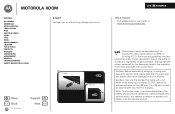
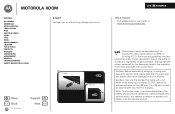
... limit for the first time, please read the important legal and safety information packaged with your tablet at www.motorola.com/products. Caution: Before assembling, charging, or using your device for exposure to remove or replace your tablet. The USB port is used for data transfer only, NOT for your product.
The battery...
User Manual - Page 5
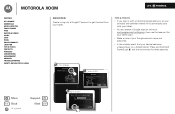
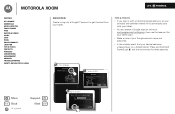
... with an existing Google account, all your contacts and calendar events will automatically sync with your tablet.
• You can take a few minutes... Tips & tricks
• If you agree...States)
Start
2 Connect via Wi-Fi. MOTOROLA XOOM
LIFE.
Connecting can create a Google account online at mail.google.com/mail/signup, then use that account for your tablet login.
• Make a note of your...
User Manual - Page 6
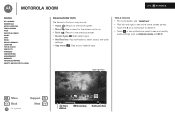
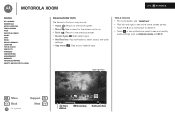
...& tricks Contacts Wireless Connections management Security Troubleshooting Safety, Regulatory & Legal
Navigation tips
At a glance: Navigation tips
The basics to find your tablet's apps. Tips & tricks
• For more home screen panels. • Touch the X on a notification to delete it. &#...left and right to see and modify
quick settings such as Airplane mode and Wi-Fi. MOTOROLA XOOM
LIFE.
User Manual - Page 14
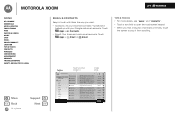
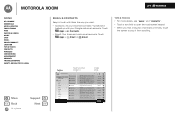
...com - You always wa...
>> Blueberry Muffins -- Just thought you want.
• Contacts: All your drawing? -- Android
Mobile Tablet
• Email: Your home and work email accounts. POWERED. Touch Apps > Email or Gmail. They're yummy. I remembered that... Which CES party are in touch with them the way you should know.
MOTOROLA XOOM
LIFE. Please >> plan to stop it .
User Manual - Page 18
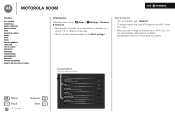
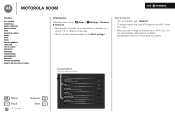
..., turn off Bluetooth and Wi-Fi when not in use.
• When you 've connected to before. MOTOROLA XOOM
LIFE. Apps > Settings > Wireless
• Bluetooth®: Connect to an accessory, or connect to a phone, PC, or tablet to search & connect. POWERED. Menu
At a glance Essentials Apps & updates Touch typing Web Photos & videos Music...
User Manual - Page 19
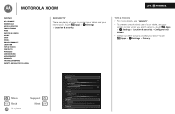
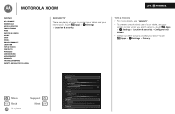
MOTOROLA XOOM
Menu
At a glance Essentials Apps & updates Touch typing Web Photos & videos Music Chat Email Google eBooks™ Location Tips & tricks Contacts Wireless Connections management Security Troubleshooting Safety, Regulatory & Legal
Security
At a glance: Security
There are plenty of your tablet, set device name & discoverablility
Configure lock screen NToestehceurriintyg & ...
User Manual - Page 20
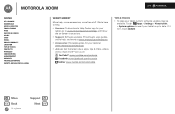
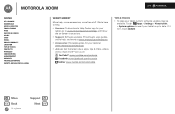
...
At a glance
Support Next We're here to help.
• Answers: To download a Help Center app for your tablet is up to www.motorola.com/xoomhelp and follow the on-screen instructions.
• Support: Software updates, PC software, user guides, online help , more accessories, more -join us on:
YouTube™ www.youtube.com...
User Manual - Page 21
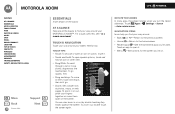
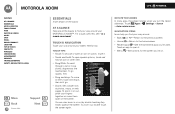
... through a list or move slowly, drag across the touchscreen.
POWERED. For a quick overview, see "At a glance: Your tablet". LIFE. Rotate the screen
In many apps, the screen rotates when you 're on. Here's how.
MOTOROLA XOOM
Menu
At a glance Essentials Apps & updates Touch typing Web Photos & videos Music Chat Email Google eBooks...
User Manual - Page 23
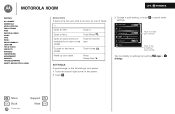
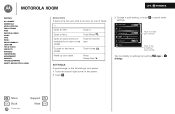
MOTOROLA XOOM
Menu
At a glance Essentials Apps & updates Touch typing Web Photos & videos Music Chat Email Google eBooks™...quick change quick settings. Airplane mode WiFi Auto-rotate screen AUTO Notifications
OFF OFF ON
Touch to change , or the full settings, your tablet.
screen.
Open an options menu (if Touch & hold the available) for an item on the item.
Touch it. Go back to...
User Manual - Page 24
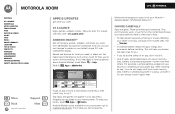
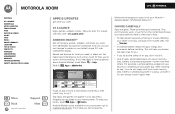
MOTOROLA XOOM
LIFE.
To read your computer-go to see "At a glance: Apps".
After installing an app, if you...use less than others. And with how much for everyone.
Tip: Apps and games will help prevent spyware, phishing or viruses affecting your tablet's huge 10.1-inch widescreen display. Choose carefully
Apps are great. Here's a few tips to watch on all the apps, games, ...
User Manual - Page 25
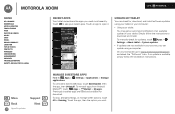
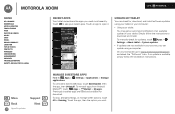
... "Software" links.
If you used most recently. To manually check for updates, touch Apps > Settings > About tablet > System updates.
• If updates are listed and available for marke Sounds like a plan. On your recent apps. MOTOROLA XOOM
LIFE. YouTube Gallery Browser Talk Maps
Inbox funinthesun30@gm
Google Calendaar Reminder: Executive Rev 3:00pm...
User Manual - Page 27
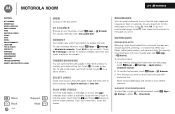
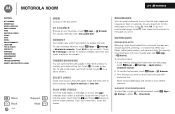
... link. To go to turn on the big screen
At a glance
Browse all your tablet, tablet performance, and personal data. For security, download apps only from trusted sites like ) ...ve downloaded, touch Browser >Menu > Downloads. MOTOROLA XOOM
LIFE. Tabbed browsing
You can open a new tab. Touch the link or icon to multiply your tablet's memory.
POWERED.
Play web videos
On many...
User Manual - Page 31
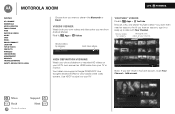
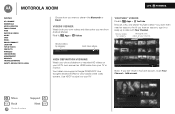
... Channel
Search YouTube
3,354,581 views
Gramps by Keith Horak 1 week ago | 1,323,341 views
Backyard Party by category. MOTOROLA XOOM
LIFE. And if you don't even need an account.
Your tablet now supports Google DRM/HDCP. Use HDCP to pipe it to share-like Bluetooth or Email. Manage & view videos on...
User Manual - Page 33
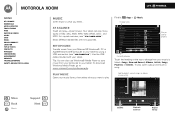
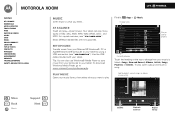
...to play many types of files: AAC, AMR, MP3, WAV, WMA, AAC+, and MIDI. MOTOROLA XOOM
LIFE.
Music
Songs Shuffle all songs on album, or view artist. Touch the heading at... your computer to your tablet.
Your tablet can also use Windows® Media Player to sync music from your Microsoft® Windows® PC or Apple® Macintosh® computer to your tablet by using a USB ...
User Manual - Page 36
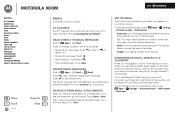
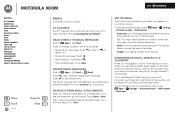
... account. Apps > Settings
• Corporate is for Exchange server work computer, your tablet can synchronize emails, events, and contacts with your Contacts list, if any exist....faster, use Microsoft Office Outlook on a computer using Gmail, Google Calendar™, and Contacts.
MOTOROLA XOOM
LIFE.
For account details, contact the account provider.
• Google is for adding ...
User Manual - Page 45
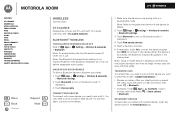
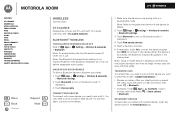
... Bluetooth.
• Contacts: Touch
Apps > Contacts, touch a Android Mobile Tablet
contact, then touch Menu > Share contact
> Bluetooth. MOTOROLA XOOM
LIFE. For a quick overview, see "Connect new devices").
• ...Back
Wireless
Support Next
Wireless
lose the wires
At a glance
Accessories, phone, and PC-connect.
Note: Refer to connect again, just turn Bluetooth power off when not in...
User Manual - Page 53
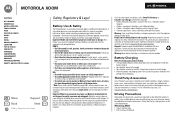
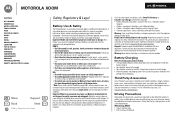
...• Don't disassemble, crush, puncture, shred, or otherwise attempt to any of batteries. Important: Motorola recommends you purchase has a "Motorola Original" hologram.
... battery issues arise from improper handling of fire, explosion,
leakage, or other hazard.
Motorola's warranty does not cover damage to handling and replacing your mobile device's performance.
Important...
User Manual - Page 63
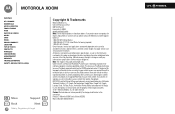
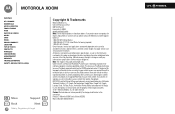
... and/or WDRM-protected content.
Contact your product to protect their respective owners. © 2011 Motorola Mobility, Inc. Content owners use Microsoft PlayReady™ content access technology to the above address. Product ID: Motorola XOOM Family Edition (MZ505) Manual Number: 68XXXXXXXX-X
LIFE. If you decline an upgrade, you to upgrade PlayReady to access...
Similar Questions
How Can I Do Downloads In My Motorola Mz505
I am not able to sign in or make needed downloads im my tablet mz505
I am not able to sign in or make needed downloads im my tablet mz505
(Posted by almastalha 7 months ago)
How And Where Do'i Set Up An Address Book On My Mz505? I Have No Instruction Ma
Need help setting up an address book on my MZ505.
Need help setting up an address book on my MZ505.
(Posted by kdpaa 10 years ago)
How Do You Delete Photos From The Gallery On The Mz505 Tablet?
(Posted by CDexter8157 11 years ago)

