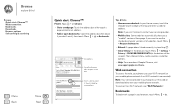Motorola MOTO X Support Question
Find answers below for this question about Motorola MOTO X.Need a Motorola MOTO X manual? We have 1 online manual for this item!
Question posted by jothimani1913 on November 10th, 2018
My Brad New Motox4 Completely Dead No Response To Start/restart On Second Itself
my brand new motox4 just bought yesterday .norms followed ,tuned, sim worked. but on second day not switch on, no power start/restart.
Current Answers
Related Motorola MOTO X Manual Pages
Similar Questions
Motorola. Com/my motox
Why is it that the activity display is not compatible with the new upgrade lollipop5.1 my phone Scre...
Why is it that the activity display is not compatible with the new upgrade lollipop5.1 my phone Scre...
(Posted by 4848jm 8 years ago)
How To Trade Old I465 Boost Mobile Phone For New One Free
(Posted by ih2osreally 9 years ago)
How To Completely Unlock A Motorola W385 Cell Phone From Verizon
(Posted by DRIjosh41 10 years ago)
How To Move Contacts On Motorola Model W418g Mobile Phone To A New Identical
phone?
phone?
(Posted by miasu 10 years ago)
Contacts To New Phone
how do i transfer contacts on motorola w418g mobile phone to a new identical phone?
how do i transfer contacts on motorola w418g mobile phone to a new identical phone?
(Posted by dashstar 12 years ago)