Motorola MOTO W409g Support Question
Find answers below for this question about Motorola MOTO W409g.Need a Motorola MOTO W409g manual? We have 2 online manuals for this item!
Question posted by aleciashack on April 6th, 2012
Text Sound/alert
can you chage the sound that you get when you recive a text to a song or and diffents sound than the defalt
Current Answers
There are currently no answers that have been posted for this question.
Be the first to post an answer! Remember that you can earn up to 1,100 points for every answer you submit. The better the quality of your answer, the better chance it has to be accepted.
Be the first to post an answer! Remember that you can earn up to 1,100 points for every answer you submit. The better the quality of your answer, the better chance it has to be accepted.
Related Motorola MOTO W409g Manual Pages
Motorola warranty terms and conditions - Page 1


...replacement of their rated capacity and batteries that operate via Family Radio Service or General Mobile Radio Service, Motorola-branded or certified accessories sold for use of the Products or Accessories...131; Batteries. Products and Accessories that transmit mono sound through a wired connection.
It applies unless otherwise specified by this Warranty Cover?
Please check your...
Tracfone User Guide - Page 3


..., please read the important legal and safety information packaged with great features, like photos, music, and web access-all made easier. Congratulations
MOTO™ W409G
Your MOTO W409G phone is to do, all in all countries. Surf to your phone into this handy guide, and in a matter of minutes we'll show you want to use.
Tracfone User Guide - Page 9


... Send key . To end a call , press .
Let's go 7 Make & answer calls
To make a call from your phone-you can be installed in your computer (see "Web" on page 34).
To turn off the incoming call alert, press Reject. Cool content & more
Surf the web for cool content and more (see "Memory card...
Tracfone User Guide - Page 18
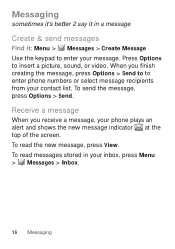
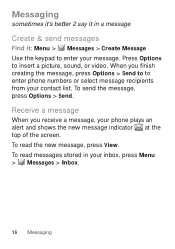
...Receive a message
When you finish creating the message, press Options > Send to to insert a picture, sound, or video. Press Options to enter phone numbers or select message recipients from your message.
When you receive a message, your inbox, press Menu... Messaging
sometimes it's better 2 say it in your phone plays an alert and shows the new message indicator at the top of the screen.
Tracfone User Guide - Page 21
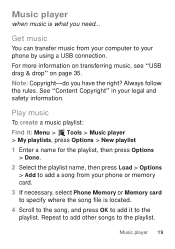
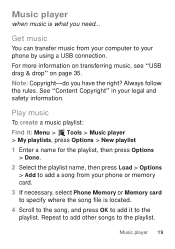
... page 35. Play music
To create a music playlist: Find it to the playlist. Get music
You can transfer music from your phone or memory card. 3 If necessary, select Phone Memory or Memory card to specify where the song file is what you have the right? Always follow the rules.
Repeat to add other...
Tracfone User Guide - Page 26
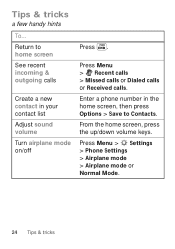
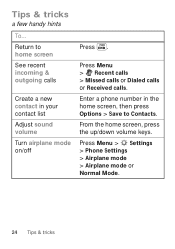
... or Normal Mode.
24 Tips & tricks Tips & tricks
a few handy hints
To... Press Menu > Recent calls > Missed calls or Dialed calls or Received calls. Enter a phone number in the home screen, then press Options > Save to home screen
See recent incoming & outgoing calls
Create a new contact in your contact list
Adjust...
Tracfone User Guide - Page 28
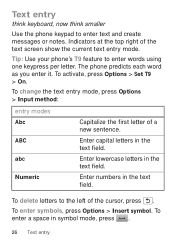
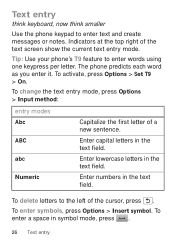
....
To activate, press Options > Set T9 > On.
To delete letters to enter words using one keypress per letter.
Text entry
think keyboard, now think smaller
Use the phone keypad to enter text and create messages or notes. The phone predicts each word as you enter it. Enter lowercase letters in symbol mode, press .
26...
Tracfone User Guide - Page 29
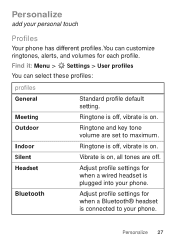
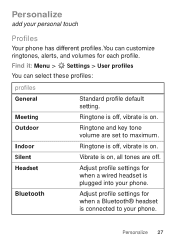
... is on .
Find it: Menu > Settings > User profiles
You can customize ringtones, alerts, and volumes for each profile. Vibrate is on , all tones are set to your phone.
Adjust profile settings for when a Bluetooth® headset is plugged into your phone. Adjust profile settings for when a wired headset is connected to maximum. Personalize...
Tracfone User Guide - Page 32
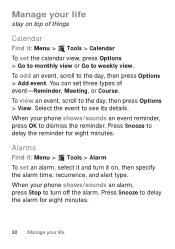
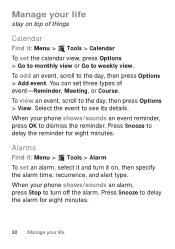
... minutes. To add an event, scroll to the day, then press Options > View. When your phone shows/sounds an alarm, press Stop to delay the reminder for eight minutes.
30 Manage your life
stay on ..., then specify the alarm time, recurrence, and alert type. Select the event to weekly view. Press...
Tracfone User Guide - Page 33
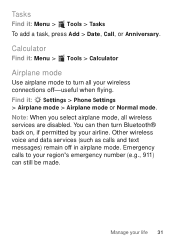
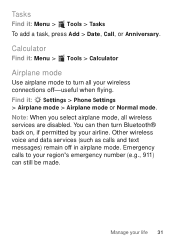
...emergency number (e.g., 911) can then turn all wireless services are disabled. Tasks
Find it : Settings > Phone Settings > Airplane mode > Airplane mode or Normal mode. Find it : Menu > Tools > Tasks... Date, Call, or Anniversary. Other wireless voice and data services (such as calls and text messages) remain off -useful when flying.
You can still be made. Manage your wireless ...
Tracfone User Guide - Page 35


... a paired device, select the device name in the My device list. Bluetooth® wireless 33 Note: Using a mobile device or accessory while driving may cause distraction and may be illegal. To manually reconnect your phone with it.
4 If necessary, enter the device passkey (like 0000) to connect to www.motorola.com/Bluetoothsupport.
Tracfone User Guide - Page 45
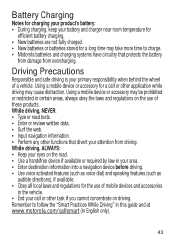
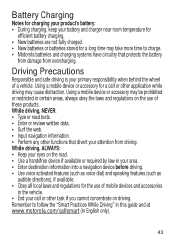
...; End your call or other application while driving may cause distraction. Using a mobile device or accessory may be prohibited or restricted in certain areas, always obey the...is your primary responsibility when behind the wheel of these products. While driving, NEVER: • Type or read texts. • Enter or review written data. • Surf the web. • Input navigation information. &#...
Tracfone User Guide - Page 46
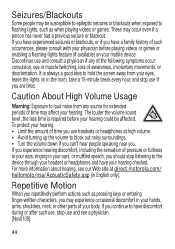
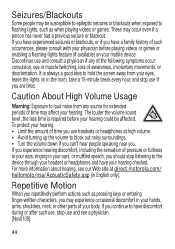
... occurrences, please consult with your physician before your hearing could be affected. The louder the volume sound level, the less time is always a good idea to loud noise from your eyes, leave the lights on your mobile device. If you experience hearing discomfort, including the sensation of pressure or fullness in your...
Tracfone User Guide - Page 47
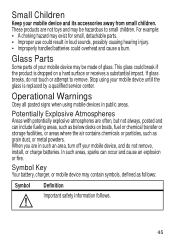
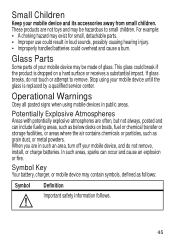
...hazard may exist for small, detachable parts. • Improper use could result in loud sounds, possibly causing hearing injury. • Improperly handled batteries could break if the product is... as grain dust, or metal powders.
Symbol Key
Your battery, charger, or mobile device may be made of your mobile device and its accessories away from small children. When you are in public areas...
Tracfone User Guide - Page 49


.... RF Energy Interference/Compatibility
Nearly every electronic device is taking place.
47 If your mobile device whenever instructed to do so by airline staff. • When placing or receiving a phone call, hold your mobile device just like you would a landline phone.
• If you do not use a body-worn accessory supplied or approved by...
Tracfone User Guide - Page 51


...data transmission mode (body-worn use ." The SAR value for this product model could cause differences in the SAR value for mobile phone use ) is 1.46 W/kg. Please note that improvements to be within the guidelines. body, as described in this product... date, no adverse health effects have been performed over the last two decades to assess whether mobile phones pose a potential health risk.
Tracfone User Guide - Page 55


Mobile phones which are connected to help improve products and services offered by Motorola. This information is used to determine the approximate location of your mobile ... Applications-Install third party applications from your device. • Secure Personal Information-Your mobile device can store personal information in various locations including your personal data to transfer to...
Tracfone User Guide - Page 57


... has "Rated for your local or regional authority.
special handling may contain very small amounts of perchlorate. Hearing Aid Compatibility with Mobile Phones
Some Motorola HearingAidCompatibility phones are used near some mobile phones are measured for compatibility with the national collection and recycling schemes operated by consumers. These items should only be disposed of in...
Tracfone User Guide - Page 58


... be modified, reverse-engineered, distributed, or reproduced in any third-party software provider, except for the
56 T-Ratings: Phones rated T3 or T4 meet FCC requirements and are to experience interference noise from mobile phones. Your hearing device manufacturer or hearing health professional may help you are likely to generate less interference to...
Tracfone User Guide - Page 64


...any information or specifications without notice or obligation. All rights reserved. Product ID: MOTO W409G Manual Number: 68016156001-A
62 Motorola reserves the right to the above address. additional...trademarks of their respective owners. © 2010 Motorola Mobility, Inc. Caution: Changes or modifications made in the radio phone, not expressly approved by Motorola, will void the ...
Similar Questions
How Do You Change The Text Sounds On Motorola W409g
(Posted by jsMrPro 10 years ago)
Can You Change The Text Sound Alert W409g Motorola
(Posted by shurat 10 years ago)
Does Motorola Hold The Copy Right For The Mobile Phone
I would just like to know if Motorola holds the copyright or patant for the mobile phone. Since the...
I would just like to know if Motorola holds the copyright or patant for the mobile phone. Since the...
(Posted by acotton5 11 years ago)
Transfer Music From I Tunes To My Cell Phone Moto Quantico
(Posted by Anonymous-34912 12 years ago)

