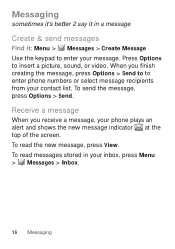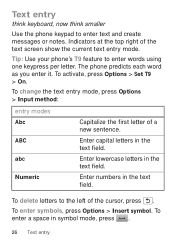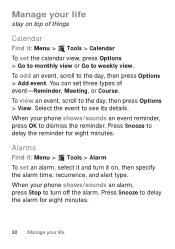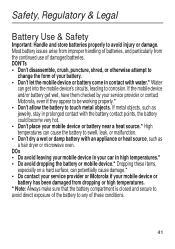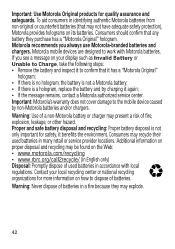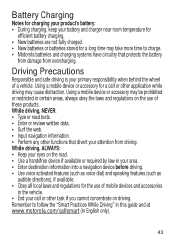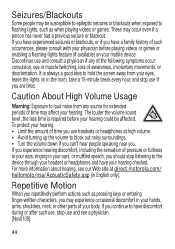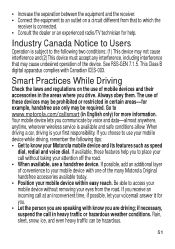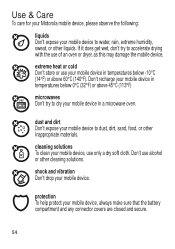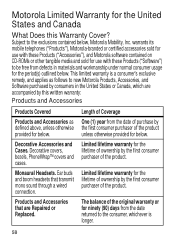Motorola MOTO W409g Support Question
Find answers below for this question about Motorola MOTO W409g.Need a Motorola MOTO W409g manual? We have 2 online manuals for this item!
Question posted by shurat on March 13th, 2014
Can You Change The Text Sound Alert W409g Motorola
The person who posted this question about this Motorola product did not include a detailed explanation. Please use the "Request More Information" button to the right if more details would help you to answer this question.
Current Answers
Answer #1: Posted by TechSupport101 on June 11th, 2014 2:44 AM
Hi. Do see the device model's User Guide here http://www.helpowl.com/manuals/Motorola/MOTOW409g/151487 for a complete account on tones settings
Related Motorola MOTO W409g Manual Pages
Similar Questions
How Do You Change The Text Sounds On Motorola W409g
(Posted by jsMrPro 9 years ago)
Can You Change Text Message Alert On Motorola W418g
(Posted by bgobbbjool 10 years ago)
Text Sound/alert
can you chage the sound that you get when you recive a text to a song or and diffents sound than the...
can you chage the sound that you get when you recive a text to a song or and diffents sound than the...
(Posted by aleciashack 12 years ago)