Motorola MOTO W409g Support Question
Find answers below for this question about Motorola MOTO W409g.Need a Motorola MOTO W409g manual? We have 2 online manuals for this item!
Question posted by draliMA on June 5th, 2014
How To Set Speed Dial On A Motorola W409g Phone?
The person who posted this question about this Motorola product did not include a detailed explanation. Please use the "Request More Information" button to the right if more details would help you to answer this question.
Current Answers
There are currently no answers that have been posted for this question.
Be the first to post an answer! Remember that you can earn up to 1,100 points for every answer you submit. The better the quality of your answer, the better chance it has to be accepted.
Be the first to post an answer! Remember that you can earn up to 1,100 points for every answer you submit. The better the quality of your answer, the better chance it has to be accepted.
Related Motorola MOTO W409g Manual Pages
Motorola warranty terms and conditions - Page 2


... new Products, Accessories or parts. CD-ROM, or floppy disk).
Motorola, at www.motorola.com/servicemyphone
Phone support 1-800-331-6456
iDEN phone support 1-800-453-0920 (Boost, Southern LINC, Nextel customers)
Two..., will be corrected.
ƒ Software NOT Embodied in any way by someone other than Motorola, or its option, will at no charge repair, replace or refund the purchase price of...
Tracfone User Guide - Page 3


Congratulations
MOTO™ W409G
Your MOTO W409G phone is to your music. You may not be surprised at what you want ...easy your heart's content. Search, browse,
everything you discover. Surf to your phone is loaded with your product. Caution: Before assembling, charging, or using your phone for the first time, please read the important legal and safety information packaged ...
Tracfone User Guide - Page 4


More
• Support: Go to www.motorola.com/support. • Accessories: Find accessories for your phone at
www.motorola.com/products.
2 Congratulations
Tracfone User Guide - Page 19
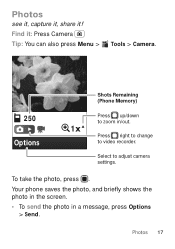
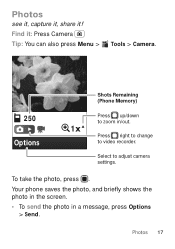
...)
Press up/down to zoom in a message, press Options > Send.
Photos 17 Your phone saves the photo, and briefly shows the photo in the screen.
• To send the photo in /out.
1x
Press right to change to adjust camera settings.
To take the photo, press .
Find it ! Select to video recorder.
Tracfone User Guide - Page 23
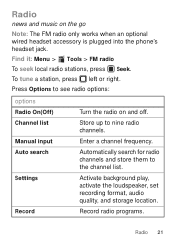
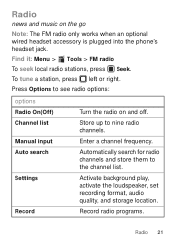
... see radio options:
options Radio On(Off) Channel list Manual input Auto search
Settings
Record
Turn the radio on the go
Note: The FM radio only works when an optional... wired headset accessory is plugged into the phone's headset jack. Activate background play, activate the loudspeaker, set recording format, audio quality, and storage location.
To tune a station,...
Tracfone User Guide - Page 26
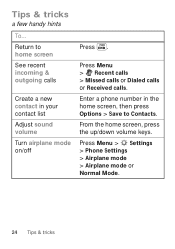
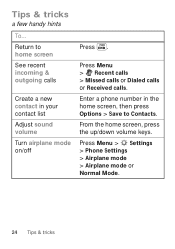
... incoming & outgoing calls
Create a new contact in the home screen, then press Options > Save to Contacts. Enter a phone number in your contact list
Adjust sound volume
Turn airplane mode on/off
Press .
Press Menu > Settings > Phone Settings > Airplane mode > Airplane mode or Normal Mode.
24 Tips & tricks From the home screen, press the up...
Tracfone User Guide - Page 27
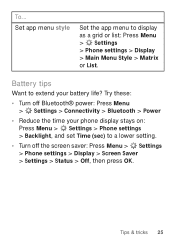
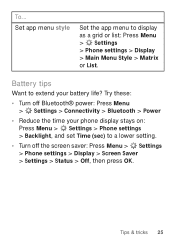
...:
• Turn off the screen saver: Press Menu > Settings > Phone settings > Display > Screen Saver > Settings > Status > Off, then press OK. Battery tips
Want to extend your phone display stays on: Press Menu > Settings > Phone settings > Backlight, and set Time (sec) to display as a grid or list: Press Menu > Settings > Phone settings > Display > Main Menu Style > Matrix or List.
To...
Tracfone User Guide - Page 28
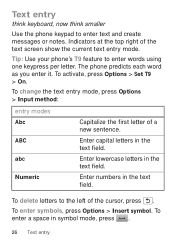
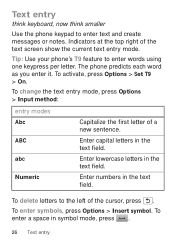
...current text entry mode.
To enter symbols, press Options > Insert symbol. To activate, press Options > Set T9 > On.
To enter a space in the text field.
Enter lowercase letters in symbol mode, ...in the text field. Tip: Use your phone's T9 feature to the left of the cursor, press .
Text entry
think keyboard, now think smaller
Use the phone keypad to enter text and create messages ...
Tracfone User Guide - Page 29
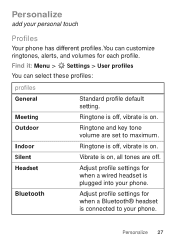
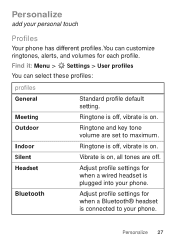
... .
Ringtone and key tone volume are off , vibrate is on .
Find it: Menu > Settings > User profiles
You can customize ringtones, alerts, and volumes for when a wired headset is plugged into your phone. Personalize
add your personal touch
Profiles
Your phone has different profiles.You can select these profiles:
profiles General
Meeting Outdoor
Indoor...
Tracfone User Guide - Page 35


..., always connect Bluetooth devices in the My device list. To manually reconnect your phone with a paired device, simply turn off the device.
4 If necessary, enter the device passkey (like 0000) to connect to www.motorola.com/Bluetoothsupport. Note: Using a mobile device or accessory while driving may cause distraction and may be illegal. Reconnect...
Tracfone User Guide - Page 43
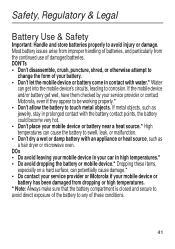
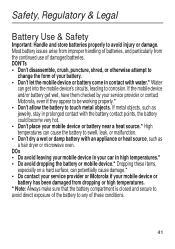
... with water.* Water
can potentially cause damage.* • Do contact your service provider or Motorola if your mobile device or battery has been damaged from the continued use of the battery to avoid injury...on a hard surface, can get wet, have them checked by your service provider or contact Motorola, even if they appear to be working properly.* • Don't allow the battery to corrosion...
Tracfone User Guide - Page 49


... exposure guidelines.
Persons with other devices. • When placing or receiving a phone call, hold your mobile device just like you would a landline phone.
• If you wear the mobile device on your body, always place the mobile device in flight. For a list of Motorola-supplied or approved accessories, visit our Web site at least 2.5 centimeters (1 inch...
Tracfone User Guide - Page 50


... Absorption Rate (SAR). The IEEE SAR limit set by the Federal Communications Commission (FCC) of the U.S. This is because the mobile device is designed to operate at the ear and... wireless phone meets the governmental requirements for exposure to the public in the U.S. These limits are to a wireless base station, the lower the power output. The exposure standard for mobile devices employs...
Tracfone User Guide - Page 51


... SAR value for this mobile device in all cases, products are designed to be within the guidelines. The SAR information includes the Motorola testing protocol, assessment procedure...-worn measurements can be differences between the SAR levels of studies have been established for mobile phone use ) is 1.46 W/kg. Additional information on the Cellular Telecommunications & Internet Association...
Tracfone User Guide - Page 53
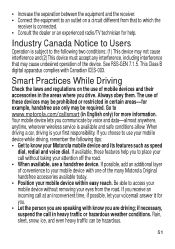
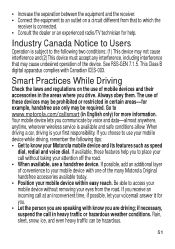
This Class B digital apparatus complies with one of the many Motorola Original handsfree accessories available today. • Position your Motorola mobile device and its features such as speed
dial, redial and voice dial. if necessary, suspend the call at an inconvenient time, if possible, let your attention off the road. • When available, use a handsfree device. Smart...
Tracfone User Guide - Page 54


...call roadside assistance or other local emergency number (wherever wireless phone service is not moving , dial only a few numbers, check the road and your mirrors...mobile device to everyone. Lock your device's keypad where this feature is available). Privacy & Data Security
Motorola Privacy&DataSecurity understands that updates the device's security, install it where
others to help . Dial...
Tracfone User Guide - Page 55


... how to manage the account, and how to use of a mobile device. Mobile phones which are connected to determine the approximate location of your mobile device may also transmit testing and other diagnostic (including location-based) information, and other non-personal information to Motorola or other third-party servers. Devices enabled with third parties, including...
Tracfone User Guide - Page 57


... and recycling schemes operated by consumers. These items should only be disposed of mobile devices or electrical accessories (such as chargers, headsets, or batteries) with Mobile Phones
Some Motorola HearingAidCompatibility phones are measured for more immune than others to any Motorola Approved Service Center in accordance with hearing aids. Alternatively, you may contain very...
Tracfone User Guide - Page 58


... provider, except for the
56 Software Copyright Notice
Motorola SoftwareCopyrightNoticeproducts may include copyrighted Motorola and third-party software stored in the United States and other media. The wireless telephone industry has developed ratings for some of their mobile phones, to assist hearing device users in finding phones that may be compatible with their box or...
Tracfone User Guide - Page 64


... & Trademarks
Motorola Mobility, Inc. Contact your product to the above address. Caution: Changes or modifications made in the radio phone, not expressly approved by Motorola, will void...Motorola Mobility, Inc. All features, functionality, and other product or service names are based upon the latest available information and believed to return your product for details. Product ID: MOTO W409G...
Similar Questions
How Do I Set Up My Speed Dial?
How do I set up speed dial for MOTO W409q?
How do I set up speed dial for MOTO W409q?
(Posted by sandyc529 11 years ago)

