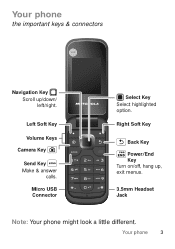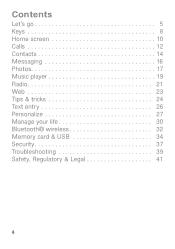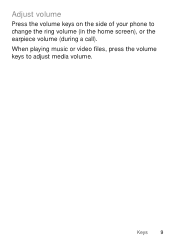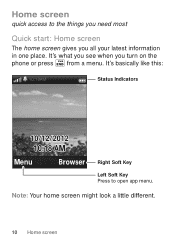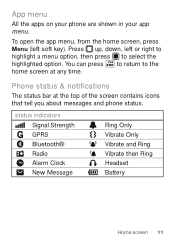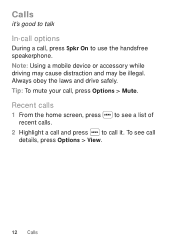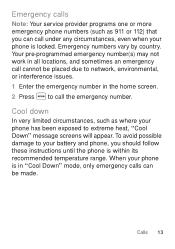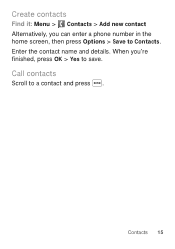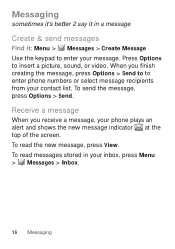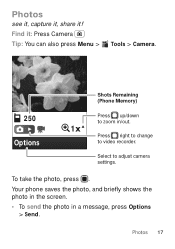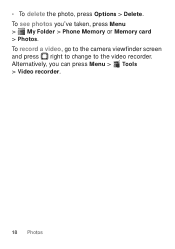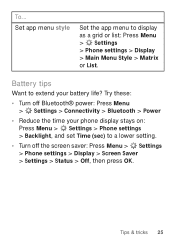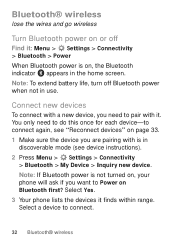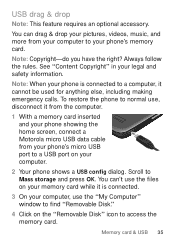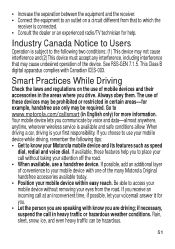Motorola MOTO W409g Support Question
Find answers below for this question about Motorola MOTO W409g.Need a Motorola MOTO W409g manual? We have 2 online manuals for this item!
Question posted by crenrow on October 14th, 2013
Broken Screen And Want To Know If Voice Commands Are Possible To Make Calls
The person who posted this question about this Motorola product did not include a detailed explanation. Please use the "Request More Information" button to the right if more details would help you to answer this question.
Current Answers
Related Motorola MOTO W409g Manual Pages
Similar Questions
I Have A Motorola W409g Net 10 Phone What Do The Screen Symbols Mean
(Posted by Riddcanon 9 years ago)
How Do You Shut The Voice Command Off A Verizon Barrage Phone
(Posted by iclgtbird 10 years ago)
Motorola W409g: Outside Screen Is Blank,how Do You Fix Problem?
Outside screen still lights up but is blank. Inside home screen no longer displays time or # you are...
Outside screen still lights up but is blank. Inside home screen no longer displays time or # you are...
(Posted by inlaborer 10 years ago)
Have A Red Symbol In The Status Indicators That I Just Can Not Make Out. But Be
(Posted by graceandbob 11 years ago)