Motorola MOTOROLA i1 Support Question
Find answers below for this question about Motorola MOTOROLA i1.Need a Motorola MOTOROLA i1 manual? We have 5 online manuals for this item!
Question posted by josecosiojc on February 21st, 2013
How Do U Unlock A Motorola I1 Touch Screen Phone When It Send U To Your Gmail Ac
my phone got locked and it sended me to my gmail account witch i dont have. i just want to reboot it And erreas everything
Current Answers
There are currently no answers that have been posted for this question.
Be the first to post an answer! Remember that you can earn up to 1,100 points for every answer you submit. The better the quality of your answer, the better chance it has to be accepted.
Be the first to post an answer! Remember that you can earn up to 1,100 points for every answer you submit. The better the quality of your answer, the better chance it has to be accepted.
Related Motorola MOTOROLA i1 Manual Pages
User Guide - Boost - Page 8
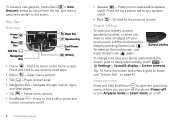
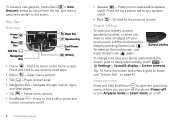
.../off . Press during a phone call to sleep by pressing Screen Lock . Sleep & wake up the touchscreen, just press Screen Lock again.
To wake up
To save your battery, prevent accidental touches, or when you can turn off the phone (Power off), or turn phone on or off your phone waits before the
screen goes to the previous screen.
Press and hold to...
User Guide - Boost - Page 13


... you (see "GPS & AGPS" on the unlock screen.
2 Enter the emergency number.
3 Press Talk to network, environmental, or interference issues.
1 Touch
Dialer. Your pre-programmed emergency numbers) may not work in Contacts contains your phone is locked.
Unanswered calls
If you want to the other caller. Note: Your mobile device can send an automatic text message to call...
User Guide - Boost - Page 22
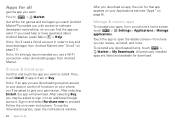
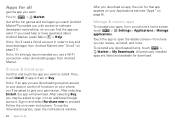
... cool apps you can find the app you need a Gmail account in order to proceed. To reinstall any downloaded items, touch
>
Market > My Downloads. Follow the on your permission. After selecting Install, the app will download. To see the download progress, open the details screen-from Android Market.
Note: If an app you are...
User Guide - Southern Linc - Page 8
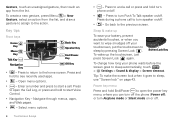
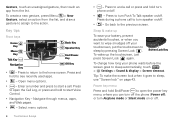
...Screen lock" on or off .
•
- Sleep & wake up the touchscreen, just press Screen Lock again.
Screen Lock Key
To change how long your touchscreen, put the touchscreen to sleep automatically, touch > Settings > Sound & display > Screen... phone waits before the screen goes to sleep by pressing Screen Lock . Press
to open the power key menu, where you want to wipe smudges ...
User Guide - Southern Linc - Page 13


... can call under any circumstances, even when your phone is locked,
touch Emergency Call on the unlock screen.
Emergency calls
Note: Your service provider programs one or more emergency phone numbers (such as 911 or 112) that you can send an automatic text message to the other caller. If your mobile phone number.
Recent calls
Find it: Call log...
User Guide - Southern Linc - Page 21


....
Follow the on page 20). To see "Gmail" on -screen instructions. Manage & restore apps
To manage your phone's home screen
touch
> Settings > Applications > Manage
applications. Then, touch Install (if app is free) or Buy. After selecting Buy, you want to an additional Google account.
Browse & install apps
Scroll to and touch the app you may be asked to sign...
User Guide - Southern Linc - Page 22


Create a new email
Find it :
> Gmail > Menu > Compose
Enter the recipient email address and message, then touch Send.
Email
Set up an account
Find it :
> Calendar
Tip: You can send calendar events to other people using PTT. (See"Push to a thread
Press Menu > Search in a messages list. Touch and hold a message, then touch Change labels. for options, like...
User Guide - Southern Linc - Page 61
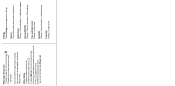
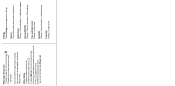
...display > Notification ringtone
Change SIM PIN: Settings > Security & location > SIM card lock
Time and Date format: Settings > Date & time
Backlight: Settings > Sound & display > Screen timeout
Language: Settings > Locale & text While the second call . Returning a Recent Call 1.
Select Add call . 5. Scroll to the number you want to call . Place or receive a phone call
and touch it.
User Guide - Sprint - Page 19


... text field to change the primary language used by your phone, touch Change language and then touch a language.
2. Touch Done to complete the wizard. Setting Up Service 9 Touch Start on your phone, a setup wizard appears and helps you get started.
1. (Optional) If you want to display the keyboard. Tip: To type information in to do next. Note...
User Guide - Sprint - Page 21
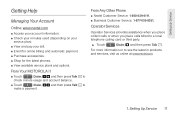
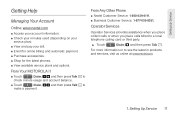
From Your MOTOROLA i1
ⅷ Touch
Dialer, *4 and then press Talk ` to
check minute usage and account balance.
ⅷ Touch
Dialer, *3 and then press Talk ` to see the latest in products and services, visit us online at www.nextel.com.
1. Setting Up Service 11 For ...
User Guide - Sprint - Page 27


... more emails in discoverable mode. You have one or more text messages. Call Forward - All sound is active.
Phone Basics 17
Phone Basics If this icon is static, a Bluetooth connection is turned off on your
Gmail account.
2. See "Call Forwarding" on page 72. Ringer Off - Direct Connect sound is active on page 60. See...
User Guide - Sprint - Page 39


...screen.
If the incoming call is from the home screen:
1. Press Talk ` or touch
Dialer > Call Log.
2. Emergency Calls
Your phone supports emergency calling. See "GPS and AGPS" on an active call , your phone... stored in a location where your phone's GPS antenna has established a clear view of your Contacts, the entry's name is
locked, touch the Emergency call . Making and ...
User Guide - Sprint - Page 41
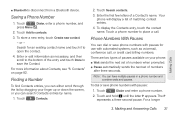
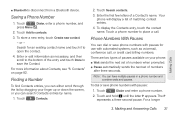
... pauses.
Finding a Number
To find Contacts entries, you can dial or save phone numbers with pauses for an existing contact name and touch it to contacts.
3. Touch
Contacts.
2. Phone Numbers With Pauses
You can either scroll through the list by dragging your phone:
ⅷ Wait sends the next set of numbers when prompted.
ⅷ Pause automatically...
User Guide - Sprint - Page 42


... to the other person (if their mobile phone number is stored in Contacts). or - Touch
Contacts.
2. Touch a phone number to place a call to enter more pauses. Making and Answering Calls Press Menu / > Add to contacts to save the number in an active Direct Connect call to place a call. Touch an entry to and from select countries...
User Guide - Sprint - Page 48
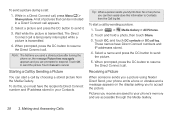
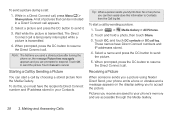
... Answering Calls
These names have the recipient's Direct Connect number and IP address stored in your phone's memory and are saved to send the picture. The Direct Connect call :
1. Touch OK to your Contacts. Starting a Call by Sending a Picture
You can be included in a Direct Connect call log.
While in a Direct Connect call . To...
User Guide - Sprint - Page 55


... or outgoing Direct Connect call or Call Alert, you can send a message to the caller or intended recipient. Touch your default message to send it, touch Create new message to send text, or Always send text.
3. Select from Off, Ask me to send a new message, or touch Cancel.
3. Touch
> Settings > Call settings > Auto
Text reply > Incoming call or Outgoing...
User Guide - Sprint - Page 63


... before dialing the call . To show your number for certain calls. Touch and hold an attachment and then touch
Copy attached to 911, 800, 855, 866, 877, 888, or other toll-free phone numbers. Note: Most traditional phone-to display your MOTOROLA i1.
Text Messaging (SMS)
With text messaging (SMS), you make .
Per-Line Blocking
You...
User Guide - Sprint - Page 73
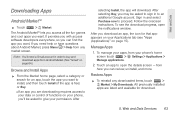
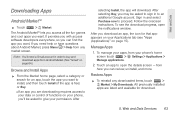
... touch
>
Market > My Downloads. To manage your apps, from here you can find the app you want. from your Applications tab (see the download progress, open the details screen -... a Gmail account in and select Purchase now to give your phone, you'll be asked to proceed.
Web and Data Services 63
Web and Data
Downloading Apps
Android Market™
ᮣ Touch
> Market...
User Guide - Sprint - Page 74
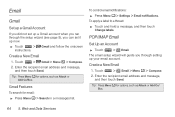
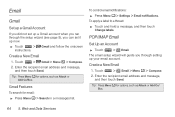
... address and message, and then touch Send.
Tip: Press Menu / for email: ᮣ Press Menu / > Search in a messages list. To apply a label to a thread:
ᮣ Touch and hold a message, and then touch Change labels. Touch
> Email > Menu / > Compose.
2. Email
Gmail
Set up a Gmail Account
If you ran through setting up now.
ᮣ Touch
> Gmail and follow the onscreen
instructions...
User Guide - Sprint - Page 85
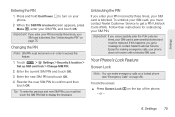
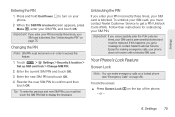
... PIN incorrectly three times, your SIM PIN, and touch OK. Enter the current SIM PIN and touch OK.
3.
Changing the PIN
Note: SIM PIN must first touch the SIM PIN field to contact Nextel Customer Service. Your Phone's Lock Feature
Screen Lock
Note: You can make emergency calls on a locked phone (see "Emergency Calls" on in order to confirm...
Similar Questions
Touch Screen
touch screen does not respond is there anyway to fix it aside from replacing digitalizer
touch screen does not respond is there anyway to fix it aside from replacing digitalizer
(Posted by srh010810 11 years ago)
My Phone Got Locked And I Cant Use It And Its Showing Too Many Unlock Attempts.
(Posted by elumanug 11 years ago)
Unlock Motorola I1 Phone
how or what do i do to unlock mu i1 phone or how do i get the code or what is the code
how or what do i do to unlock mu i1 phone or how do i get the code or what is the code
(Posted by aaron059962 12 years ago)

