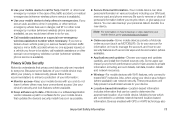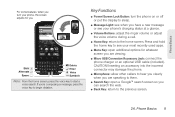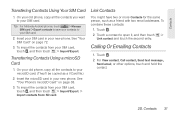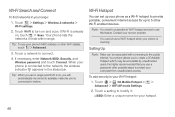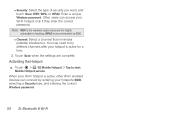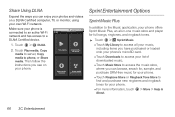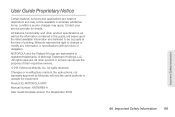Motorola MOTOROLA XPRT Support Question
Find answers below for this question about Motorola MOTOROLA XPRT.Need a Motorola MOTOROLA XPRT manual? We have 4 online manuals for this item!
Question posted by macsba on May 26th, 2014
Motorola Xprt Phone Wont Connect To 3g
The person who posted this question about this Motorola product did not include a detailed explanation. Please use the "Request More Information" button to the right if more details would help you to answer this question.
Current Answers
Related Motorola MOTOROLA XPRT Manual Pages
Similar Questions
My Phone Wont Connect To My Computer.
I have uploaded pics to computer from motorola quantico b efore, but am getting message that driver...
I have uploaded pics to computer from motorola quantico b efore, but am getting message that driver...
(Posted by kim07paint 11 years ago)
Xprt Not Connect 3g
Dear Sir, I have purchased XPRT and unlocked gsm by code to use in Vietnam, but my phone doesn't di...
Dear Sir, I have purchased XPRT and unlocked gsm by code to use in Vietnam, but my phone doesn't di...
(Posted by sincereheartroark 12 years ago)