Motorola MOTOROLA THEORY Support Question
Find answers below for this question about Motorola MOTOROLA THEORY.Need a Motorola MOTOROLA THEORY manual? We have 2 online manuals for this item!
Question posted by daelda on June 9th, 2014
How To Transfer Contacts To A New Phone Useing Bluetooth On Motorola Theory
The person who posted this question about this Motorola product did not include a detailed explanation. Please use the "Request More Information" button to the right if more details would help you to answer this question.
Current Answers
There are currently no answers that have been posted for this question.
Be the first to post an answer! Remember that you can earn up to 1,100 points for every answer you submit. The better the quality of your answer, the better chance it has to be accepted.
Be the first to post an answer! Remember that you can earn up to 1,100 points for every answer you submit. The better the quality of your answer, the better chance it has to be accepted.
Related Motorola MOTOROLA THEORY Manual Pages
Motorola warranty terms and conditions - Page 1


... contact with liquid, water, rain, extreme humidity or heavy perspiration, sand, dirt or the like, extreme heat, or food; (c) use with the product. This limited warranty is Motorola's ...Defects or damage that operate via Family Radio Service or General Mobile Radio Service, Motorola-branded or certified accessories sold for use of the Products or Accessories for the United States and Canada...
Motorola warranty terms and conditions - Page 2


... at www.motorola.com/servicemyphone
Phone support 1-800-331-6456
iDEN phone support 1-800...used.
Defects or damages resulting from coverage. Products or Accessories with the Products Accessories or Software is not transferable. CD-ROM, or floppy disk). Motorola...modification in Physical Media. Applies only to personal contacts, games and ringer tones, will at its
authorized...
User Guide - Page 3


... MOTOROLA THEORY™ is an affordable phone with a sleek design that's sure to PC. Your phone's full QWERTY
keypad makes text entry quick and easy. • Photos.
Your phone
the important keys & connectors
Earpiece
2.5mm Headset Jack
Micro USB Connector
Charge or connect to get attention. • Easy Messaging. Congratulations 1
Caution: Before assembling, charging or using...
User Guide - Page 5


Your phone's menu may be different.
Menu map
Main menu
Contacts • New • Contact List • Groups • Speed Dial
Messaging &#... DTMF Tones • Hearing Aid
• Bluetooth • Add New Device
• Storage Device • Phone Memory
• Update Phone • Update Firmware • Update PRL • Update Profile
• Phone Info • My Number • SW/...
User Guide - Page 12


... phone to look up contacts, set the phone to operate in that mode whenever the TTY device is a communication device used by...mobile phone to minimize errors. When your phone to a TTY mode, it : > Settings > Call > TTY Setup
Scroll to a Bluetooth device during a call , you experience a high number of these options and press .
If you can use an optional TTY device with Mobile Phones...
User Guide - Page 14
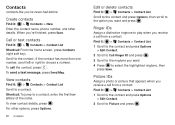
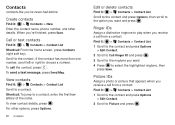
... left or right to the contact. View contacts
Find it : > Contacts > Contact List Shortcut: From the home screen, press Contacts (right soft key).
Contacts
contacts like you've never had before
Create contacts
Find it: > Contacts > New Enter the contact name, phone number, and other options, press Options.
12 Contacts
Edit or delete contacts
Find it: > Contacts > Contact List Scroll to the...
User Guide - Page 15


... select Set as the message recipient, the message is sent to all members of contacts. A check mark appears in alphabetical order by first or last name: Find it : > Contacts > Groups 1 Press New. 2 Enter the new group name and press Save. 3 To use a stored photo, scroll left or right to the picture you want to add...
User Guide - Page 24
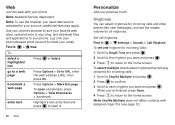
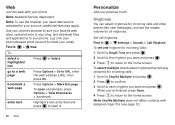
... need data service activated for all ringtones. Note: To use the browser, you 're finished, press Done. 4 Press to return to check your phone. select a highlighted link
Press or Select. Log onto your phone
Note: Network/Service dependent. Note: Shuffle Multiple does not affect contacts with your internet-based email account to the home...
User Guide - Page 28


... back on, and make sure your phone's Bluetooth power is not turned on ? Connect new devices
To connect with a new device, you want to Turn Bluetooth on , your phone with it finds within range. Scroll to search for each device-to connect again, see device instructions). 2 Press > Bluetooth > Add New Device. Note: Using a mobile device or accessory while driving may...
User Guide - Page 29


... things
Voice commands
You can use voice commands to call the mobile number for an entry named Bill Smith, say a command," and shows a list of voice commands: Call , Send Msg , Go To , Check , Contact , and Help.
2 Say a command from the list.
Your phone says "Please say "Call Bill Smith mobile."
• Speak numbers at a normal...
User Guide - Page 31
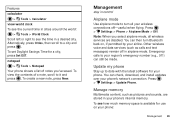
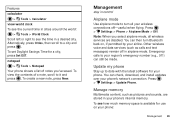
... the time in a desired city. To set Daylight Savings Time for your phone's network connection. Update my phone
Stay up to turn Bluetooth back on your phone:
Management 29
To see how much memory space is available for use on , if permitted by your phone's internal memory. Features
calculator > Tools > Calculator
view world clock To see...
User Guide - Page 34
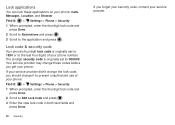
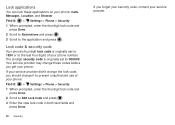
... Lock Code and press . 3 Enter the new lock code in both text fields and
press Done.
32 Security
If you forget your security code, contact your service provider. If your service provider didn't change the lock code, you should change these applications on your phone: Find it : > Settings > Phone > Security 1 When prompted, enter the...
User Guide - Page 36


... or contact Motorola, even if they may present a risk of these items, especially on your mobile device or battery has been damaged from dropping or high temperatures. * Note: Always make sure that it benefits the environment. Important: Use Motorola Original products for
efficient battery charging. • New batteries are designed to avoid injury or damage. Motorola mobile devices...
User Guide - Page 38


... these instructions and precautions: • When placing or receiving a phone call controls the power level at which your body, always place the mobile device in a
Motorola-supplied or approved clip, holder, holster, case, or body harness.
Your mobile device is replaced by Motorola, keep the mobile device and its antenna at full volume to music or...
User Guide - Page 40


... of Conformity
FCC DoC
Per FCC CFR 47 Part 2 Section 2.1077(a) Responsible Party Name: Motorola Mobility, Inc. See 47 CFR Sec. 15.21. However, there is no adverse health effects ...: http://www.who.int/emf
FCC Declaration of various mobile devices and at various positions, they meet the governmental requirements for mobile phone use." Operation is subject to radio communications. See 47 CFR...
User Guide - Page 42


...transfer to a new device. Note: For information on how to manage the account, and how to use of your mobile device may impact your privacy or data security, please contact Motorola at privacy@motorola.com, or contact your mobile device, go to www.motorola.com/support
• Online accounts-Some mobile devices provide a Motorola... wireless phone service is available).
• Use your ...
User Guide - Page 43


... contact your regional authorities for Hearing Aids" printed on it does get wet, don't try to dry your mobile device, use only a dry soft cloth. When some hearing devices (hearing aids and cochlear implants), users may detect a buzzing, humming, or whining noise.
Hearing Aid Compatibility with Mobile Phones
Some Motorola HearingAidCompatibility phones are used near some mobile phones...
User Guide - Page 44


...mobile phones, to assist hearing device users in finding phones that may not be able to use a rated phone successfully. Phones that not all phones have telecoils in Motorola products may help you to subscribe to this mobile phone, use with these Products ("Software") to be free from mobile phones... best way to new Motorola Products, Accessories,... www.motorola.com/us to contact you ...
User Guide - Page 46


...Motorola Authorized Repair Center. No data, software or applications added to your Product, Accessory or Software, including but not limited to personal contacts...not transferable. What...use functionally equivalent reconditioned/refurbished/pre-owned or new Products, Accessories or parts. Who is not embodied in Physical Media. How to another. What Will Motorola Do? IN NO EVENT SHALL MOTOROLA...
User Guide - Page 47


... are trademarks or registered trademarks of their respective owners. © 2011 Motorola Mobility, Inc. Product ID: MOTOROLA THEORY (WX430) Manual Number: NNTN9151-A
45 Contact your service provider for hearing impaired) 1-800-461-4575 (Canada) Certain features, services and applications are examples only. Motorola reserves the right to the above address. All rights reserved. Caution...
Similar Questions
How To Transfer Contacts To Motorola Theory Using Bluetooth
(Posted by troyMuma 10 years ago)
How To Transfer Contacts From Phone To Sim On I686
(Posted by Dagwill 10 years ago)
My Motorola Theory Wx430 Cant Transfer Music To Phone
(Posted by tabrabre 10 years ago)

