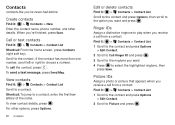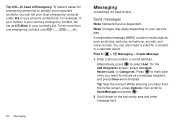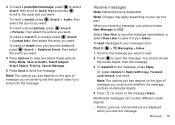Motorola MOTOROLA THEORY Support Question
Find answers below for this question about Motorola MOTOROLA THEORY.Need a Motorola MOTOROLA THEORY manual? We have 2 online manuals for this item!
Question posted by lnhapvdwo on August 19th, 2014
Why Cant I Recieve Picture Messages On My Motorola Theory
Current Answers
Answer #1: Posted by MotoAgents on October 15th, 2014 6:13 PM
If you are unable to send or receive picture messages (MMS) there are a few things you can try:
1- Check to ensure you have this service available from your carrier
2- Delete any messages currently in your inbox, or outbox. (When your phone reaches its maximum message size (phone dependant) it will prevent future messages from being sent or received).
3- Ensure you have the appropriate MMS Settings. (In order to be able to send multimedia messages, such as videos or pictures, you must ensure that your phone has the correct settings).
To ensure your phone has the correct settings contact your service provider.
Best Regards,
Lester S.
Motorola Support
MotoAgents