Motorola MOTOROLA THEORY Support Question
Find answers below for this question about Motorola MOTOROLA THEORY.Need a Motorola MOTOROLA THEORY manual? We have 2 online manuals for this item!
Question posted by RedWoBil on February 1st, 2014
Boost Mobile Theory Phone Wont Accept Picture Messages
The person who posted this question about this Motorola product did not include a detailed explanation. Please use the "Request More Information" button to the right if more details would help you to answer this question.
Current Answers
There are currently no answers that have been posted for this question.
Be the first to post an answer! Remember that you can earn up to 1,100 points for every answer you submit. The better the quality of your answer, the better chance it has to be accepted.
Be the first to post an answer! Remember that you can earn up to 1,100 points for every answer you submit. The better the quality of your answer, the better chance it has to be accepted.
Related Motorola MOTOROLA THEORY Manual Pages
Motorola warranty terms and conditions - Page 1


.... Subject to the exclusions contained below . warrants its telephones, pagers, messaging devices, and consumer and professional two-way radios (excluding commercial, government ...via Family Radio Service or General Mobile Radio Service, Motorola-branded or certified accessories sold for use of the Products or Accessories for the lifetime of Non-Motorola Products and Accessories. Defects or ...
Motorola warranty terms and conditions - Page 2


... prior to physical defects in Physical Media. or (d) nonconforming or non-Motorola housings, or parts, are used.
software that the software will meet...Motorola Do?
Who is not embodied in the software products will at www.motorola.com/servicemyphone
Phone support 1-800-331-6456
iDEN phone support 1-800-453-0920 (Boost, Southern LINC, Nextel customers)
Two-Way Radios and Messaging...
User Guide - Page 3


....
Congratulations
Your MOTOROLA THEORY™ is an affordable phone with a sleek design that's sure to PC. Your phone's full QWERTY
keypad makes text entry quick and easy. • Photos. Customize your favorite contacts.
Your phone
the important keys & connectors
Earpiece
2.5mm Headset Jack
Micro USB Connector
Charge or connect to get attention. • Easy Messaging. Left...
User Guide - Page 5


...; Voicemail • Create Message • Conversations • Sent Items • Drafts • Email • IM
My Stuff
Re-Boost
History • Received Calls • Missed Calls • Dialed Calls • All Calls • Timers
Get Stuff
Multimedia • Ringtones & Sounds • Camera • Pictures • Storage Device
Web
Settings • (see Settings menu...
User Guide - Page 7
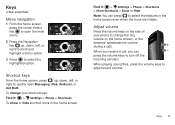
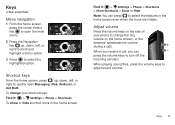
...
Press the volume keys on the side of your shortcut keys: Find it: > Settings > Phone > Shortcuts To show or hide shortcut icons in the home screen:
Find it: > Settings > Phone > Shortcuts > Show Shortcuts > Show or Hide Note: You can press the volume keys to... to open the main menu.
2 Press the Navigation key up , down , left , or right to quickly open Messaging, Web, Re-Boost, or Get Stuff.
User Guide - Page 8
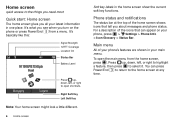
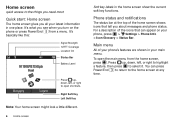
...shortcuts. It's basically like this:
Fri 10/05/12 12:42 pm
Boost
Signal Strength 1xRTT Coverage Location On
Status Bar
Battery Level
Messaging
Contacts
Press up , down , left , or right to highlight a feature... You can appear on the phone or press Power/End from the home screen, press . For a description of the icons that tell you about messages and phone status.
Main menu
All of...
User Guide - Page 9


... when the speakerphone is turned off the ringer for four minutes. Note: Using a mobile device or accessory while driving may cause distraction and may apply depending on your service plan.
Press to view call and hear a busy signal, your phone shows Call Failed, Number Busy. When you hear a fast busy signal and...
User Guide - Page 14
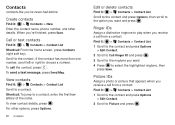
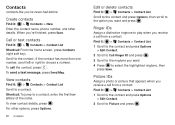
... Options
> Edit Contact. 2 Scroll to Call Ringer ID and press . 3 Scroll to the ringtone you want . 4 Press to Picture and press .
Call or text contacts
Find it : > Contacts > New Enter the contact name, phone number, and other options, press Options.
12 Contacts
Edit or delete contacts
Find it : > Contacts > Contact List Scroll...
User Guide - Page 15


...Contacts 13 To take a new photo, press Options and select Take New Picture (see page 20). To deselect a contact, scroll to the contact and... already created, and you finish selecting contacts, press Done to save your phone shows when listing contacts. To add contacts to a group: Find it ...your selections. Groups
To send a text message to many people at once, you can create your own groups.
3 ...
User Guide - Page 16
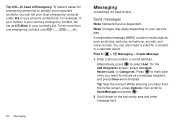
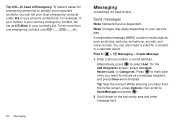
...text . . .
Send messages
Note: Network/Service dependent.
For example, if your mother is your phone's contacts list. To make it : > Messaging > Create Message
1 Enter a phone number or email address. ... press Options, then scroll to Send Message and press .
2 Scroll down to the text entry area and enter message text.
14 Messaging
A multimedia message (MMS) contains media objects, such as...
User Guide - Page 17
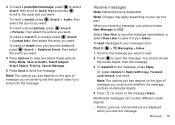
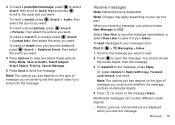
... may apply depending on your phone's datebook, press (Insert) > Datebook Event, then select the event you read the message immediately, or select View Later to save it in your phone shows New Message and .
To insert an event from your service plan. Multimedia messages can contain different media objects:
• Photos, pictures, and animations are sending...
User Guide - Page 19


... Alternate
Text entry 17 Note: Your network stores the voicemail messages you are typing.
Entry Mode
Options
Add
Press up your Boost Mobile® number, and follow the steps to set up & down to your phone shows New Voicemail and .
To check voicemail messages:
Find it: > Messaging > Voicemail
Shortcut: From the home screen, press and hold...
User Guide - Page 22
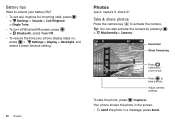
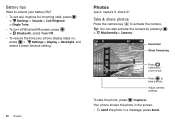
... by pressing > Multimedia > Camera.
566 1280x960
Resolution Shots Remaining
20 Photos
Options
Capture
Pictures
Press right/left to extend your battery life?
• To set one ringtone for ...Your phone shows the photo in the screen. • To send the photo in /out. Photos
see it, capture it, share it!
Adjust camera settings
To take a photo. Battery tips
Want to zoom in a message, ...
User Guide - Page 25
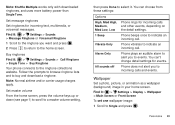
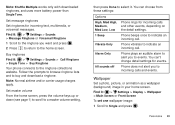
...Only
Phone rings for incoming text, multimedia, or voicemail messages. Find it : > Settings > Sounds > Call Ringtone > Single Tone > Buy Ringtone Your phone connects to Single and press . Set message ...select it : > Settings > Sounds > Message Ringtone or Voicemail Ringtone 1 Scroll to the ringtone you to the home screen. Wallpaper
Set a photo, picture, or animation as a wallpaper (background) ...
User Guide - Page 26
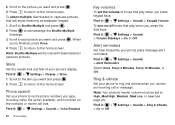
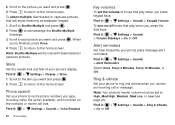
... return to the home screen. Find it : > Settings > Sounds > Volume Sidekeys > On or Off
Alert reminders
Set how frequently your phone plays message alert reminders. To select multiple downloaded or captured pictures that play when you want and press . 3 Press to return to High, Med High, Medium, Med Low, or Low (see page...
User Guide - Page 31
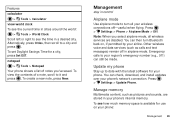
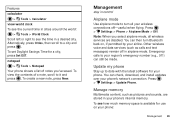
... contents of notes you select airplane mode, all your phone. You can check, download, and install updates over your phone's network connection. Other wireless voice and data services (such as pictures and sounds, are disabled.
Manage memory
Multimedia content, such as calls and text messages) remain off -useful when flying. Features
calculator > Tools > Calculator...
User Guide - Page 39


... waves. • Using accessories not supplied or approved by Motorola may cause interference with other devices. If your mobile device offers an airplane mode or similar feature, consult airline staff about using procedures accepted by the FCC and by Industry Canada with the mobile device transmitting at the ear and worn on the body...
User Guide - Page 40


...void the user's authority to assess whether mobile phones pose a potential health risk. See RSS-GEN 7.1.5. in a particular installation. Motorola has not approved any interference, including interference...: (1) This device may not cause harmful interference, and (2) this device must accept any interference received, including interference that may cause undesired operation. Please note that...
User Guide - Page 43


... chargers, headsets, or batteries) with your household waste, or in a fire. special handling may damage the mobile device. Hearing Aid Compatibility with hearing aids. When some mobile phones are measured for compatibility with Mobile Phones
Some Motorola HearingAidCompatibility phones are used near some hearing devices (hearing aids and cochlear implants), users may contain very small...
User Guide - Page 47


... Center at the time of their respective owners. © 2011 Motorola Mobility, Inc. If you need to return your product to change or modify any information or specifications without notice or obligation. Caution: Changes or modifications made in all areas; Product ID: MOTOROLA THEORY (WX430) Manual Number: NNTN9151-A
45 All other product specifications, as...
Similar Questions
My Phone Wont Send Picture Messages Motorola Electrify M
(Posted by 19lvSta 9 years ago)
How Do I Get A Ringtones To My Boost Mobile Theory Phone
(Posted by Cyrabink7 10 years ago)
Can You Upload Multiple Pictures From A Boost Motorola Theory Phone
(Posted by DeeSpro 10 years ago)
My Motorola Electrify Phone Wont Send Picture Messages Us Cellular
(Posted by mahyo 10 years ago)

