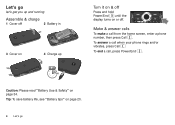Motorola MOTOROLA THEORY Support Question
Find answers below for this question about Motorola MOTOROLA THEORY.Need a Motorola MOTOROLA THEORY manual? We have 2 online manuals for this item!
Question posted by antojoeyc on July 18th, 2014
What Is The Number Moder For The Theory Phone
The person who posted this question about this Motorola product did not include a detailed explanation. Please use the "Request More Information" button to the right if more details would help you to answer this question.
Current Answers
Related Motorola MOTOROLA THEORY Manual Pages
Similar Questions
Boost Mobile Theory Phone Wont Accept Picture Messages
(Posted by RedWoBil 10 years ago)
How To Manually Update A Theory Phone By Boost Phone To Another Number ##
(Posted by boogAlice 10 years ago)
How Do I Find The Cell Phone Number Of My Phone?
(Posted by riconn 10 years ago)
How Do I Delete The List Of Blocked Numbers On The Phone To Clear Up Space
Consumer Cellular says it must be done by Motorola; yet when I phone Motorola I was told it must be ...
Consumer Cellular says it must be done by Motorola; yet when I phone Motorola I was told it must be ...
(Posted by loki6491 10 years ago)
Sim Card In Motorola Theory Phone
is there a spot for a sim card in the motorola theory phone?
is there a spot for a sim card in the motorola theory phone?
(Posted by millerequipbrad 11 years ago)