Motorola MOTOROLA THEORY Support Question
Find answers below for this question about Motorola MOTOROLA THEORY.Need a Motorola MOTOROLA THEORY manual? We have 2 online manuals for this item!
Question posted by jaysCry on July 6th, 2014
How To Do A Hardware-based Factory Reset On My Motorola Theory
The person who posted this question about this Motorola product did not include a detailed explanation. Please use the "Request More Information" button to the right if more details would help you to answer this question.
Current Answers
There are currently no answers that have been posted for this question.
Be the first to post an answer! Remember that you can earn up to 1,100 points for every answer you submit. The better the quality of your answer, the better chance it has to be accepted.
Be the first to post an answer! Remember that you can earn up to 1,100 points for every answer you submit. The better the quality of your answer, the better chance it has to be accepted.
Related Motorola MOTOROLA THEORY Manual Pages
Motorola warranty terms and conditions - Page 1


... Wear and Tear. Defects or damage that operate via Family Radio Service or General Mobile Radio Service, Motorola-branded or certified accessories sold for use of the product.
Defects or damage that...or the like, extreme heat, or food; (c) use with these Products ("Accessories") and Motorola software contained on CD-ROMs or other acts which are excluded from the date returned to ...
Motorola warranty terms and conditions - Page 2


..., adjustment, installation, maintenance, alteration, or modification in any hardware or software applications provided by someone other than Motorola, or its option, will work in combination with (a) serial... We may subscribe to your requirements or will at www.motorola.com/servicemyphone
Phone support 1-800-331-6456
iDEN phone support 1-800-453-0920 (Boost, Southern LINC, Nextel ...
User Guide - Page 3


Congratulations
Your MOTOROLA THEORY™ is an affordable phone with your product. Set identifying ringtones for your friends. • My Phone, My Way. Left Soft Key
Call Key Camera
Key
Microphone
Camera (on back of phone)
Volume Keys
Select Key
Right Soft Key Power/ End Key Back
Navigation Key Scroll up/down/ left/right.
Take photos...
User Guide - Page 11


...: Network/Service dependent. Note: Your mobile device can call connects, then prompts you 're on page 39. Tip: Want to help emergency services find you can dial an area code, prefix, or special character, then attach a number from your phone service includes international dialing, you . Press Options > Phone Info > My Number. If your...
User Guide - Page 12


...: Find it : > Settings > Call > TTY Setup
Scroll to a TTY mode, you can use an optional TTY device with Mobile Phones" on page 41. Placing the phone too close to the phone.
Hearing aid
Note: Your phone has a hearing aid rating of hearing or have a speech impairment.
TTY does not work from the TTY device. Use...
User Guide - Page 13


... Call, All Calls, Received Calls, Dialed Calls, Roaming Calls, Transmitted Data, Received Data, Total Data, Last Reset, Lifetime Calls, or Lifetime Data Counter. minute beep Note: Network/Service dependent. Set your phone to phone earpiece. To reset an individual timer, scroll to and view the times for calling card calls or other automated touch...
User Guide - Page 19


...you are typing.
Entry Mode
Options
Add
Press up & down to set up your Boost Mobile® number, and follow the steps to move between text entry areas. Press Call to... messages:
Find it: > Messaging > Voicemail
Shortcut: From the home screen, press and hold to listen to your phone shows New Voicemail and . An indicator at the top of the text entry screen shows the current entry mode.
0/...
User Guide - Page 24
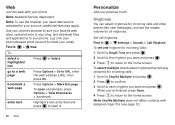
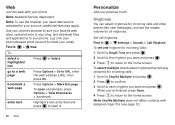
... Bookmarks > bookmark. Find it : > Settings > Sounds > Call Ringtone To set the master volume for your phone.
bookmark a web page
Press Options > Mark this page.
When you want and press . go to a web... Single Tone and press . 2 Scroll to the home screen.
Log onto your internet-based email account to check your personal touch
Ringtones
You can select ringtones for incoming calls and...
User Guide - Page 28


...information about a device, check the instructions that came with
is not turned on, your phone with it is on ? Note: If Bluetooth power is in discoverable mode (see ... again, see device instructions). 2 Press > Bluetooth > Add New Device.
Note: Using a mobile device or accessory while driving may cause distraction and may be illegal. Select Yes. 3 Press ....motorola.com/Bluetoothsupport.
User Guide - Page 29


... "Please say "Call Bill Smith mobile."
• Speak numbers at a normal speed and volume. For example, to open features and perform many basic phone functions.
1 Press > Tools > Voice Commands. Tools 27 To manually disconnect your phone from the list.
Tools
stay on top of entries in your phone from a paired device, simply turn off...
User Guide - Page 35


... erases all options. After a few seconds, the phone turns off and then turns back on your phone, except lock code, security code, and lifetime timer.
Find it . Reset phone settings
Reset default factory settings on . The screen does not change while the phone resets all information you can also contact the Motorola Customer Support Center at 1-800-331-6456...
User Guide - Page 38


... and precautions: • When placing or receiving a phone call controls the power level at which your mobile device just like you
would a landline phone. • If you are often, but not always.... Contact your household waste. This glass could break if the product is replaced by Motorola, keep the mobile device and its antenna at full volume to music or voice through a headset may...
User Guide - Page 39


... transmitter and receiver. Before a mobile device is designed to operate at : www.motorola.com. Implantable Medical Devices If you have any location where posted notices instruct you have an implantable medical device, such as described in this mobile device. Specific Absorption Rate (IEEE)
SAR (IEEE)
Your model wireless phone meets the governmental requirements for...
User Guide - Page 40


...Motorola Mobility, Inc. See 47 CFR Sec. 15.21.
Industry Canada Notice to Users
Operation IndustryCanadaNotice is subject to the following measures: • Reorient or relocate the receiving antenna. • Increase the separation between the SAR levels of various mobile devices and at various positions, they meet the governmental requirements for mobile phone... mobile phones pose...
User Guide - Page 41


...incoming call without removing your mobile device within easy reach.
Smart Practices While Driving
Check DrivingSafety the laws and regulations on the phone for example, handsfree use... mobile device with what you choose to www.motorola.com/callsmart (in accordance with GPS or AGPS technology also transmit location-based information. Always obey posted road signs. Your mobile ...
User Guide - Page 42


... this feature is available. • Keep software up phone numbers while driving. Be sure to a wireless network transmit location-based information. Applications can have access to determine the approximate location of a mobile device. Mobile phones which are important to a new device. Privacy & Data Security
Motorola Privacy&DataSecurity understands that privacy and data security are...
User Guide - Page 43


...;F) or above 60°C (140°F).
In such cases, California law requires the following explanation applies. Hearing Aid Compatibility with Mobile Phones
Some Motorola HearingAidCompatibility phones are closed and secure. Don't recharge your mobile device to accelerate drying with the use an internal, permanent backup battery on the printed circuit board that the battery compartment...
User Guide - Page 44


... your hearing aid is controlled under normal consumer usage for the period(s) outlined below , Motorola Mobility, Inc. Thank you to subscribe to the exclusions contained below .
The wireless telephone industry has developed ratings for some of their mobile phones, to assist hearing device users in them.) Hearing devices may also be measured for immunity...
User Guide - Page 45


... provided for below. Altered Products. Defects, damages, or the failure of non-Motorola branded or certified Products, Accessories, Software or other peripheral equipment are excluded from coverage... mono sound through a wired connection. Exclusions (Software)
Software Embodied in any hardware or software applications provided by third parties, that leak are excluded from coverage....
User Guide - Page 47


... information contained in the radio phone, not expressly approved by Motorola, will void the user's authority to return your product for repairs, replacement, or warranty service, please contact the Motorola Customer Support Center at the time of their respective owners. © 2011 Motorola Mobility, Inc. Copyright & Trademarks
Motorola Mobility, Inc. Caution: Changes or modifications...
Similar Questions
How To Hard Factory Reset A Motorola Ve240?
I bought a Motorola MOTO VE240 cell phone and I do not use it any longer. I bought a better phone. N...
I bought a Motorola MOTO VE240 cell phone and I do not use it any longer. I bought a better phone. N...
(Posted by danielrodriguez164910 10 years ago)

