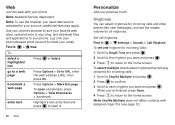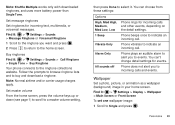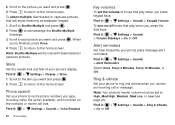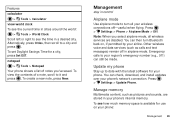Motorola MOTOROLA THEORY Support Question
Find answers below for this question about Motorola MOTOROLA THEORY.Need a Motorola MOTOROLA THEORY manual? We have 2 online manuals for this item!
Question posted by tmackdod on September 29th, 2013
How To Download Music To My Motorola Theory Wx430 Phone
The person who posted this question about this Motorola product did not include a detailed explanation. Please use the "Request More Information" button to the right if more details would help you to answer this question.
Current Answers
Related Motorola MOTOROLA THEORY Manual Pages
Similar Questions
I Bought This Boost Mobile Motorola Wx430 Phone From A Friend And It Has A Code
for the voicemail which I'm quite not sure how to get since it was from the pawn shop
for the voicemail which I'm quite not sure how to get since it was from the pawn shop
(Posted by rockaar 8 years ago)
How Do I Download Music To My W419g Phone?
The phone has a music player, but I cannot figure out how to download music to my phone.
The phone has a music player, but I cannot figure out how to download music to my phone.
(Posted by canttl1 10 years ago)
How Do I Download Music For My Phone Motorola W418g ?
(Posted by Anonymous-35932 12 years ago)