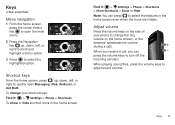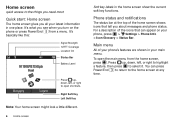Motorola MOTOROLA THEORY Support Question
Find answers below for this question about Motorola MOTOROLA THEORY.Need a Motorola MOTOROLA THEORY manual? We have 2 online manuals for this item!
Question posted by rockaar on June 25th, 2015
I Bought This Boost Mobile Motorola Wx430 Phone From A Friend And It Has A Code
for the voicemail which I'm quite not sure how to get since it was from the pawn shop
Current Answers
Answer #1: Posted by TommyKervz on June 25th, 2015 12:57 AM
Related Motorola MOTOROLA THEORY Manual Pages
Similar Questions
Does Boost Mobile Motorola Theory Have An Sd Slot You Tube
(Posted by npfab 9 years ago)
Boost Mobile Motorola Theory How To Transfer Music
(Posted by bale 10 years ago)
How To Unlock Boost Mobile Motorola Theory
(Posted by wfereeriche 10 years ago)
Boost Mobile Motorola Theory Why Is It On Charging Mode I Want To Transfer
music
music
(Posted by hajoLad 10 years ago)
How To Manually Setup A Boost Mobile Motorola Theory
(Posted by disaeltegr 10 years ago)