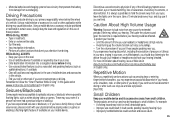Motorola MOTOROLA THEORY Support Question
Find answers below for this question about Motorola MOTOROLA THEORY.Need a Motorola MOTOROLA THEORY manual? We have 2 online manuals for this item!
Question posted by felixanatho on July 6th, 2014
Does Motorola Theory Phone Have Gps
The person who posted this question about this Motorola product did not include a detailed explanation. Please use the "Request More Information" button to the right if more details would help you to answer this question.
Current Answers
Related Motorola MOTOROLA THEORY Manual Pages
Similar Questions
How To Check Text Messages On Motorola Theory Phone
(Posted by hootbhtv 9 years ago)
How Do I Get A Ringtones To My Boost Mobile Theory Phone
(Posted by Cyrabink7 10 years ago)
Boost Mobile Theory Phone Wont Accept Picture Messages
(Posted by RedWoBil 10 years ago)
Why Won't My Motorola Theory Phone Ring?
my phone won't make any noise when i receive a call or text.
my phone won't make any noise when i receive a call or text.
(Posted by colpow 11 years ago)
Sim Card In Motorola Theory Phone
is there a spot for a sim card in the motorola theory phone?
is there a spot for a sim card in the motorola theory phone?
(Posted by millerequipbrad 11 years ago)