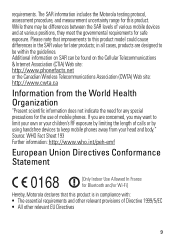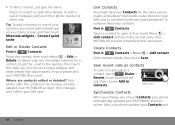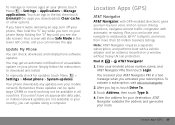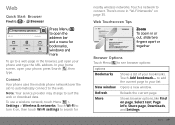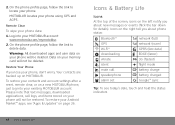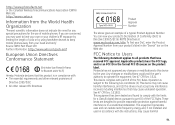Motorola MOTOROLA FLIPSIDE with MOTOBLUR Support Question
Find answers below for this question about Motorola MOTOROLA FLIPSIDE with MOTOBLUR.Need a Motorola MOTOROLA FLIPSIDE with MOTOBLUR manual? We have 4 online manuals for this item!
Question posted by rlouia on February 12th, 2012
My Motorola Flipside 68000 Will Not Let Me Receive Text Or Take Pictures.
It keep telling me I have low memory. I have a 2 gig memory card with 1.5 g free space?
Current Answers
Related Motorola MOTOROLA FLIPSIDE with MOTOBLUR Manual Pages
Similar Questions
Android Electrify Cannot Receive Text Pictures
(Posted by wwtempor 10 years ago)
How Can I Start To Use A Motorola Flipside An Email Account?
gave the phone as a gift to some one who does not have and does not want an email address.. how do w...
gave the phone as a gift to some one who does not have and does not want an email address.. how do w...
(Posted by chzfrqsn 11 years ago)
How Do I Set Up My Text Messaging Signature?
how do i set up my text messaging automatic signature
how do i set up my text messaging automatic signature
(Posted by liltastey4u87 12 years ago)
Touch
is the motorola flipside full touch screen and can it hold a memorie card?
is the motorola flipside full touch screen and can it hold a memorie card?
(Posted by amandastueben 12 years ago)