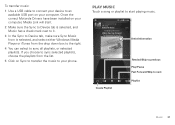Motorola MOTOROLA ELECTRIFY Support Question
Find answers below for this question about Motorola MOTOROLA ELECTRIFY.Need a Motorola MOTOROLA ELECTRIFY manual? We have 4 online manuals for this item!
Question posted by Anonymous-117604 on August 4th, 2013
Can I Download Itunes Songs To My Motorola Electrify?
Current Answers
Answer #1: Posted by motohelper on August 6th, 2013 6:34 AM
Youtube Instructions : http://www.youtube.com/watch?v=NAw9MHDVIGw
Step by Step Guide : http://www.androidauthority.com/how-to-transfer-music-itunes-android-230232/
You can also check out this Free App from Playstore to Sync wirelessly your songs..
Link : https://play.google.com/store/apps/details?id=mahmed.net.synctuneswirelessfree&hl=en
Hope this helps!
https://forums.motorola.com/pages/home