Motorola MOTOROLA ELECTRIFY Support Question
Find answers below for this question about Motorola MOTOROLA ELECTRIFY.Need a Motorola MOTOROLA ELECTRIFY manual? We have 4 online manuals for this item!
Question posted by dogmic on May 3rd, 2014
What App Do I Needed To Download Itunes To My Electrify
The person who posted this question about this Motorola product did not include a detailed explanation. Please use the "Request More Information" button to the right if more details would help you to answer this question.
Current Answers
There are currently no answers that have been posted for this question.
Be the first to post an answer! Remember that you can earn up to 1,100 points for every answer you submit. The better the quality of your answer, the better chance it has to be accepted.
Be the first to post an answer! Remember that you can earn up to 1,100 points for every answer you submit. The better the quality of your answer, the better chance it has to be accepted.
Related Motorola MOTOROLA ELECTRIFY Manual Pages
Getting Started Guide - Page 1


Cellular Customer Care: 1-888-944-9400
Welcome
MOTOROLA ELECTRIFY™ keeps you connected, whether you can set up social networking, or you 're at your needs.
Your phone
Most of what you need is in to the home screen and apps menu. • Back: Go back one screen. • Search: Touch for text search, or hold for...
Getting Started Guide - Page 2


... and Use GPS satellites. Universal Inbox (15)
11:35
Christine Fanning UPDATE: Presentation has been rescheduled at www.mycontactsbackup.uscellular.com to turn on your phone. Messages
All your downloaded apps, settings, or
help and more at www.motorola/medialink.com
• Social: The latest news, tips & tricks, videos and so much more .
Legal Guide - Page 10


... of your device are conducted using a hands-free kit to Motorola mobile devices that carry one of Directive 1999/5/EC • All ...for Bluetooth and/or Wi-Fi]
Hereby, Motorola declares that it positions the phone at its SAR value. The highest SAR... use, the actual SAR values for your mobile device is automatically decreased when full power is not needed for the call. To meet RF exposure...
Legal Guide - Page 15


...mobile device, go to www.motorola.com/support
• Online accounts-Some mobile devices provide a Motorola online account (such as MOTOBLUR). Mobile phones which are connected to private information including account details, call data, location details and network resources.
• Wireless-For mobile... please contact Motorola at privacy@motorola.com, or contact your apps and updates carefully...
Legal Guide - Page 17


... applies. See www.dtsc.ca.gov/hazardouswaste/perchlorate (in the amount of interference they generate. There is recycled or disposed of. Hearing Aid Compatibility with Mobile Phones
Some Motorola HearingAidCompatibility phones are measured for Hearing Aids" printed on the printed circuit board that may be compatible with national collection and recycling requirements. When some...
Legal Guide - Page 18


... needs. It is important to experience interference noise from mobile phones. The ratings are to try the different features of this type of the two ratings. (Note that not all phones ...battery model.
Laws in this mobile phone, use a rated phone successfully. Contact your service provider or Motorola for your service provider or phone retailer. M-Ratings: Phones rated M3 or M4 meet ...
Legal Guide - Page 24


... States) 1-888-390-6456 (TTY/TDD United States for details. If you need to return your service provider for hearing impaired) 1-800-461-4575 (Canada) Certain... Market are trademarks or registered trademarks of their respective owners. © 2011 Motorola Mobility, Inc. Product ID: MOTOROLA ELECTRIFY (Model MB853) Manual Number: 68016301001-A
22 Safety, Regulatory & Legal All features...
User Guide - Page 3


... in the regulatory information packaged with your product. Note: Certain apps and features may not be available in 720p HD video. The limits and guidelines include a substantial safety margin designed to view your phone on a larger screen virtually anywhere you go . Congratulations
MOTOROLA ELECTRIFY™
Stay connected, organize your life, and absolutely own the...
User Guide - Page 16


... page 64. When your battery and phone, you should follow these instructions until the phone is locked, touch Emergency Call).
14 Calls
2 Enter the emergency number.
3 Touch to call cannot be made.
Select a network
MOTOROLA ELECTRIFY switches effortlessly between CDMA, GSM, and UMTS networks, so you need to insert a SIM card (see "network mode (International...
User Guide - Page 32


..., you'll need to create playlists with Motorola Media Link
Motorola Media Link lets you transfer music files from www.motorola.com/medialink. Choose music player to sync with Bluetooth™ stereo headphones or speakers (see "Bluetooth™ wireless" on page 44). Your phone can also download Media link from Windows Media Player or iTunes®. What...
User Guide - Page 38


.... Web
surf the web with two fingers, then move them apart.
36 Web
Connect
Your phone uses the mobile phone network (over the air) or a Wi-Fi connection to connect. Touch & hold for... Wi-Fi to search for browser options.
Browser options
Touch Menu to surf the Web or download data.
http://www.google.com/... New window
Bookmarks
Windows
Refresh
Forward
More
Touch Menu for nearby...
User Guide - Page 40
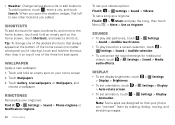
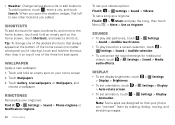
...touch > Settings > Sound > Audible selection.
• To customize the sound settings for apps, bookmarks, and more to see other locations you 're viewing), touch and hold an ...Settings > Sound > Vibrate To set a song as a ringtone: Find it : > Settings > Sound > Phone ringtone or Notification ringtone
38 Personalize
To set animation, touch > Settings > Display > Animation. Display
• ...
User Guide - Page 44
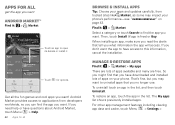
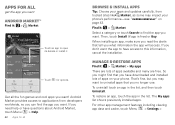
...
Help
Touch
for options.
Find it : > Market > My apps
There are lots of apps on page 43. That's fine, but you may impact your phone's performance-see more
FiAncacnocuents Google Inc.
If you need help or have access to find the app you want. Manage & restore apps
Find it : > Market
Select a category or touch Search to...
User Guide - Page 45


... or processing power it's using, uninstall it. You can always install it .
• Like all apps, downloaded apps will help prevent spyware, phishing or viruses affecting your HDMI display, keyboard, and mouse. But remember, choose your phone's true potential
Connection options
The MOTOROLA ELECTRIFY has a dual core 1GHz processor, 1GB of RAM, and 16GB of an...
User Guide - Page 47


... indicator appears in the Bluetooth devices list. You only need to the device. When the device is in use. Note: Using a mobile device or accessory while driving may cause distraction and may... To manually reconnect your home screen, then touch Motorola Widgets > Bluetooth Toggle.
Tip: Turn off Bluetooth power to turn on your phone with the device for each device-to connect again...
User Guide - Page 51


... each other network users or administrators. If your computer needs to download drivers for your screen.
If you have Motorola Media Link, it shows a URL. To use Phone Portal, right-click in the lower right of Phone Portal. In that case, you to connect. If your phone is not connected to a Wi-Fi network, it asks...
User Guide - Page 52


...download Media Link, visit www.motorola.com/medialink Internal Storage
Capacity: 9 GB
Music 0.0B
Photos 12.4 MB
Videos 0.0B
Podcasts 0.0B
Other 454.7 MB
Free 8.5 GB
Sync
Sync to connect your phone as a memory card rather than using Phone... fromDevice
Sync Music from your phone to have iTunes installed on page 30.
Note: You'll need to launch Phone Portal. launch," and choose MPP. ...
User Guide - Page 57


...also want . Apps
Want more? No problem. to find the app
Tip: Choose your apps carefully, from ...phone's speaker.
• TTY VCO: Voice-Carry-Over-speak into your TTY device guide for speaking and listening. Find it: > Market
Select a category or touch Search you need a cable/adapter to connect your TTY device to thousands of compatibility, see "Hearing Aid Compatibility with Mobile Phones...
User Guide - Page 68


... of a mobile device. Mobile phones which are closed and secure. This location-based information may also transmit testing and other diagnostic (including location-based) information, and other non-personal information to use only a dry soft cloth. Use & Care
ToUse&care Care for information on how to manage the account, and how to Motorola or...
User Guide - Page 69


.... Hearing Aid Compatibility with Mobile Phones
Some Motorola HearingAidCompatibility phones are more usable with a hearing device's telecoil ("T Switch" or "Telephone Switch") than unrated phones. To maintain the published ...results for this phone that are not guarantees. T4 is the best way to evaluate it for your particular model has "Rated for your personal needs.
If the ...
Similar Questions
How Do I Download Itunes Onto Motorola Electrify?
(Posted by scmys 10 years ago)
How Do I Enable My Motorola Electrify 2 To Allow Non-market Apps To Download?
(Posted by linwrigh 10 years ago)
How Do I Download Itunes To My Electrify M
(Posted by Dawnmden 10 years ago)
How To Delete Apps From The Motorola Electrify M
(Posted by hunprest 10 years ago)
Can I Download Itunes Songs To My Motorola Electrify?
(Posted by Anonymous-117604 10 years ago)

