Motorola MOTOROLA ELECTRIFY Support Question
Find answers below for this question about Motorola MOTOROLA ELECTRIFY.Need a Motorola MOTOROLA ELECTRIFY manual? We have 4 online manuals for this item!
Question posted by laurashano on October 25th, 2013
How To Turn Off Email Sync On Motorola Electrify
The person who posted this question about this Motorola product did not include a detailed explanation. Please use the "Request More Information" button to the right if more details would help you to answer this question.
Current Answers
There are currently no answers that have been posted for this question.
Be the first to post an answer! Remember that you can earn up to 1,100 points for every answer you submit. The better the quality of your answer, the better chance it has to be accepted.
Be the first to post an answer! Remember that you can earn up to 1,100 points for every answer you submit. The better the quality of your answer, the better chance it has to be accepted.
Related Motorola MOTOROLA ELECTRIFY Manual Pages
Getting Started Guide - Page 1


...9400
Welcome
MOTOROLA ELECTRIFY™ ... phone ...emails, all your Google Account
Email Password
Welcome Emergency dial
Change language
4 Add accounts. Start
Let's get you turn on the large 4.3 inch screen. Widgets Touch to open more -make the home screen yours, see the Add to -zoom: Get a closer look at the time of their respective owners. © 2011 Motorola Mobility, Inc. Motorola...
Getting Started Guide - Page 2


... move , delete, & more -join us on: YouTube™ www.youtube.com/motorola Facebook www.facebook.com/motorola Twitter www.twitter.com/motomobile
This product meets the applicable limit for turn by -turn on your phone. Search for this list, a scroll bar appears on your phone. Text Search Type, then touch.
Just touch >
Contacts. Set up on...
Legal Guide - Page 15


...service provider. Mobile phones which are connected to private information including account details, call data, location details and network resources.
• Wireless-For mobile devices with GPS...may transmit-Your device may impact your privacy or data security, please contact Motorola at privacy@motorola.com, or contact your device.
• Location-based information-Location-based ...
Legal Guide - Page 17


....dtsc.ca.gov/hazardouswaste/perchlorate (in the amount of interference they generate.
Hearing Aid Compatibility with Mobile Phones
Some Motorola HearingAidCompatibility phones are measured for Hearing Aids" printed on it, the following label: Perchlorate Material - Details of Motorola approved national recycling schemes, and further information on the printed circuit board that may be...
Legal Guide - Page 18


... SoftwareCopyrightNotice may not be vulnerable to experience interference noise from mobile phones. Laws in this mobile phone, use with a hearing device's telecoil ("T Switch" or "Telephone Switch") than phones that have been rated. Furthermore, the purchase of Motorola products shall not be more immune your hearing aid is the better/higher of the two ratings. (Note that...
Legal Guide - Page 24


...dependent and may apply. MOTOROLA and the Stylized M Logo are trademarks or registered trademarks of their respective owners. © 2011 Motorola Mobility, Inc. All other product...Gmail, YouTube, Picasa, Android and Android Market are the property of Motorola Trademark Holdings, LLC. Product ID: MOTOROLA ELECTRIFY (Model MB853) Manual Number: 68016301001-A
22 Safety, Regulatory & Legal...
User Guide - Page 3


...;
Stay connected, organize your life, and absolutely own the web with MOTOROLA ELECTRIFY.
• Surf the web with a blistering fast 1 GHz dual-core processor.
• Use your phone anywhere you go .
Access and manage your files, photos, emails and web on your 4.3" qHD touchscreen, or use it as SAR) of age and health. This...
User Guide - Page 16


... Down" message screens will appear.
Select a network
MOTOROLA ELECTRIFY switches effortlessly between CDMA, GSM, and UMTS networks, so you can be placed due to network, environmental, or interference issues.
1 Touch Dialer (if your phone has been exposed to roam globally:
Find it: Touch > Settings> Wireless & networks > Mobile networks > Network Mode > Automatic
To manually switch...
User Guide - Page 25
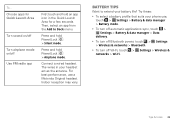
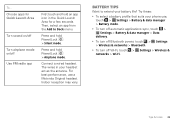
... & data manager > Battery mode.
• To turn off automatic applications sync, touch > Settings > Battery & data manager > Data
delivery.
• To turn off Bluetooth power, touch > Settings > Wireless & networks > Bluetooth.
• To turn off Use FM radio app
First touch and hold an app icon in your phone use a Motorola Original headset.
Tips & tricks 23 The wires...
User Guide - Page 32


...). Get music
Transfer music from your computer to your device. Device Tools Help
Music Last Sync 06/14/2011
Sync toDevice Sync fromDevice
Sync Music from www.motorola.com/medialink.
Sync to or from your phone using Motorola Media Link.
Always follow the rules. Sync with the music you wish to transfer. Before you can transfer music, you'll...
User Guide - Page 38


... them apart.
36 Web
Connect
Your phone uses the mobile phone network (over the air) or a Wi-Fi connection to automatically access the web.
Play web videos
The browser features the Adobe™ Flash™ Player, which adds animation, video, and interactivity to connect.
Touch Wi-Fi to turn it on :
Touch a link to...
User Guide - Page 43
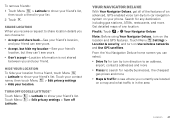
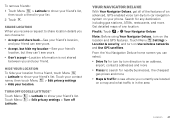
...Settings > Location & security, and turn direction to an address, airport,... Before using Your Navigator Deluxe, turn car navigation system on the location...an advanced, GPS-enabled voice turn-by turn on a map and what traffic...information is in your location. Turn off
Your navigator deluxe
With ...turn by -turn on your friend's list. > Edit privacy settings > Turn off Google Latitude™...
User Guide - Page 45


... An optional HD Station opens the webtop application and lets you connect your phone's true potential
Connection options
The MOTOROLA ELECTRIFY has a dual core 1GHz processor, 1GB of RAM, and 16GB of ...apps carefully. Connections
unlock your HDMI display, keyboard, and mouse. But remember, choose your phone or privacy, use up memory, data, battery, and processing power-some more with how much...
User Guide - Page 52


.../14/2011
Videos Last Sync Never
Podcasts Last Sync Never
Contacts Last Sync Never
All Playlists Selectted Playlists:
Sunfire(3)
3 Songs
Refresh
ELECTRIFY - If you transfer music, podcasts, videos, and photos between your phone and your computer. You can also use it to back up your phone to download Media Link, visit www.motorola.com/medialink
Disconnect and...
User Guide - Page 57


... set a call volume that works for you.
• Position: During a call, hold the phone to help you get the best position for mode and usage information.
Apps
Want more? TTY
You can use your phone in TTY mode with Mobile Phones" in your TTY device guide for speaking and listening.
No problem.
Note: Ratings...
User Guide - Page 58


... airline. Emergency calls to turn Wi-Fi and/or Bluetooth back on your home screen, then touch Motorola Widgets > Airplane Mode Toggle.
Press and hold a blank spot on your network, your phone shows additional options for your wireless connections off in control
Wireless manager
Find it : > Settings > Wireless & networks > Mobile networks
To set GSM...
User Guide - Page 68


... local or regional authority. Mobile phones which are closed and secure. If it does get wet, don't try to a wireless network transmit location-based information.
Recycling
Recycling
Mobile Devices & Accessories
Please do not dispose of a mobile device.
Additionally, if you may impact your privacy or data security, please contact Motorola at privacy@motorola.com, or contact...
User Guide - Page 69


..., materials in different locations, using your particular model has "Rated for use with hearing aids.
Hearing Aid Compatibility with Mobile Phones
Some Motorola HearingAidCompatibility phones are likely to experience interference noise from mobile phones. This phone has been tested and rated for Hearing Aids" printed on it, the following label: Perchlorate Material - T-Ratings...
User Guide - Page 73


...for changes/modification to the transceiver. MOTOROLA and the Stylized M Logo are the trademarks of printing. Product ID: MOTOROLA ELECTRIFY (Model MB853) Manual Number: 68016302001-B... trademarks or registered trademarks of their respective owners. © 2011 Motorola Mobility, Inc. Copyright & Trademarks
Motorola Mobility, Inc. additional terms, conditions and/or charges may not be ...
Similar Questions
How To Turn Off Sound For Email On Electrify
(Posted by rytnees 10 years ago)
Can You Have Seperate Notifications For Texts And Email O Electrify
(Posted by rt62df 10 years ago)
How To Set How Often Email Syncs On Electrify
(Posted by 35rdeni 10 years ago)
How Do U Turn Off Sync On A Motorla Electrify
(Posted by daviNish 10 years ago)


