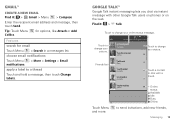Motorola MOTOROLA ELECTRIFY Support Question
Find answers below for this question about Motorola MOTOROLA ELECTRIFY.Need a Motorola MOTOROLA ELECTRIFY manual? We have 4 online manuals for this item!
Question posted by rt62df on January 19th, 2014
Can You Have Seperate Notifications For Texts And Email O Electrify
Current Answers
Answer #1: Posted by motohelper on January 21st, 2014 10:51 AM
Yes, you can. For Text Messaging go to Text messaging> Press the Menu key>Messaging Settings>Select ringtones> Then you can set a noticication ringtone and tap OK.
For Emails go to Email> Press the Menu key>Email Settings>Select ringtones> Then you can set a noticication ringtone and tap OK.
Hope this helps.
https://forums.motorola.com/pages/home